How To Find The Person Name Behind Gmail Address

How To Find The Person Name Behind Gmail Address
In many cases, you repeatedly receive emails from an unknown Gmail account you have never communicated with before. In such a scenario, you might be bothered and concerned about how to find the person’s name behind the Gmail address. You have landed at the right place.
Finding the person’s name behind the Gmail address means finding the owner of the Gmail account. Basic details like First and Last Name and Date of birth are asked to fill when a person creates a Gmail account.
If a person who makes a Gmail account does not use a fake First Name and Last Name, then, it is possible to reveal the identity of a Gmail account owner. So, email validation is the best option so that the wrong person cannot create an account and fraud will be reduced
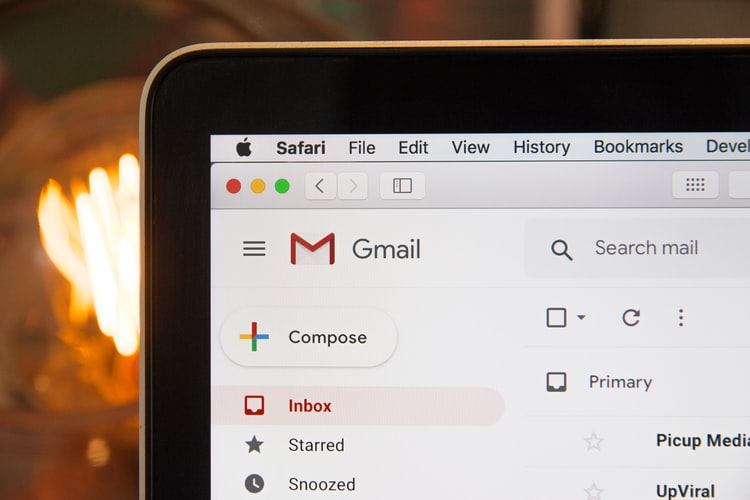
In this blog, you will learn how to find the person’s name behind Gmail address.
Top 6 Ways To Find A Person Full Name Behind Any Gmail Address
Here, you will learn five different ways to identify the Gmail account owner and know their full name.
Lookup the Email Address With Information.com
Information.com makes it incredibly simple to learn everything you need to know about the owner of an email address. All you have to do is input the email address you’re curious about into their search engine, and Information.com will pore through all their extensive public records and online database and then will compile all the relevant results into a report.
This can reveal information like their name, phone number, alternate email addresses, addresses, criminal records, and work history. Plus, thanks to their online database, it can also reveal their social media and dating profiles, giving you a complete picture of the sender.
Step 1: Visit Information.com > Click on the three lines in the right-hand corner, then select “Email Lookup” > Type in the email address you want results for > Click “Search”
Step 2: Information.com will pull up possible results. Click on the one that looks most likely to be accurate (you can go back and view other results later, if needed). You’ll be able to see basic information for free, but you’ll need to sign up for a trial membership to view the full report.
Make your best guess.
Many people use their names or social network accounts to create their email addresses. So, before we proceed any further, look at that email address and see if you can conclude anything from it.
If the email address appears to be randomly generated and there is no way to identify the owner from it, using a professional email lookup tool is your best choice for finding out the owners of that email address.
Using Google Calendar
Google Calendar is a free service offered by Google for better time management and scheduling of activity. You can create your calendar and share it with others on their Gmail address. Here is the step by step procedure :
- log in to your Gmail Account. Then click on 3*3 icons located on the top right as shown in the figure below and press on the Google Calendar app.
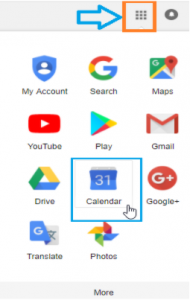
- Google Calendar will get loaded into a new tab. Then press on the menu option located at the top corner. A sidebar will be seen, select any Calendar, click on its ‘Menu icon,’ and go for Settings and Sharing option.
- Scroll down and tap on Share With Specific People option. Then click on ‘Add People.’
- Now, for testing purposes, enter any random Gmail address. You can enter the Gmail Address for that person you want to know.
- Then, the owner’s name will appear related to that Gmail Address and their profile picture.
So in this way, you can get the person’s name behind any Gmail Address.
Also read: Finding it difficult to navigate Gmail? Here are top Gmail add-ons to boost your productivity.
Track the Email Address with BeenVerified
Email lookup tools are the quickest and most trustworthy way to learn about someone by looking up their email addresses.
You only need to type the email address into a reverse lookup service like BeenVerified. Then the tool will collect all information associated with that email address into a single report, which may include the email sender’s full name, age, complete address, court records, and many more when accessible.
Step 1:
- Move through the BeenVerified website.
- Type the email id you wish to look up.
- Hit the Search button.
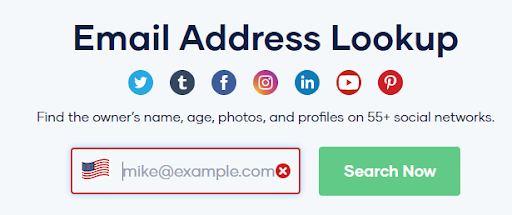
Step 2: BeenVerified checks for any information linked with the email address in its database. If it finds, it will compile it into a single report.
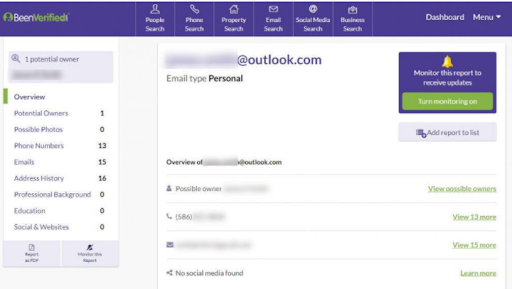
But you must be warned that BeenVerified is a paid subscription service, and you must require a membership plan to access the background report.
Search Email Addresses via Social Catfish
Social Catfish is an influential people’s search engine tool with extensive public documents, dating site profiles, and background knowledge.
It allows you to validate someone’s identity who you meet on the internet, examine someone’s profile on several social media networks and view detailed background information using just an email address.
Step 1: Open Social Catfish.
Step 2: Type the email address within the search bar, select a country name, and hit search.
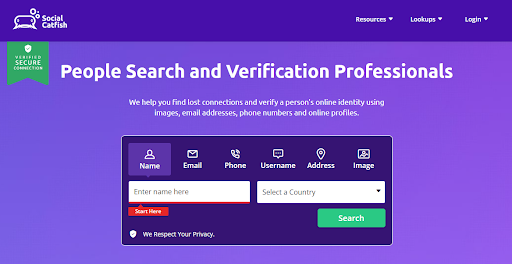
Check email address on social media
Social Media platforms can be an alternative to looking for a person’s name behind a particular email address. Most people use their email addresses to create a social media network profile and make it public. As a result of using the email address, you may find the person’s profile on social networking sites.
This strategy is not guaranteed, but if the person who sends an email uses their legitimate personal email addresses, there is a good possibility the same address is registered with many social media sites.
Again, this is straightforward in theory, but you may not receive any meaningful results. Often, social networking media like Facebook, Pinterest, LinkedIn, Instagram, and many more will offer a list of options similar to the email you’re looking for.
Moreover, many professionals keep their work emails distinct from their ones. Social media accounts are frequently linked to a person’s private address, and thus checking a person’s name behind an email address through social media is tricky.
Do you want to know someone’s Gmail activities apart from just knowing the name of the Gmail account owner? If so, then try MobileSpy.
The MobileSpy spying app has features that let you know about the emails your target reads, the timestamps of the email, along with the keylogger feature to help understand your target’s Gmail password.
So hurry up and sign up for your MobileSpy account with the best pricing plans. Or do you feel apprehensive? Do not worry, you can view the full demo for free and then decide.
Final Words
There are many other ways to find the person’s name behind Gmail address like PeopleFinders, checking similar domains, using Spokeo, etc. But trying all of the methods will not give you an exact result, and you will never be able to find the person behind an email address.
But if you try the above methods, you will gain some idea about where to start looking and how to find the person’s name. If you prefer to use freeways, you can search email addresses using different social media platforms.
FAQs
How to find owner of email address in Gmail for free
To find out the person behind Gmail address, follow the steps:
- Guess name or nickname using the Gmail address
- Use google calendar
- Use BeenVerified for tracking Gmail
- Perform search through Social Catfish
- Research email address on social media platform
Can you trace a Gmail account?
Yes, you can trace a gmail account as Google uses your data and uses it for advertisements. So you can easily trace a gmail account.
How do I search for a Gmail user?
Go to the google search box, enter the email address. To access the account’s page, click on a matching account in the list.
Read more: How to Read Someone’s Email Without the Password?



 WhatsApp Spy
WhatsApp Spy Facebook & Messenger Spy
Facebook & Messenger Spy Viber Spy
Viber Spy Instagram Spy
Instagram Spy Skype Spy
Skype Spy TikTok Spy
TikTok Spy Telegram Spy
Telegram Spy LinkedIn Spy
LinkedIn Spy Twitter Spy
Twitter Spy Youtube Spy
Youtube Spy Photo Spy
Photo Spy Video Spy
Video Spy Calls and Contacts Tracking
Calls and Contacts Tracking SMS & IM Chats
SMS & IM Chats Voice Capture
Voice Capture Image Capture
Image Capture Video Record
Video Record