Monitor And Add Geofence
Add Geofence:How to Add Geofence?
MobileSpy’s monitor and add geofence feature let you add geofence to set virtual boundaries in your specific locations and monitor if your targeted user, who can be anyone, your spouse, kid, or employee, enters or exits in those particular locations.
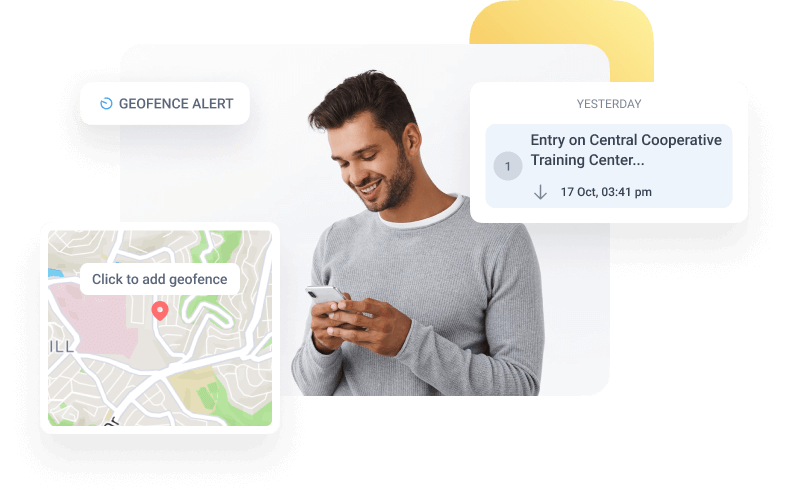
Geofencing Alert Features
Make an imaginary limited area around the defined geographical locations with the Monitor and Add Geofence feature. Every time your person enters or crosses the mark limit, get a notification, and after that, monitor them on your MobileSpy dashboard.
24*7 Monitoring
Track the exact location of your target on their iOS device, and monitor if they are in places they are not supposed to be.
Set Safe Zones
A geofencing system allows you to designate safe zones. The targeted people could be a friend’s home, an office, a school, a colleague’s home, or a relative’s home. Receive a real-time notification when these safe zones are entered or exited.
Mark Dangerous Zones
To know your target user is in the safe zone, mark some dangerous zones and monitor them while receving alerts whenever they come near to the danger zone.
How To Monitor and Add Geofence On iOS Devices Through MobileSpy?
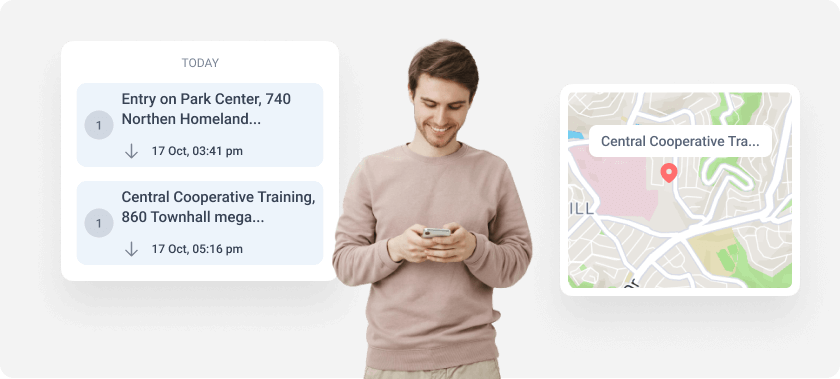
There is a three-step process to monitor your iOS contacts with MobileSpy.
Step 1: Obtain the iCloud credentials of your target device.
iCloud credentials are necessary as the device will not be jailbroken. So, grab your target’s iOS device’s iCloud login information first. Whether you are a parent, an employer, or a partner, it ought to be simple.
Step 2: Select the MobileSpy subscription plan and register.
The second step is selecting the ideal MobileSpy subscription for your monitoring needs. Visit the MobileSpy website and choose the subscription that meets your needs. You will receive an email with a login and a detailed installation guide. After that, you can go to the next step.
Step 3: Start Monitoring
The last step is to monitor your target’s iOS device location by installing the MobileSpy feature.
For a few minutes, you will require direct physical access to the target device to install the software. Once MobileSpy is installed using the instructions on the target’s iOS device, you may track and keep tabs on all their contacts.
To set up adding and monitoring Geofence on the targeted iOS device,
- On your device, go to the MobileSpy website.
- Log in to your account by entering your valid credentials.
- On your dashboard, select the Monitor And Add a Geofence option from the left sidebar.
- After clicking on the Geofence option, you can create virtual limits and receive alerts if they cross them for your child, spouse, or employee.
- On the virtual map, you can identify unsafe zones, receive notifications, and monitor similarly.
Benefits Of Monitor and Add GeoFence Feature
For Parents
One of the most effective methods for keeping track of your child’s current position is monitoring and adding geofencing. Children are highly likely to form friendships with undesirable people.
Therefore, as a parent, you can create safe regions and specific risky locations for your child using the monitor and add a geofence feature. You will receive a notification if they enter or depart any of these regions, allowing you to constantly check their safety.
For Spouse
Do you have any reason to believe that your spouse is somewhere he/she should not be? Monitoring and adding a geofence feature is all you need to verify your hypothesis. Mark the area where your spouse says they likely will be and mark dangerous spots where they should not be. You are notified if they arrive or leave the marked zones.
For Business
Set a virtual barrier for your employee as business owners and receive alerts whenever they cross it. This will assist you in avoiding claims of a fictitious field trip or market visit from your staff. You can designate a limited area of your business as a risky zone and receive notifications if any of your employees enter it without permission.
What Can You Do With The Monitor And Add Geofence Feature?
You can get useful data once you install MobileSpy’s monitor and add geofence software on targeted iOS devices. What you can do is:
- Label both safe and risky areas.
- Get a prompt notification whenever the target enters or exits the zone.
- Monitor the target device’s location in real-time.
- Track and monitor the device’s physical distance.
- Keep track of how often a location is visited by a targeted iOS device.
Do I Need To Root Or Jailbreak The Targeted Device?
The monitor and add geofence feature can be accessed without rooting or jailbreaking the target iOS device.
Start Remote Monitoring with these
3 Steps
Sign Up
Install MobileSpy
Start Spying
A Few Words From Our Happy Customers
How We Claim To Excel?
MobileSpy is Securing your Digital Space Like No One Else
And Many More! Enjoy advanced monitoring features with MobileSpy.









 WhatsApp Spy
WhatsApp Spy Facebook & Messenger Spy
Facebook & Messenger Spy Viber Spy
Viber Spy Instagram Spy
Instagram Spy Skype Spy
Skype Spy TikTok Spy
TikTok Spy Telegram Spy
Telegram Spy LinkedIn Spy
LinkedIn Spy Twitter Spy
Twitter Spy Youtube Spy
Youtube Spy Photo Spy
Photo Spy Video Spy
Video Spy Calls and Contacts Tracking
Calls and Contacts Tracking SMS & IM Chats
SMS & IM Chats Voice Capture
Voice Capture Image Capture
Image Capture Video Record
Video Record