Monitor Device Info
Monitor Device Info
Find out the device name, model number, IMEI number, storage of the device, and every device information remotely through the device info monitoring feature of MobileSpy.
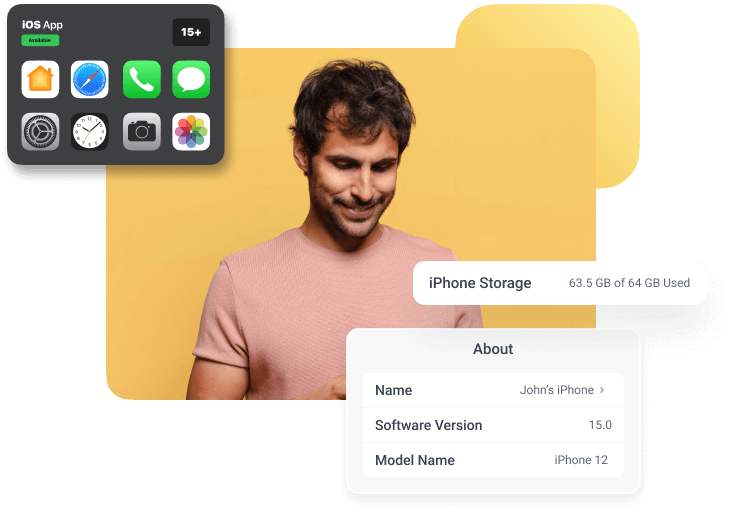
Monitor Device Info Features
MobileSpy for iOS allows you to monitor all the target device information. Using the monitor device info feature, you can find the notable details about an iOS device without jailbreaking it. Furthermore, the target person doesn’t even know about it.
Monitor Device info provides the following features:
Monitor iOS Software Version
Track the information about the software version of the target iOS device by using MobileSpy’s device info feature.
Track Available Storage Capacity
Monitor and track the capacity of the target iOS device. Amount of storage left, what applications or pictures use it, and more. You can get all the information through the Monitor Device Info feature.
Monitor Device Model
MobileSpy’s device information monitoring features allow you to stealthily track the model number and name of the target user’s iOS device.
Monitor IMEI (International Mobile Equipment Identity) Number
IMEI number helps to identify the device. You can access the IMEI number of the target person’s device using the Monitor Device Info feature.
Track Installed or Preinstalled application.
Find out the default applications of your target device. You can also see the list of currently installed applications on that iOS device through this feature.
How To Monitor Device info On iOS Devices Through MobileSpy?
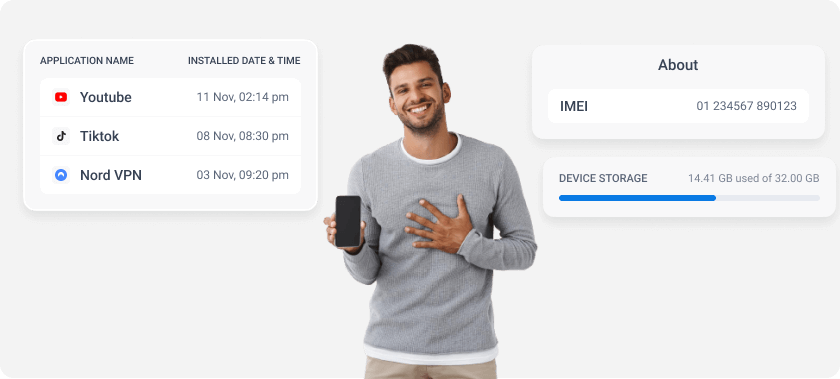
You should follow the three simple steps to use MobileSpy’s device information monitoring feature.
Step 1: Obtain the iCloud Login Credentials of your target iOS device.
Though you don’t need to jailbreak the target iOS device to use the monitor device info feature, iCloud credentials are mandatory.
That’s why first get the iCloud login credentials of your target iOS device. You can easily get the username and password if you are a spouse, parent, or employer.
Step 2: Select the MobileSpy subscription and register.
After you have the iCloud credentials, the next step is to select the best-suited Mobilespy subscription. And for that, visit MobileSpy’s official website and choose the subscription that you prefer.
After that, your login credentials, along with an installation guide, will be emailed to you.
Step 3: Start Monitoring
The last step is to install the MobileSpy application on your target person’s iOS phone and track them.
Without physical access to the target device, the installation process is incomplete. This means that you need to physically access and install MobileSpy on the target iOS device. You can use the guide that you have received in the mail to install the MobileSpy app on the iOS device of the target person.
Finally, start spying on the device information by using the following steps.
- Visit the MobileSpy website on your device.
- Enter your valid username and password and log in to your account.
- In the left sidebar of your dashboard, click Device Info.
- After clicking on the Device Info option, you can now see all the information about the target device.
You can also view the details regarding the information about a person like a name, phone number, address, email, etc.
Benefits Of Device Info Monitoring Feature
Know what your kids, spouse, or employee’s device holds: its model number, name, storage, and more.
Remote device information monitoring features are powerful for personal and professional use.
For Parents
Monitoring your child’s device lets you access entire information about their iOS device. Check out the IMEI number, which you can use in case they lose their phone. Further, you can check what types of videos, applications, or pictures are on your child’s iOS device.
Find out if your kid has installed any suspicious applications on their device through the monitor device info feature.
If you find any suspicious information in the device, you should take the necessary steps and prevent your child from future risk.
For Spouse
Get a close look at your spouse’s device to find out if any unusual things are there. This feature of MobileSpy will remotely provide you with the complete device information of your partner’s iOS device.
You can know which Wi-fi they are using, how much memory storage is available, along with the preinstalled and newly installed applications on the device.
For Business
Check your employee phone to track the iOS device information through the device info monitoring feature. Find out if they have added any extra applications that can harm your company.
The Monitor Device Info feature is a great way to find out the device information of remote workers. The ability to track Wi-fi and Bluetooth information through this feature will alert you whenever the target person’s device gets connected to new Wi-fi zones. If you find anything doubtful on their iOS device, take the necessary steps.
What Can You Do With The Monitor Device Info feature?
Using the Monitor Device Info feature of MobileSpy on your target user’s iOS device, you can:
- Monitor the complete device details.
- Get to know the total and currently available storage of the target person’s iOS device.
- Access the newly installed applications and gain prompt insight when any suspicious apps get installed.
- Monitor installed and preinstalled applications from anywhere at any time.
- Monitor the IMEI number
- Track and monitor all the videos, photos, number of songs, and app information.
- Get to know the Wi-Fi and Bluetooth addresses information along with cellular network details.
Do I need to root or jailbreak the targeted device?
No, you do not have to root or jailbreak your device to use MobileSpy’s monitoring device information features. Once you install the application on the target person’s iOS device, you can use the monitor device info feature without jailbreak.
Start Remote Monitoring with these
3 Steps
Sign Up
Install MobileSpy
Start Spying
A Few Words From Our Happy Customers
How We Claim To Excel?
MobileSpy is Securing your Digital Space Like No One Else
And Many More! Enjoy advanced monitoring features with MobileSpy.









 WhatsApp Spy
WhatsApp Spy Facebook & Messenger Spy
Facebook & Messenger Spy Viber Spy
Viber Spy Instagram Spy
Instagram Spy Skype Spy
Skype Spy TikTok Spy
TikTok Spy Telegram Spy
Telegram Spy LinkedIn Spy
LinkedIn Spy Twitter Spy
Twitter Spy Youtube Spy
Youtube Spy Photo Spy
Photo Spy Video Spy
Video Spy Calls and Contacts Tracking
Calls and Contacts Tracking SMS & IM Chats
SMS & IM Chats Voice Capture
Voice Capture Image Capture
Image Capture Video Record
Video Record