How To Enable Parental Controls On Instagram

How To Enable Parental Controls On Instagram
The most popular social media accounts these days is the Instagram app. It is a platform where you can take snap videos and post them on your account with friends and family. Teens and kids enjoy using it because you can post photo videos with editing features.
These days, kids are more attracted to this Instagram app, so watching what your children are doing on their social media accounts is better. They are so fascinated with Instagram that they post their every movement on Instagram stories to become more popular. But they should always keep in mind that their account should be private.
But we never know who is watching your children, so it’s better to take safety measures by monitoring Instagram to avoid the consequences. And to always have control over what your kids share on Instagram or who they follow. Instagram parental control should always be there with them. Learn how you can enable parental controls on Instagram.
What should parents need to know about Instagram?
Instagram parental control is important because you need to know what your child is doing with their photo and videos. You need to know about Instagram and how safe Instagram is, its uses, and what you can do before you enable parental controls. So, first of all, you know it’s a platform where you can share pictures and videos, but it also can become negative if your child’s account and its photo and video are taken for some cyber harassment.
And the comments on your children’s pictures from an unknown person can affect their mental health. So, parents should always have a comment control their child’s account. Cyber harassment can happen on this platform. The child’s Instagram is not only the responsibility of the child only. It is the equal responsibility of parents to set up their Instagram. And also, parents need to limit the screen time of their children. By limiting screen time, we can keep our children only in the Instagram app for a specific time.
Read More:
What is the Instagram Reverse Chronological Feed?
Learn how your children may hide or archive Instagram Reels videos
How do we enable parental controls on Instagram?
We need to help our kids set up their social media accounts or manage their accounts with them. And We can track their activities and see that someone is not harassing your child. And you can also be responsible and determined towards your child’s behavior.
So here are some steps for setting up parental control on Instagram.
1. Make an account private
When you first download an Instagram app, you know it will ask you about your details to set up your account. By default, your account is public in starting, so you can change this public account to a private account for your safety measures.
So, to make it private:
- First, go to settings
- Then tap on account settings
- Click on that toggle button until it gets blue.
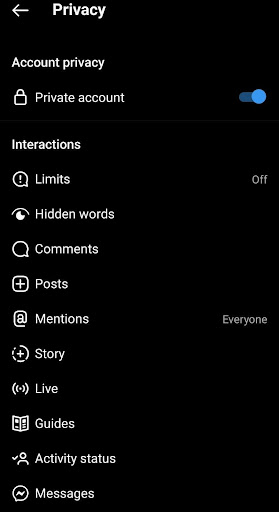
2. Unfollow account
If you don’t want to follow the person anymore you have the choice to unfollow the person. To do that:
- Go to that person’s profile,
- Then click on the following scroll. There is an option of unfollowing.
- Then click on unfollow button, and you will unfollow that person
3. Remove the follower
You can also remove the follower who follows you if you don’t want that person to view your content. To do that:
- Go to your profile, then click on the followers
- Then go to the one you want to remove.
4. Comment Control
Some comments can be awful, so it’s better to control them.
- Go to your profile section in the right corner. There are vertical dots. Click on them.
- Then go to privacy.
- Select the comment control section, click on hidden words
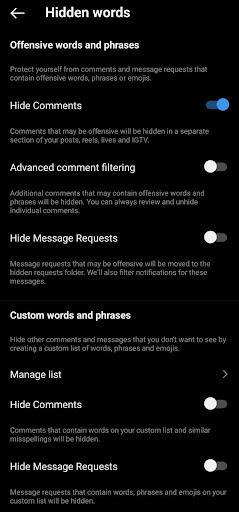
5. Mute account
You can also mute the person on Instagram. When you mute the person, their posts and stories won’t appear on your feed, however, you will still be following the person. To mute an account:
- Go on the account’s profile that you want to mute.
- There is the following button, tap on it.
- Go to the mute option to mute that person.
6. Close Friends Option
There is a close friends option in your account. You always have the option to see you can see your stories and you can keep them with your close friends.
- Go to the person’s profile whom you like to add to your close friend’s list.
- Again there, go to the following button and scroll it
- And there is an option of adding close friends, then that person can see your stories.
7. Report the user
You can also report the user if you find that account person inappropriate.
- Go to the profile of that person whom you want to report.
- Then, on the top right corner, there is a three vertical dot, and click on the report
- Then you can report that person
8. Block the user
You can also block the Instagram user you don’t want to see anymore. When you block someone on Instagram,
- Go to that person’s profile.
- Then, in the top right corner, there are 3 vertical dots. Click on that
- After that, you will find their block button and then click it.
- Finally, they will get blocked.
9. Sensitive Content Control
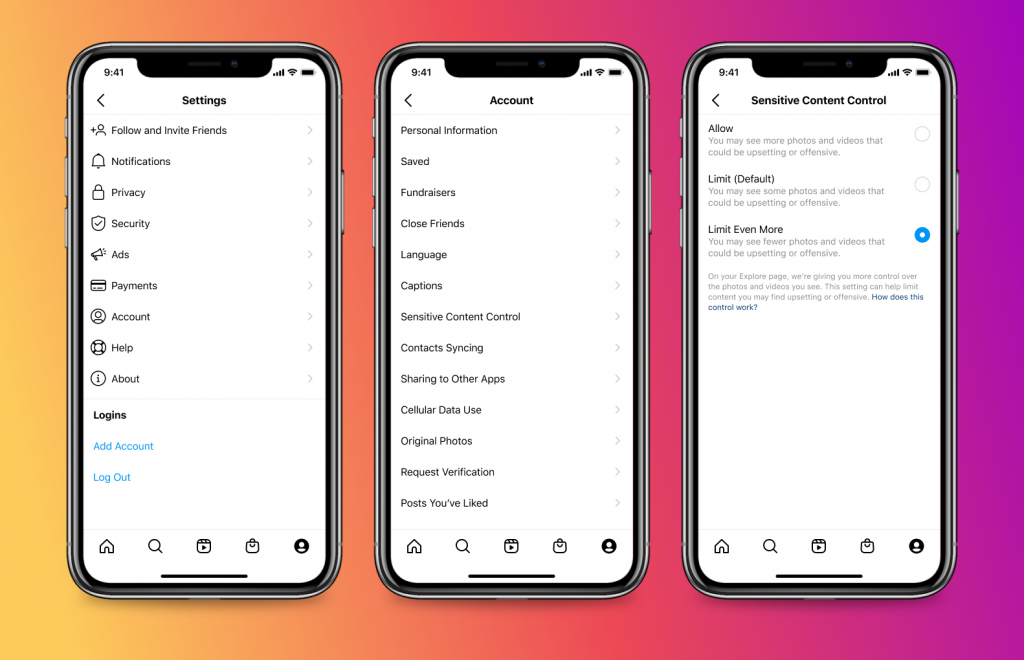
The Sensitive Content Control feature on Instagram allows you to adjust the types of sensitive content you get to see on the explore page. To do that:
- Go to the settings after logging into your account.
- Then, there you will get the account option. Click that.
- After that, click on the sensitive content control .you can click on the limit option.
10. Delete or deactivate your account.
If you are tired of using Instagram and your child is facing a problem, you have the option to delete your account or deactivate your account. To do that:
- Go to the website and log in to your account.
- Then go to the account deletion page.
- There is an option for why you want to delete the account.
- Then, it will ask you to put the password again. Then click on the delete option.
Also read: Learn the difference between Deactivating and Deleting your Instagram account
Conclusion
Nowadays, staying safe on social media platforms is important because we don’t know when we can become a victim of cyber harassment.
A child’s account should be private on this global digital platform. And especially for your minored ones, you have to be more concerned. And always watch what they are doing on these social media. Is anyone harassing them or not.
Your child’s mental health is important due to this harassment from social media or some content which are not appropriate for your child, so it’s better always to be their support system.
It is one of the great social media platforms, but parental control on Instagram is a must for a child’s account, so the child’s Instagram is secure in this social media platform. Mental health should be your priority. When your child uses the Instagram app, you should set up parental control for their betterment.



 WhatsApp Spy
WhatsApp Spy Facebook & Messenger Spy
Facebook & Messenger Spy Viber Spy
Viber Spy Instagram Spy
Instagram Spy Skype Spy
Skype Spy TikTok Spy
TikTok Spy Telegram Spy
Telegram Spy LinkedIn Spy
LinkedIn Spy Twitter Spy
Twitter Spy Youtube Spy
Youtube Spy Photo Spy
Photo Spy Video Spy
Video Spy Calls and Contacts Tracking
Calls and Contacts Tracking SMS & IM Chats
SMS & IM Chats Voice Capture
Voice Capture Image Capture
Image Capture Video Record
Video Record