How to block someone from seeing your posts on Instagram

How to block someone from seeing your posts on Instagram
Rather than any other platform, Instagram allows its users to choose and control their posts from people, whether or not to show it to certain followers. To do so, you can go through different methods. Sometimes, you might find it weird to share your pictures or videos through Instagram with a bunch of people. In that case, you can hide it from a few people and share it with certain approved followers. Read this blog thoroughly to know how to block someone from seeing your posts on Instagram.
Note: If you want to hide your Instagram posts or stories from unknown users, you can also make your account private. Also, you can block a few of your followers (if you want to) so that they won’t be able to check any of your posts or stories.
Can you hide Instagram stories or posts?
Instagram allows its users to post their pictures and videos along with various settings to control the privacy of those posts and stories. You can do so by either hiding your posts or stories from them, blocking a few of them to restrict the reach, or selecting a group of people and sharing your content with them only.
Hide posts from some followers on Instagram
Well, it is possible to hide your Instagram posts from anyone. You can choose from the many different options available which help you to take control of these settings. When you make your profile private on Instagram, it assists a lot in hiding your posts from unknown individuals.
But, if you have a huge number of followers and you wish to hide your post from only a few of them, then you can do so by removing them from your account and making your profile private afterwards. This way, they won’t be able to view any of your posts or stories at all.
How to make your Instagram account private
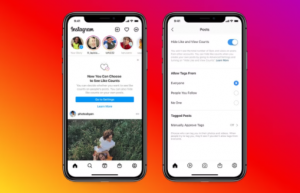
By making your profile private, you can control the privacy of your posts and limit the reach of unknown people as well. Follow these steps to make your Instagram account private:
- First, you need to go to your Instagram profile and then click on the three-line dot present on the top right corner.
- Now, you can click on the “Settings” option from the list of features.
- Then scroll down and look for the “Private profile” option. Once you confirm the message, your account now automatically will be private.
That’s all you have to do to make your profile private and hide your posts from unknown individuals.
How to hide Instagram posts without losing followers
Are you looking for some measures to hide your Instagram posts without losing any of your followers? Well, in that case, you can use some methods which protect your follower list and also let you hide your post from certain people.
If you wish to limit your post from reaching your followers, you can either rest it to any particular follower or can simply block them from your account. Hence, this will help in protecting your post from them as they can never be able to view it ever again. But, you will also lose a few followers in this way.
Restricting specific followers
When you restrict a person, s/he won’t be able to see any of your future posts. But, they can still view your profile and your follower’s count. More of it, they can still identify themselves as your follower, but can never see your posts in the future. Here are the steps you can follow to restrict any particular account on Instagram:
- In the very beginning, you can open Instagram through your mobile application or the desktop. After that, you can simply search the account which you want to restrict.
- Now, you can tap on the three-dotted icon where you can see the “Restrict” option.
- Then just tap on it and that person will now be restricted from seeing any of your future posts.
That’s it! With just a few clicks, you can easily block someone from seeing your posts on Instagram.
Blocking a few of your followers

If you want to completely delete any of your followers from your Instagram account, you can do so by blocking them rather than just restricting them from your Instagram account. This method is highly recommended only when you want to completely disable the person to view your profile or any other stuff you’ve shared so far. Here are the steps you can follow to block anyone on Instagram:
- Open the application and search for the profile you would like to block on Instagram.
- Now, you can click on the dotted icon present at the top right section then choose the “Block this user” option. All you need to do is to confirm the pop-up and the user will be successfully blocked from viewing any content you share in the future.
Is it possible to hide an Instagram post from all users?
If you use to hide any particular post from all Instagram users but still keep it on the server, you can do so by archiving the post. In this way, it will only be available to you and hidden from anyone else. You also need not make your profile private or remove any of the followers before doing this. This is also termed as one of the best methods for keeping your posts private and not letting anyone on Instagram view them at all. This way, you can easily block someone from seeing your posts on Instagram.
Conclusion
If you wish to hide any of your Instagram posts, you can restrict a few of the people from your account. On the other hand, you can block them to permanently remove them from your Instagram account. Also, you can try archiving your posts if you want no one to view them at all. Try these techniques to block someone from seeing your posts on Instagram and stay away from unknown personnel.
Popular News
- How HTTPS Proxy Works: A Deep Dive into Secure Web Browsing
- Don’t Miss the Bus! Plan Your Travel to Philadelphia from NYC To See Cherry Blossoms
- Vocals.media Review: Instantly Remove Vocals for Free
- How to Recover Deleted Instagram Messages Without Anyone Knowing
- What Does HMU Mean? Understanding This Popular Slang on Snapchat and Beyond



 WhatsApp Spy
WhatsApp Spy Facebook & Messenger Spy
Facebook & Messenger Spy Viber Spy
Viber Spy Instagram Spy
Instagram Spy Skype Spy
Skype Spy TikTok Spy
TikTok Spy Telegram Spy
Telegram Spy LinkedIn Spy
LinkedIn Spy Twitter Spy
Twitter Spy Youtube Spy
Youtube Spy Photo Spy
Photo Spy Video Spy
Video Spy Calls and Contacts Tracking
Calls and Contacts Tracking SMS & IM Chats
SMS & IM Chats Voice Capture
Voice Capture Image Capture
Image Capture Video Record
Video Record