Instagram Brings Back The Option of Reverse Chronological Feed. Learn How It Works

Instagram Brings Back The Option of Reverse Chronological Feed. Learn How It Works
Like every other application, Instagram has a certain algorithm to show photos and videos in our timeline. Instagram recently announced they would be switching back to a reverse chronological feed. People can now set up the order they want to view their Instagram feed resulting in a better user experience.
Instagram is a very popular and free social media where people share photos and videos. It is suitable for private as well as commercial use. Instagram has been even more popular in the last few years, exceeding a billion users.

Due to options like IGTV, Live video, story, favorite filters, push notifications, and other catchy features, Instagram attracts lots of users. The best thing about Instagram is your feed will no longer be flooded with unnecessary posts, news, you will not get irrelevant notifications that you are not into, like other social media. You can share your photos and videos, add your loved ones or favorite pages, share stories, and have a better experience on Instagram.
What is Reverse Chronological Feed on Instagram?
Reverse chronological feed maintains your timeline to start from the latest post to that of the oldest ones. You will be able to see the newest updates on the top of your feed. Unfortunately, you can’t set chronological order into default for your Instagram feed. You need to manually turn on settings to change into a chronological feed every time you open the app.
Read more: Deactivate or Delete Instagram account
How can you get a feed on Instagram in Reverse Chronological Order?
When using the reverse chronological option, Instagram provides two categories depending on how you want to see your timeline. The first feed option is the Following, where you will see our timeline from all the people or pages you follow with which we are more familiar. Another is Favorites, where you can add your favorite people and pages.
Users can add up to 50 favorite people or pages. The post from favorites will display higher in your Instagram feed. The star symbol will determine the list of favorites, and yes, don’t worry, they will not be notified even when you remove them from your favorites list.
To get the reverse chronological feature, you should update your Instagram to the latest version. You should also use mobile devices or tablets as this feature is yet to be supported on the web. You can get the chronological feed option by following the guide.
- Log in to your Instagram app.
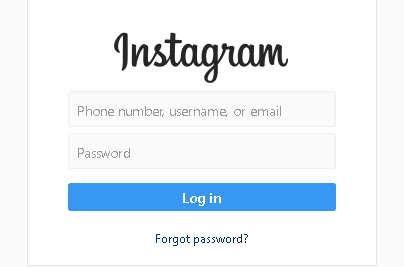
- Click on ‘Instagram’ on the top left.
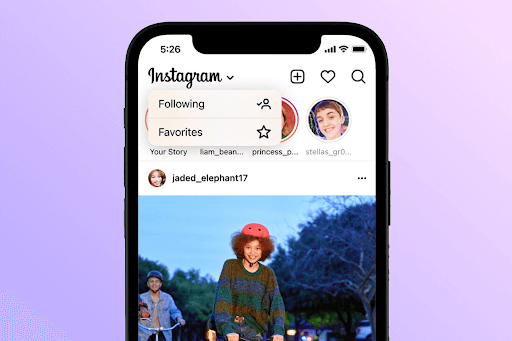
- Select your feed option
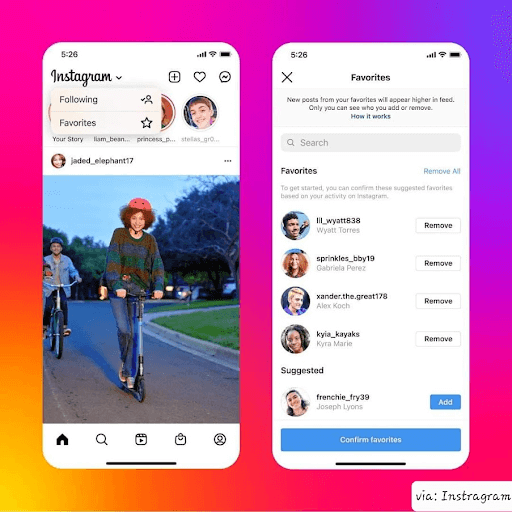
When you select an option between Following and Favorites, your home feed will be displayed upon your preferences.
Also read: How can Instagram Reels Video be Hidden or Archived?
Why was Reverse Chronological feed reintroduced?
Instagram is again back with its previous module for the first time after 2016. The company announced the reintroduction of better control of your Instagram feed resulting in a better user experience and a user-friendly approach. Users can now view posts following their interests. It is a win-win situation for both Instagram and users. As people won’t have to see content in the order they dislike. Also, it is not set as default for users who are not interested in chronological feed. You can easily toggle between different feeds you are more familiar with.
There were also growing concerns about child safety due to Instagram’s algorithm. Due to interest-based feed, children were a bit vulnerable as negative content could flow more often when they reached their posts or accounts. The chronological feed option could prevent the child from these acts as posts are placed from the latest to oldest ones rather than the child’s interest.
Conclusion:
With the increase in Social media usage, Social networking sites like Instagram should focus on users’ preferences, user experience, and child safety. Said so, Instagram brought back its old feature of a reverse chronological feed for the users who prefer it to Instagram’s interest-based feed. We believe this blog explains how to reverse chronology works and gives an idea to use feed upon chronological order.



 WhatsApp Spy
WhatsApp Spy Facebook & Messenger Spy
Facebook & Messenger Spy Viber Spy
Viber Spy Instagram Spy
Instagram Spy Skype Spy
Skype Spy TikTok Spy
TikTok Spy Telegram Spy
Telegram Spy LinkedIn Spy
LinkedIn Spy Twitter Spy
Twitter Spy Youtube Spy
Youtube Spy Photo Spy
Photo Spy Video Spy
Video Spy Calls and Contacts Tracking
Calls and Contacts Tracking SMS & IM Chats
SMS & IM Chats Voice Capture
Voice Capture Image Capture
Image Capture Video Record
Video Record