How to Delete a Steam Group?

How to Delete a Steam Group?
Steam is a renowned video game distribution platform developed by Valve, well-known for gaming development, technical distribution, and publishing.
Steam is also an ideal place for playing games, game development, and discussions. It has various features like video streaming, server, networking assistance, discovery queue,auto-updating games, including Steam groups.
What is a Steam Group?
A Steam community group or simply Steam group is a feature in which people who share a common interest organize various gaming activities and communicate with each other. The Steam group is also a forum-based site where people discuss a topic and exchange information.
Moreover, a user can create Steam groups and add members accordingly. Various tools are also provided to group admins and group members to control and monitor group activities.
What are different types of steam groups?
There are three kinds of steam groups having their unique features. They are:
1. Public group
You can join a public group independently or through your friend’s invitation. You do not need authentication to join this group.
2. Restricted group
You can join Restricted Groups by requesting membership from the owner or an admin. A person with authorization or permission can also invite you to join the group.
3. Closed group
Closed groups are regarded as one of the most restricted groups as you will not be able to join or request to join unless you are invited by someone who has permission to do so.
What happens after you delete the Steam Group?
When the steam group is deleted, you will not be able to communicate or interact with other members as a group will not exist in the steam. A deleted Steam group cannot be recovered in the future.
What will happen when you leave the Steam Group?
When you are an owner of a certain group and decide to remove the Steam group for some reason, the group’s ownership will be transferred to the oldest moderator of the group. If there is no moderator in the group, the possession will be given to the oldest member.
Why do people delete a Steam Group?
There can be various factors that people want to get away with Steam groups. Some could be :
1. Toxic group
Gaming communities are regarded as one of the most toxic places. People often rage at minimal things. There can often be disturbances among group members. People do unusual activities and do not maintain peace.
2. Group activities
When you are in a certain group, there are people you are and are not familiar with. People share whatever they wish to, share different opinions others may not like, share spam messages, and don’t follow group regulations; when these activities happen, people get irritated and wish to leave the group.
3. Potential frauds
There are numerous cases of online scams and fraud in gaming communities. Exchanging accounts, selling the game skins to people they do not know can result in potential fraud. People also often create sites to steal others’ login credentials resulting in penetration of users’ payment methods or credit cards.
How to delete a group on steam?
You may want to remove a certain group you are an owner of and delete the group permanently. But not able to do so. Well, we have a solution to delete a group forever. There is no single button given in Steam for group deletion, nor can we do it manually or via Steam support. But we can delete a group we own, following the steps:
- Firstly, log in to your steam account.
- Go to your name on top of the screen.
- After that, click “Groups”.
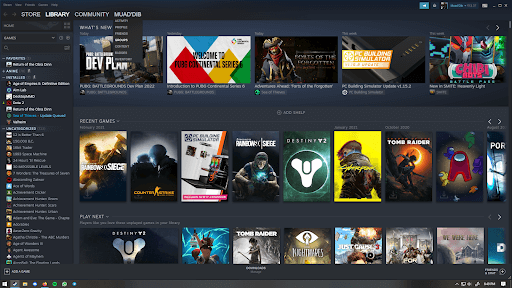
- From the list of groups, visit the group you want to delete.
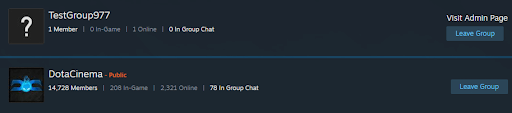
- Now, open the group’s settings.
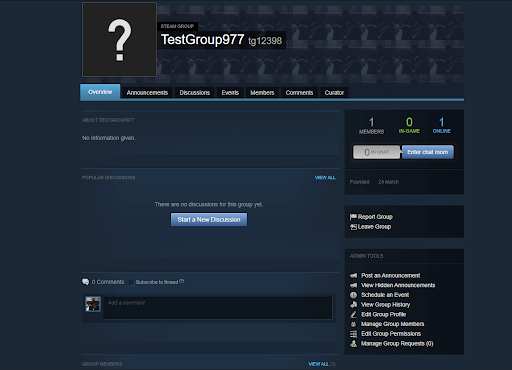
- Click “Manage Group Members”.
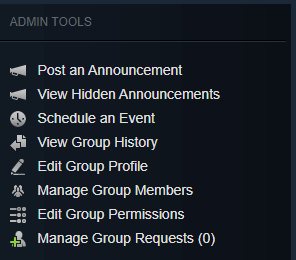
- Delete group members by pressing the red cancel button(X).
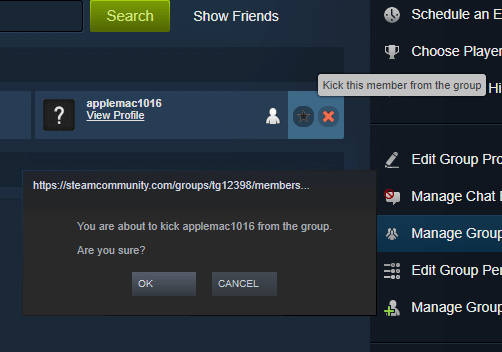
- Go back to the list of groups.
- Leave the group you want to delete.
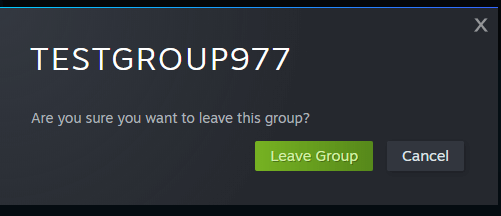
After you follow this procedure, the group you want to get away with will finally be deleted. When there are no members in the group, the steam system will automatically delete the group.
Conclusion
We believe this blog helped you with how to delete a Steam group. You can easily delete a group you want to remove from your Steam group list. Also, you can consider leaving the group if you do not want to delete the group. The group will be automatically deleted from your Steam group if you remove all current members and leave the Steam group.



 WhatsApp Spy
WhatsApp Spy Facebook & Messenger Spy
Facebook & Messenger Spy Viber Spy
Viber Spy Instagram Spy
Instagram Spy Skype Spy
Skype Spy TikTok Spy
TikTok Spy Telegram Spy
Telegram Spy LinkedIn Spy
LinkedIn Spy Twitter Spy
Twitter Spy Youtube Spy
Youtube Spy Photo Spy
Photo Spy Video Spy
Video Spy Calls and Contacts Tracking
Calls and Contacts Tracking SMS & IM Chats
SMS & IM Chats Voice Capture
Voice Capture Image Capture
Image Capture Video Record
Video Record