How to delete the Pinterest account?

How to delete the Pinterest account?
Pinterest is an amazing social media platform to share images, pin them or save them. But if the purpose for what you have opened an account is fulfilled or if you want to leave this platform. You can easily delete your Pinterest account.
Pinterest also deactivates your account if you want to remove it temporarily, and again after some days, you can join it.
Why do you need to delete your account?
If you are investing too much time unnecessarily in your Pinterest account, you need to think of deleting it or get bored scrolling all the images from this application and want to get rid of it. If you are addicted to it and are not utilizing your time properly, you need to stop using it.
Have you thought of deleting your Pinterest account? If yes, keep on reading this blog to know the ways to delete your Pinterest account.
Before you delete your account
If we open our social media websites before signing in for a new account, they will ask us about our details. They provide our data to third-party apps. There is a One rep tool where you can search your name and remove your data from it. It has many data broker websites where you can delete your data.
How to delete a Pinterest account on the desktop?
There are just some steps to follow for deleting an account on a desktop, and your account will get deleted.
- Open your Pinterest on the desktop.
- Log in to your account.
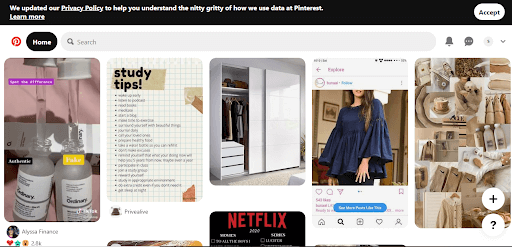
- Then on the right side corner, there is a drop-down menu tap on that.
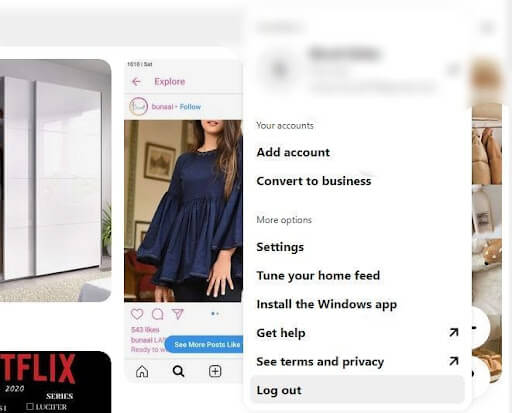
- And click on setting,
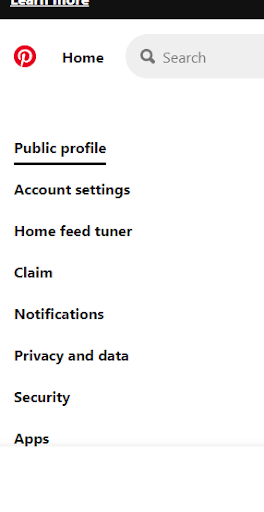
- Then you will get options there on the webpage about account settings tap on the button.
- A page will be opened, and scroll down there, and you will get a delete account option.
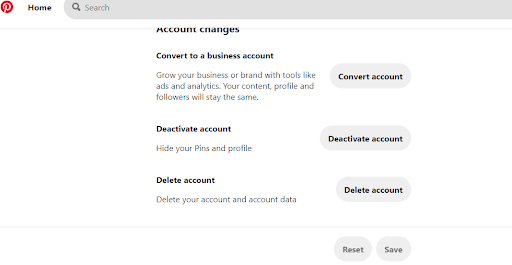
- After clicking that, you will be asked if you want to delete the account continue, and they will send you an email at your email address.
- And you need to respond to that email to delete your account.
- So the account gets deleted, but if you log in to Pinterest with the same account within 14 days, your account will not get deleted, but if you did not log in to your account, it would be deleted.
How to delete your Pinterest account on your iPhone?
Suppose you are exhausted using Pinterest on your phone. In that case, you can delete your Pinterest account from your iPhone with some easy steps, and this process can also be followed by iPad tablets also related to ios.
- Open the Pinterest app on your iPhone and log in to your account.
- Click on your profile at the bottom of your screen.
- Then click on the 3 horizontal dots on the right side of the screen.
- There is an option of setting. Click on the account setting.
- Scroll down and click on the delete account.
- Then a message will pop up, and click on the continue, and it will send you an email of the provided email address.
- Click on your mail, and there will be a message in your inbox. Delete your account click on that.
How to delete your Pinterest account from your Android phone?
Android phone users can also delete their Pinterest accounts the same way as ios users can delete them. These steps apply to any tablets or android gadgets you use Pinterest in.
- Click on the Pinterest app and log in to your account.
- Then, click on your profile icon at the bottom of the screen.
- Then the page will open, and at the top right side, there are 3 vertical dots. Click on that.
- Then click on the setting option and open the account setting.
- And when you scroll down, you will find a delete account option.
- Click on that, and there will ask you to continue, and after pressing that, they will send you the confirmation mail in your inbox.
- Open that mail and click on the yes delete my account, and your account will get deleted.
Deactivate your Pinterest account
How to deactivate your Pinterest account temporarily?
If you are bored with your Pinterest feed, you have an option to deactivate your account, and also, again, you can activate it after some time when you want to use it.
The images you have pinned will also not be lost in this deactivation process.
- First, log in to your account.
- Then open your profile. There is an option of settings.
- Go to the account settings.
- And there you will get the deactivate your account option click on that
- Then they will ask you to continue, and after that, they will send you an email to deactivate your account
How to Deactivate a Deceased Persons’ Pinterest Account?
Someone from your close family or friend has died. If you want to deactivate their account, follow these steps to do this:
- First login to the Pinterest account if possible.
- Then go to the settings at open the account settings,
- Now scroll down go to the deactivate your account option, and in the provided email address, it will send you a link
- Then click on continue to deactivate it.
But if you don’t have the login credentials of the deceased person, then you have to send the mail to this email address – [email protected].
And they will ask you questions about your name and the deceased person’s name. If you want to delete it permanently, they will permanently delete the provided Pinterest account, but they will not provide you with any details about login credentials.
Conclusion
Suppose you are addicted to Pinterest. If you are bored of scrolling those images, you can always have an option to no longer use the application and delete it.
But after deleting your account, your profile will get deactivated from Pinterest. After 14 days, it will get permanently deleted, so you have time if you change your mind. Within 14 days, you can again log in to your account, and it will send you to reactivate your account in your email address.
Sometimes, deleting your account is your personal choice, or sometimes, due to other reasons, you have to delete it. The choice is yours.
And if you want to delete it temporarily, you can deactivate your account, and if you want to delete your account permanently, you can delete it.



 WhatsApp Spy
WhatsApp Spy Facebook & Messenger Spy
Facebook & Messenger Spy Viber Spy
Viber Spy Instagram Spy
Instagram Spy Skype Spy
Skype Spy TikTok Spy
TikTok Spy Telegram Spy
Telegram Spy LinkedIn Spy
LinkedIn Spy Twitter Spy
Twitter Spy Youtube Spy
Youtube Spy Photo Spy
Photo Spy Video Spy
Video Spy Calls and Contacts Tracking
Calls and Contacts Tracking SMS & IM Chats
SMS & IM Chats Voice Capture
Voice Capture Image Capture
Image Capture Video Record
Video Record