How to uninstall Hidden Spy Phone App

How to uninstall Hidden Spy Phone App
We can uninstall Hidden Spy Phone App from our device, but how do we know there is a spy app? Spy apps are used to track someone else’s mobile device without them knowing. Using a spy app, you can track someone’s location, call history, social media usage, online activities, mobile data, and other various information without their knowledge.
People can remotely install a spy app without the need for a target phone. So if you are in suspicion that there is a hidden spy app on your phone and want to uninstall it, you have come to the right blog.
How to know if your phone has a Hidden Spy App?
Your device will show some signs and signals if there is a spy app installed on your device. Some of them are listed below:
- Constant Overheating
A phone also gets heated when you use it for a long period. It’s normal when your phone gets warm sometimes. But, if you are not using your phone and it is constantly overheating, then there is a huge chance that your phone has a spy app. It is because spy apps are constantly running in the background. So, even when you are not using your phone, your phone is still operating. Thus, it gets overheated.
- Sudden Shutdown and Crashes
Does your phone shut down and restart out of nowhere? Does your phone’s system crash while you are running an app? Then there is a possibility that you have a hidden spy app on your phone.
Your device should only shut down when you authorize it to do so. However, if there is a spy app running in the background, then your phone may crash. It is because your phone may not be able to handle several apps running at the same time. Suppose you were running a single app and your system still crashes, then there is a hidden app running in the background.
- Drained Battery
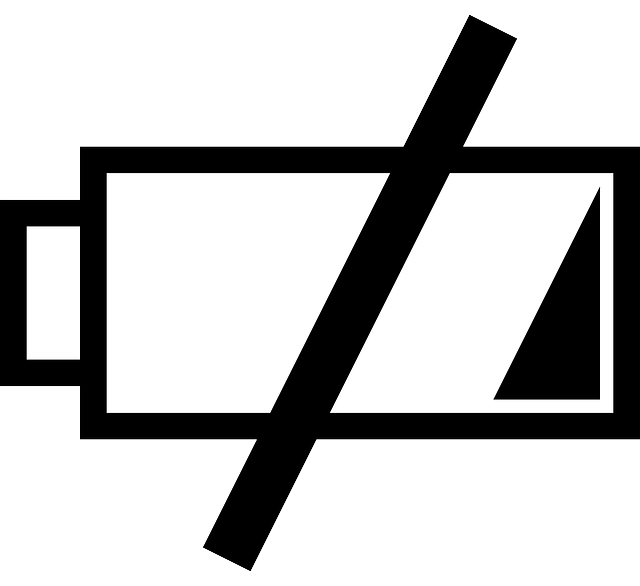 Spy apps run 24/7. It has to record your data and send it to the server constantly. Since it runs every single minute, it continuously drains your battery. Please take notice of your battery percentage when you are not using it. So, if your battery is always in the red zone, then there must be a hidden spy app running in the background.
Spy apps run 24/7. It has to record your data and send it to the server constantly. Since it runs every single minute, it continuously drains your battery. Please take notice of your battery percentage when you are not using it. So, if your battery is always in the red zone, then there must be a hidden spy app running in the background.
- Higher Data Usage
Is your data draining even when you are not using the Internet? Is your data usage increasing? Your phone should not be using data without your permission. You can control which app can access your data and which app can not.
Apy apps need to use your mobile data or WiFi to send the recorded files over the server. The recorded files can be photos, videos, call logs, screenshots, GPS location, etc. But, hidden spy apps can use the data even without your permission. Hence, your data usage increases.
- New Unrecognized Apps
If you see any new app installed without your authority, then it is probably a spy app. These apps can automatically install even after you delete them. It is because you don’t have control over these apps.
- Background Noises on Phone Calls
Spy apps can listen and record your calls. So, you may hear strange voices or experience abrupt noises on your phone calls. If all your mobile services have such a problem, then it is a network problem. But if only your mobile has such a problem and all the other phones are working fine, you have spyware installed on your device. Your calls are being spied on and recorded.
- Bizarre Messages or Notifications
 Are you getting strange notifications, texts, or emails? Spy apps can use text messages to send command features to be installed on your device. These messages usually contain strange texts, numbers, and symbols. So if you are receiving bizarre or unusual messages, someone is trying to install spyware on your device.
Are you getting strange notifications, texts, or emails? Spy apps can use text messages to send command features to be installed on your device. These messages usually contain strange texts, numbers, and symbols. So if you are receiving bizarre or unusual messages, someone is trying to install spyware on your device.
Likewise, some people may use the technique called phishing to spy on you. They send an email or messages with links or attachments. It is the most common and easy way of spyware entering your device without them. They don’t even need to use your device physically. Once you click on the link, the spy app gets installed on your device.
Tips to Uninstall a Hidden Spy Phone App
Factory Reset
When you factory reset your phone, it will delete everything on your phone. Therefore, you will also be able to detect the hidden spy app. Make sure to have a backup of your files and folders like photos, videos, music, and other important files and documents. The backup should be before the time your phone started having spyware issues.
Factory reset on Android
Follow the steps below to factory reset your Android Device:
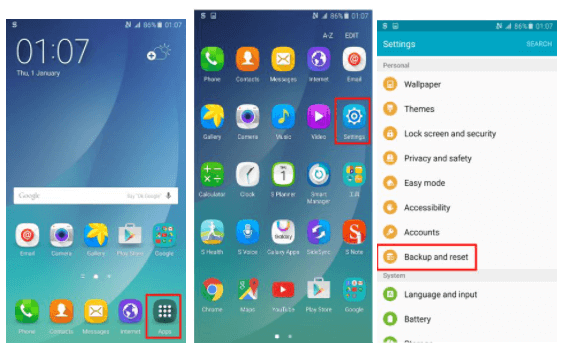
- Open Settings. Go to the system and then to Reset options.
- Depending on the type of phone, tap Factory data reset or Erase all data, which also means factory reset.
- You can read what data will be erased. Then tap on the Reset device.
- You will then have to confirm by entering your phone’s password or pin code. Then, after some time of deleting and resetting, your phone will reboot as though it’s a new phone.
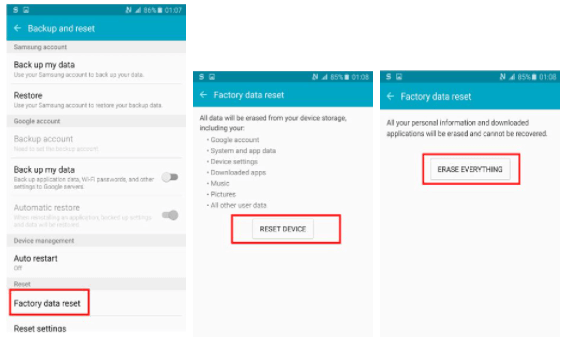
- After the reboot of your phone, your device will ask if you want to restore your files. Make sure not to do that because the spy app will install as well. So select “Set up as a new.”
- Now your device will be good as new. The spy app will be deleted, and you can start using your phone freely.
Factory reset on iPhone
Back up your data on iCloud. Make sure that your backup must be before the time you have had issues with the spy app. Then, follow the steps below to factory reset your iPhone:
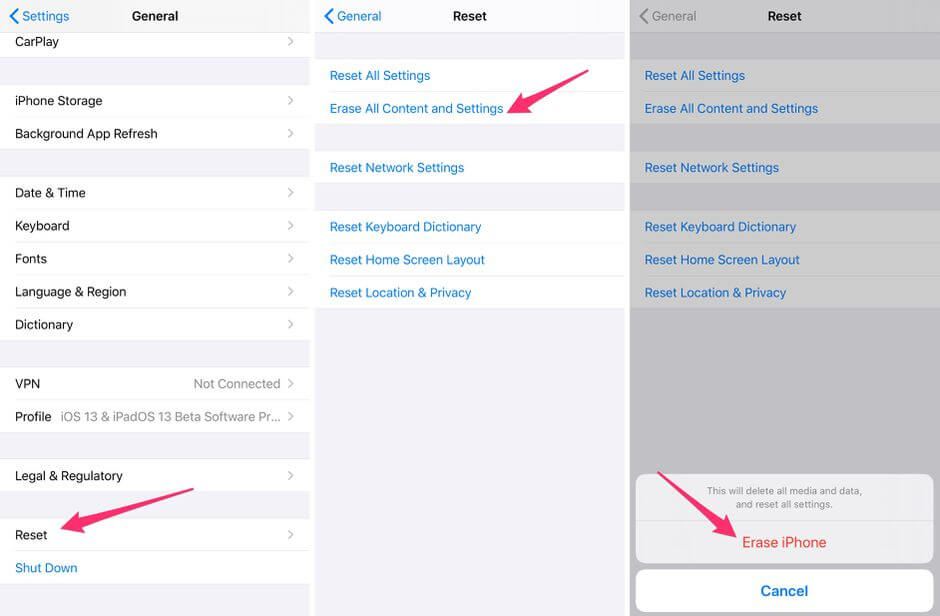
- Open the Settings app and click on General.
- Scroll down to the bottom and tap on Reset.
- Tap “Erase All Content and Settings,” and then confirm your option by entering your password or passcode.
- Now your device will be rebooted and good as new. The hidden spy app will be no more, and you can start using your phone freely.
Update your System Software
When you update your phone, your device might patch the exploit of the spy app. Your device might also reset the app authorization. Hence updating your phone to the latest software version can help you remove the spy app from your phone.
All you have to do is open the settings and update your software version to the latest one. Make sure to backup your phone before updating.
Manually removing Suspicious App.
If you see any suspicious app that you did not download or install, there is a huge chance that it’s a spy app. However, there is a huge chance that the app will reinstall itself. So, try removing the app by uninstalling it.
Finding spy app files can be a tedious process as they are hidden or disguised to keep the software from being seen. But be very careful before you delete apps or files, as you can accidentally delete some important system files and mess up your phone.
If you are an Android phone user, reboot your phone into safe mode. Safe mode blocks all third-party apps from running. So, you can verify that your phone’s irregular activity is due to a spy app rather than a different issue.
Follow the steps below to remove a spy app from your Android phone manually.
- Hold down your power button until you see shut-down options.
- Press the Power off option until the “Reboot to safe mode” box appears, and then tap on Ok.
- Now your device will operate in safe mode. Open Settings and go to Apps and notifications. Look through your apps, and try to figure out any suspicious or malicious app. Google the app if you are not sure about it.
- Sometimes, the spy app may have device administrator permissions. This permission prevents you from uninstalling the app. You can remove such permission by going to Settings. Then, go to Security > Advanced > Device Administrators.
- You will see a list of apps. Uncheck the box next to the spy app, check if any other suspicious apps have administrative permissions, and remove them.
- Now you can uninstall the app by going back to the list of apps.
- Finally, restart your phone in normal mode. Your device must now be free from any hidden apps.
Why do people install Spy Apps on someone’s phone?
Installing spy apps can be for good or bad reasons. Some of them are listed below.
- Know target’s location.
- To know their call logs and recording.
- To spy on their text messages and social media.
- Parents may also install a spy app on their children’s phones to keep them safe.
- Employers may use spy apps on their employees’ phones to ensure that no employee is leaking their information.
Conclusion
If your device has a hidden spy app, then your battery must be draining faster. There will be high data usage and sudden crashing. Your device will overheat continuously.
So if you want to uninstall the hidden spy phone app, you can factory reset your device. You can also update your phone’s version or try to remove the hidden apps manually.



 WhatsApp Spy
WhatsApp Spy Facebook & Messenger Spy
Facebook & Messenger Spy Viber Spy
Viber Spy Instagram Spy
Instagram Spy Skype Spy
Skype Spy TikTok Spy
TikTok Spy Telegram Spy
Telegram Spy LinkedIn Spy
LinkedIn Spy Twitter Spy
Twitter Spy Youtube Spy
Youtube Spy Photo Spy
Photo Spy Video Spy
Video Spy Calls and Contacts Tracking
Calls and Contacts Tracking SMS & IM Chats
SMS & IM Chats Voice Capture
Voice Capture Image Capture
Image Capture Video Record
Video Record