How to install spy apps without a target phone?

How to install spy apps without a target phone?
Spy apps help you to monitor the target’s phone without them knowing. You can do that by picking a suitable spy app for yourself and installing it on the target’s phone. However, sometimes you might not get physical access to the target phone. So, is it possible to install spy apps without a target phone?
The answer is yes. You can install the spy app without a target phone.
And how can you install spy software on a cell phone remotely?
Although it seems impossible to install software on a cell phone remotely due to different reasons like privacy concern, app permissions, etc., however, by using some tricky ways, you can install spyware on a cell phone remotely.
I have mentioned installing spy apps remotely on the target phone by following a few simple steps in this blog. I have also mentioned some of the best spy apps that you can install without a target phone.
However, some features are limited due to remote installation. So, read the features and the terms and conditions before installing the app.
Can You Install A Spy App On A Cell Phone Remotely?
Android spy app remote installation is a myth. It is virtually impossible to install spy software on an Android device remotely. It is because you need to give device permissions to install any software on Android.
So, you can only employ some tricks like hacking or tricking the individual to install software on his/her Android device remotely through a remote installation link or applications like TeamViewer. If you cannot do these actions, then your only option is installation through physical access.
However, on an iPhone, it is somewhat possible to install software including spyware remotely through the iCloud credentials. So, for iOS devices, if you have the Apple ID and other related credentials, you can install spy software remotely without access to the target device.
Top 7 Best Spy Apps that you can Install Remotely without a Target Phone
Here are my top picks of Spy Apps that you can install without a target phone. These spy apps are the best spy apps for iOS and Android without access to a target phone.
Spyic
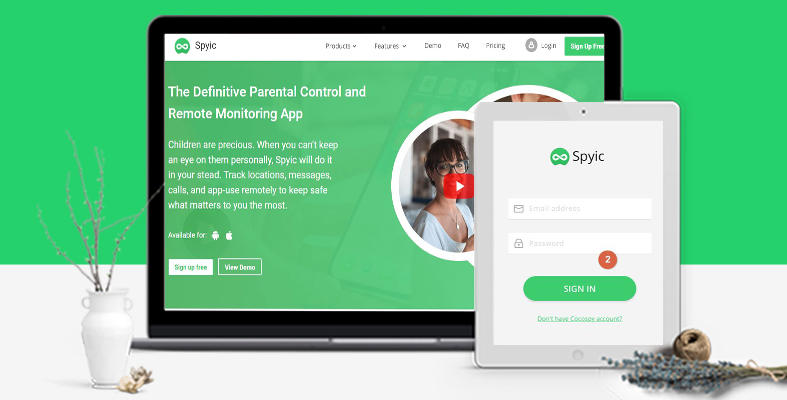
Spyic monitoring app is a remote parental control and monitoring app. It keeps your children safe by tracking their text messages, calls, and locations. It also monitors social media accounts like Instagram, Snapchat, Whatsapp, and Facebook. Spyic is 100% undetectable and secure.
Features
Spyic has the following features:
- You can monitor your kids’ messages with Spyic’s iMessage, SMS, and social media monitoring features.
- It allows you to check contact details, including persons’ names and phone numbers.
- You can also track their location to know if they have arrived at their destination.
- You can check their browser history.
- 24/7 customer service.
Steps to install Spyic
Follow the steps mentioned below to install Spyic:
Step 1: Sign up for free
Create a free Spyic account with an existing email ID.
Step 2: Install Spyic App
Choose the target platform, which can be either iOS or Android. Follow the installation prompts as directed. The installation process won’t take much of your time.
Step 3: Begin Monitoring
Once the Spyic app is installed, log in to your account. Go to the dashboard and begin monitoring.
mSpy

mSpy is another parental control cell, phone tracker. You can use it to keep an eye on your child’s phone usage without them knowing.
Features
- View all messages, even those that have been erased.
- Examine their call history, contacts, and recordings.
- Keep track of the target device’s GPS location.
- Check social media activities such as Facebook, WhatsApp, Instagram, and Snapchat.
- Customer service is available around the clock.
Steps to Install mSpy
There are three simple steps in installing in mSpy:
Step 1: Choose Your Desired Subscription: Choose a subscription based on the feature you want to use. Confirm your purchase by entering your payment information. Check your email for a confirmation message.
Step 2: Install mSpy: Follow the instructions for installing the program on the target mobile device emailed to you.
Step 3: Start Monitoring: Begin viewing data from the target device now. Make sure you’re logged in to your account. Start monitoring by going to the dashboard.
Spyera

Spyera is a monitoring service that runs on the cloud. It’s a covert spy program that can monitor keyloggers, media files, SMS/email, IM apps, location browser history, text messages, phone conversations, and more. It allows you to have complete control over the target device without having to touch it.
Features
Some of its features include:
- Remotely monitor your Android, Android Tablet, iPhone, or iPad devices on any platform.
- Spy phone and PC spy that is completely covert and untraceable.
- Control which websites and social media platforms your children have access to.
- Protect your company by keeping track of and controlling your staff.
- Free remote upgrades and updates are available regularly.
Steps to Install Spyera
Follow the steps mentioned below to get on with Spyera:
- Choose a subscription package and download the software.
- Your login information and login link for your app’s web account will be emailed to you once you purchase the app.
- Log in to your app’s web account using the URL.
- Click on the “HELP” area in the upper left corner. A menu toggle button will be present on a device with a small screen. When you click on it, the “HELP” section will appear.
- Click on User Manuals in the HELP area to access an Installation Guide, pre-installation configurations, and a download link.
- Enter the download URL here. Your installation will start on its own.
- After you’ve finished installing the spy program, activate it by inputting the activation code you were given.
- Once the installation is done, you can start spying on the target device from your dashboard control panel.
FlexiSpy

FlexiSpy is a monitoring software with hundreds of capabilities for mobile devices, PCs, and tablets. It’s an excellent parental control program. FlexiSpy can also be used to keep an eye on your personnel. There is also a “FlexiSpy SPYSHOP” where you may purchase spy hardware and devices.
Features
FlexiSpy has four major definite features:
- Parental Control Software offers you the precise information you require. Parents have a hard time understanding how their children utilize technology.
- Employee monitoring keeps employees from disclosing company information, which is the most dangerous hazard. Employee monitoring software allows you to keep track of everything that happens to your company’s devices.
- You don’t have to download, install, or go through all the hassles with Direct Device Delivery. You can order a new phone with the FlexiSpy app loaded and have it delivered to your door.
- “FlexiSpy SPYSHOP” is a new product from FlexiSpy. It sells the best espionage gadgets, such as GPS trackers, hidden spy cameras, voice recorders, and other intriguing spy hardware devices.
Steps to Install FlexiSpy
There are three simple steps for installing FlexiSpy:
- Step 1: Choose Your Desired Subscription: Choose a subscription based on the feature you want to use. Confirm your purchase by entering your payment information. Check your email for a confirmation message.
- Step 2: Install FlexiSpy: Follow the process sent to you via mail of setting up the software in the target mobile device.
- Step 3: Start Monitoring: Now, start viewing the data from the target device. Log in to your FlexiSpy account through the website. Go to the dashboard and begin monitoring.
MobileSpy

MobileSpy helps you to track location, messages, calls, emails, and keylogging. You can also access the target user’s social media, including Snapchat, Facebook, Messenger, WhatsApp, Viber, and Instagram. It also helps you to track internet history on Android and iOS devices and hence is an all-in-one application for mobile spying.
Features
Its features include:
- You may remotely monitor your Android or iOS devices.
- Spy phone and PC spy that is completely covert and untraceable.
- Customer service that is focused.
- Control which websites and social media platforms your children have access to.
- Protect your company by keeping track of and controlling your staff.
- Free remote upgrades and updates are available regularly.
Steps to Install MobileSpy
There are just three simple steps to install MobileSpy:
- Step 1: Choose Your Desired Subscription: Choose a subscription based on the feature you want to use.
To complete your transaction, enter your payment information. Check your email for a confirmation message. - Step 2: Install MobileSpy: Follow the process sent to you via mail of setting up the software in the target mobile device.
- Step 3: Start Monitoring: Now, start viewing the data from the target mobile device. Log in to your account. Go to the dashboard and begin monitoring.
TheOneSpy
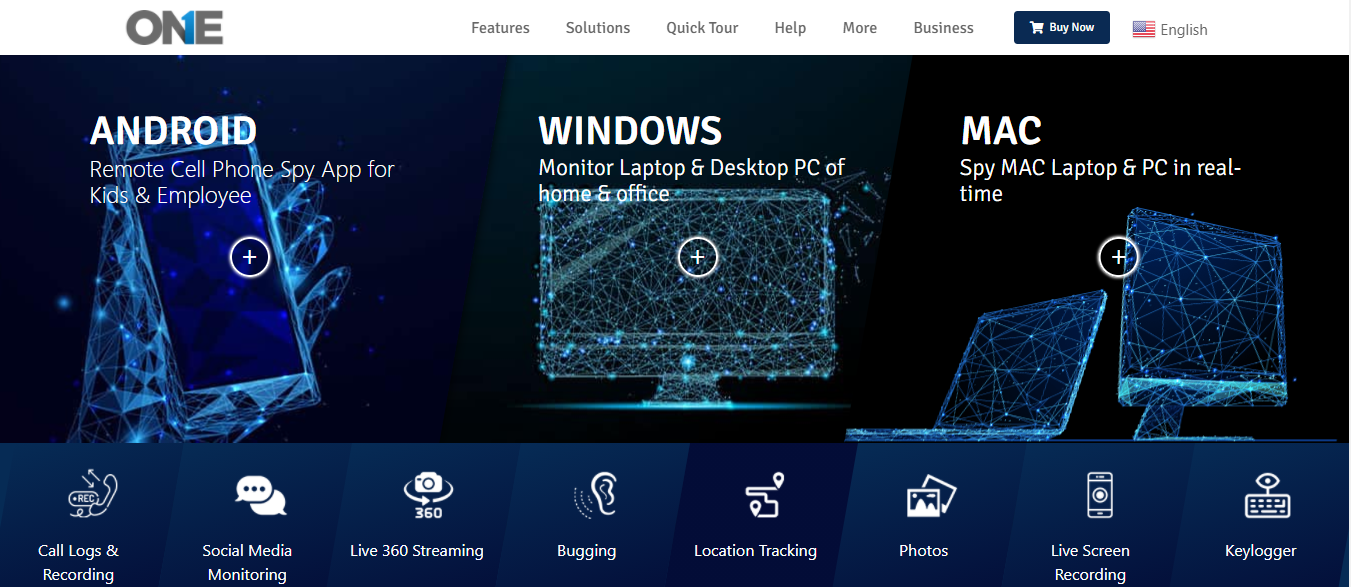
One of the mobile tracking apps used to monitor and track a target’s phone activities is TheOneSpy. Social media monitoring, bugging, live 360 broadcasting, phone logs and recording, GPS location tracking, photographs, a live screen recorder, and a keylogger are just a few of the capabilities.
Features
Its features available for three different platforms Android, Mac, and Windows are:
- View all text messages, even the deleted ones.
- Get access to the user mails, sent or received.
- Check their call contacts, history, and recordings.
- Track the GPS location position of the target device.
- Reliable customer care and service.
- Access various social media like Instagram, Facebook, WhatsApp, and Snapchat.
Steps to Install TheOneSpy
Installing TheOneSpy has four steps:
- Step 1: Select a Pricing Plan: Read the features available in each subscription plan and pick one.
- Step 2: Check Email: After selecting your desired subscription, complete the form. Then you’ll get an email with instructions and a link to download the file.
- Step 3: Download and Install the software: To download, go to the download URL. On the target device, install the spy app. It will not take up a lot of your time.
- Step 4: Get on to Spying: Now go to your app’s web account and log in. The dashboard allows you to track and monitor all of the data from the target device.
Highster Mobile

Highster is also an Android and iPhone tracking app. Its tracking technology ensures that youngsters are kept secure and that employees are productive. Highster is a social media tracking app that works with WhatsApp, Instagram, Facebook, and Snapchat. It can also track GPS, images, videos, text messages, phone conversations, and many other things.
Features
Some of its features include:
- Through the Live Control Panel, dynamically access all details of the target phone.
- Keeps track of phone logs and text messages that have been deleted.
- Checks the target’s GPS position regularly and updates it on Google Map.
- When the stealth camera is turned on, it takes pictures of the surroundings.
- Instagram, emails, Snapchat, and WhatsApp are all examples of social media access.
- Even when text messages are removed with a proper timestamp, the “iMessage” functionality preserves a record of them.
- The target phone’s movies and photos are recorded and can be seen.
- The duration, date, and time of all incoming and outgoing calls are documented and recorded.
- Parents have control over their children’s access to websites and social media.
Steps to Install Highster Mobile
It has three quick and easy steps:
- Download: Download and install the app on the device.
- Activate: Activate the app in the target phone in stealth mode.
- Access: Start spying from the dashboard and get access to all the details on your target’s device.
Installing Spy Apps without a Target Phone
Installing a spy app on a target phone can be done in two ways. The first way is to get physical access to the target phone. Then, install the app without the knowledge of the target user. It only takes about a few minutes.
The other way is to install the spy app without accessing the target phone physically. We can do that by tricking the target user into installing the app without knowing that it is a spy app. You can send an email or messages with links or attachments. Once the user clicks on that link, the spy app gets installed on their device.
How to install a spy app remotely on Android?
To install a spy app for Android, you either need physical access to a target’s phone for installation or trick the target into installing the spy app by themselves.
However, after installation, it is possible to spy on an Android device remotely without physical access.
Follow the steps below to install a spy app remotely on Android:
- Choose any of the spy apps you want to install. Pick a subscription and create your account.
- Open the website of the spy, log in to your account using your credentials.
- Create an installation link for your chosen remote device.
- Send the installation link to a target person through email or chat and ensure that the target clicks on it.
- The link should not be suspicious and should not dive a hint that clicking on the link leads to installing a spy app.
- Once the target clicks on the link, the spy app begins to install on the target’s device.
Once the installation is complete, you will receive a notification on your dashboard, and you are ready to spy on the phone.
How to install a spy app tool remotely on iPhone?
You can easily install spy apps remotely on an iOS device. All you need to do is get access to the target phone’s iCloud ID and password. You don’t even need to jailbreak the iOS device. Just follow the steps below:
- Get hold of the target phone’s Apple ID and password.
- Then, activate the iCloud backup on the target’s phone.
- Register the iCloud account on the spy app website you have chosen.
Once the registration is complete, the target iPhone backs up the data on the iCloud. You can monitor those data easily through your dashboard control panel.
Read more: How to uninstall hidden spy phone app
How to Spy on an iPhone Without Installing a Spying App
If you have the Apple credentials of your target phone, you can easily spy on them. Without any spying app, you can easily spy on their phone activities, read text messages, and their exact location.
The 1st way to Spy on an iPhone without installing a spying application is through Find My iPhone. It is the built-in spy software for iPhone users. But this application will let you know only the location of the target phone as long as locations service are enabled on their phone.
Step 1: Open the “Find My App” on your device or visit iCloud/find on a web browser.
Step 2: Enter the Apple ID and passwords of the target phone.
Step 3: And in the middle of the screen, you will encounter the option “All devices”.
Step 4: Tap on Find iPhone. In the center, your target’s phone location will appear with a map. You can also play a ring which will ring for 5 minutes.
Read More: How to spy on iPhone without jailbreak.
Conclusion
If you want to install a spy app without a target phone, you must install remote control spying apps. Some of the best remote control spying apps are mSpy, FlexiSpy, Spyera, MobileSpy, Highster Mobile, etc.
And the simple way to do that is by tricking the target user into installing the app without them knowing that it is a spy app. You can send an email or messages with links or attachments. Once the user clicks on that link, the spy app gets installed on their device.
If the device is iOS, the process is even simpler. All you need to do is get access to the user’s Apple ID and password. Activate their iCloud backup and register it on your spy app. Thus, you can easily install a spy app remotely without a target phone.



 WhatsApp Spy
WhatsApp Spy Facebook & Messenger Spy
Facebook & Messenger Spy Viber Spy
Viber Spy Instagram Spy
Instagram Spy Skype Spy
Skype Spy TikTok Spy
TikTok Spy Telegram Spy
Telegram Spy LinkedIn Spy
LinkedIn Spy Twitter Spy
Twitter Spy Youtube Spy
Youtube Spy Photo Spy
Photo Spy Video Spy
Video Spy Calls and Contacts Tracking
Calls and Contacts Tracking SMS & IM Chats
SMS & IM Chats Voice Capture
Voice Capture Image Capture
Image Capture Video Record
Video Record