How to Spy on someone through their Phone Camera

How to Spy on someone through their Phone Camera
You are on the right blog if you want to know how to spy on someone through their phone camera. You can either use a spying app or use an IP Webcam. In this blog, I will give you detailed steps on how to install and use these apps.
So after reading this blog, you can easily spy through the target’s phone camera. You can take pictures, record live videos and also take screenshots. However, spying on someone without permission can be illegal and cause legal ramifications.
Therefore, I strongly urge you to read the terms and conditions policy and the privacy policy and understand your state laws before installing any spy app.
Is it possible to spy on someone through their phone?
Do you have questions like; is it possible to spy on someone for free? Is it possible to spy through a phone camera? Then the answer to these questions is: Yes! It is possible to spy through the phone. Isn’t it amazing?
This tech world makes everything possible. You can remotely access the information, click the photos, and monitor their movement by turning on the target phone’s camera.
But unfortunately, there is no such app that helps you to spy on someone through their phone for free. However, some app offers paid subscription method, which provides some days of a free trial; you can take advantage of that.
Why is it necessary to spy on someone through a camera?
When your kids are not with you, constantly being worried about what they are doing can cause health problems to you. And same goes for couples.
The doubt of partners to betray and leave will be solved by spying app. To check whether the employee is leaking the company’s confidential data to the third party members or by the parents to check out what their children are doing at the time, spying through the phone is very, very necessary.
Method 1: Spy on someone through their phone camera using Spy Apps
There are many best mobile spy apps out there that you can use to spy using your phone camera. To minimize your choice problem, here I have mentioned my top three picks for spy apps in no particular order.
JJSPY
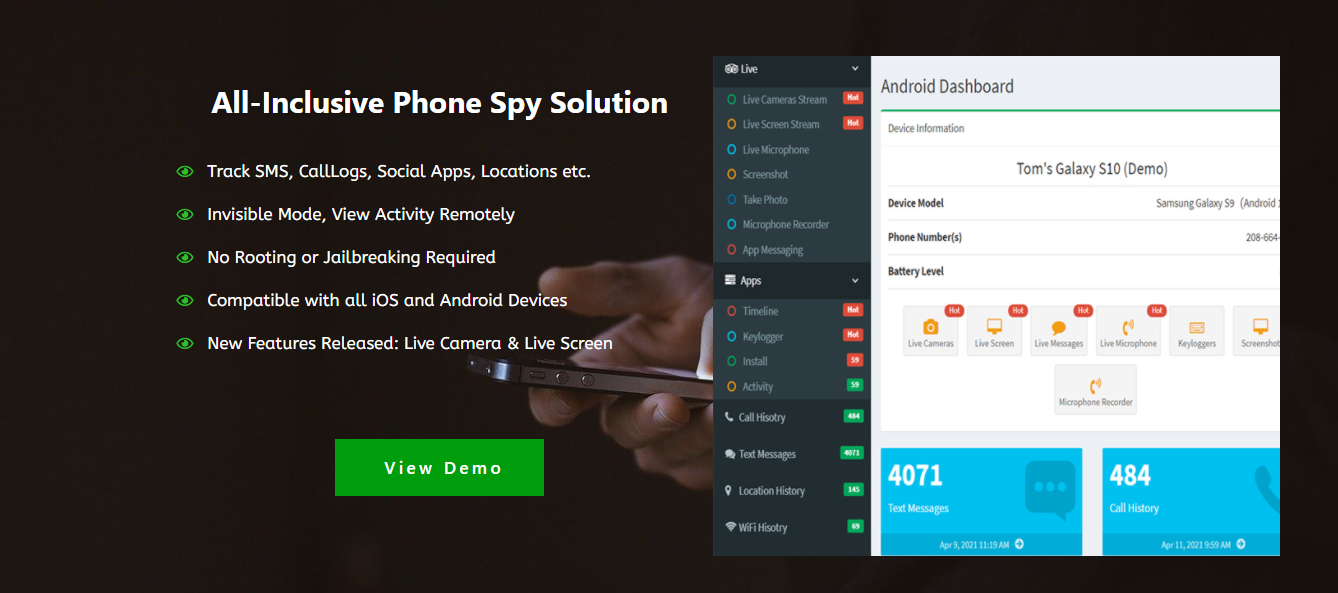
JJSPY is an all-inclusive phone spy app. You can track text messages, call log history, browser history, and WiFi history. You can access contacts, calendars, photo and image files, video files, and audio files.
JJSPY comes with a “Live” feature. Using the Live feature, you can “Live Camera Stream, Live Screen Stream, Live Microphone.” You can also take photos, screenshots and record them through a microphone.
Features
Some of the features of the JJSPY app includes:
- Track SMS, call logs, Social Apps, and Locations, among other things.
- View Operation from afar in Invisible Mode
- There is no need for rooting or jailbreaking.
- Both iOS and Android devices are supported.
- Launch of New Features: Streaming from a live camera and a computer screen
Steps to Spy through target’s phone camera using JJSPY
Follow the step below to spy through the target’s phone camera using JJSPY:
- Sign up for a free online account by including your email address and a password.
- After you’ve signed in to your online account, follow the given step-by-step guide.
- Log into our Control Panel. On the “Sidebar” of your Dashboard, click on Live. A dropdown menu will appear.
- There, you can see many options for live features. To capture photos, select the “Take Photo” option.
- Now select if you want to take a photo via a front camera or rear camera. After that, click on Take Phone. The target phone will automatically take a picture and save it right here on the Take Photos Logs.
FlexiSPY

FlexiSPY is one of the most powerful monitoring software for computers, smartphones, and tablets globally. It monitors installed applications, records phone calls, monitors social media and IMs. It tracks target device locations and digital communication. You can also view media, manage internet usage and listen to the target’s environment.
The FlexiSPY app has two unique features called RemCam and RemVideo. Using these features, you can easily take pictures and record videos from the target’s phone without them knowing.
Features
Some of the features of FlexiSPY include:
- You can monitor both visual and audio messages on Android and iPhone.
- Keep an eye on anything that happens on a computer or a Mac.
- There are more monitoring capabilities in this product than in any other.
- Mobile Installation Facility with no Hassle.
- For Android and iPhone, there is a FREE Mobile Viewer App.
- Parents can use it to keep an eye on their kids, and employers can monitor their employees.
Steps to Spy through target’s phone camera using FlexiSPY
Follow the step below to spy through the target’s phone camera using FlexiSPY:
- Purchase the app by picking a subscription plan.
- Install the app on the target’s phone. It’s effortless and doesn’t take much time.
- Now log in to your account. It will redirect you to the Dashboard.
- On the sidebar of your Dashboard, click on Data. A dropdown menu will appear.
- If you want to take pictures from the target’s phone, click on RemCam.
- There, you can view the previous photos that you have taken. If you want to take a new one, click on the RemCam button on the screen’s upper right corner of the sidebar’s RemVideo option.
- Click on the “Remote camera image capture” button. A dialogue box will appear. Then the target phone will automatically take a picture and will save it right here on the RemCam.
- If you want to take a video from the target phone, click on the sidebar’s RemVideo option.
- There, you can view the previous videos that you have taken. If you want to take a new one, click on the RemVideo button on the screen’s upper right corner.
- A dialogue box will appear. Select the Duration to determine how long the phone should record the video. Select if you want to record video via front or rear camera. Then click on the “Start Recording Video Now” button. Then the target phone will automatically record a video as per your specified Duration and save it right here on the RemVideo.
iKeyMonitor
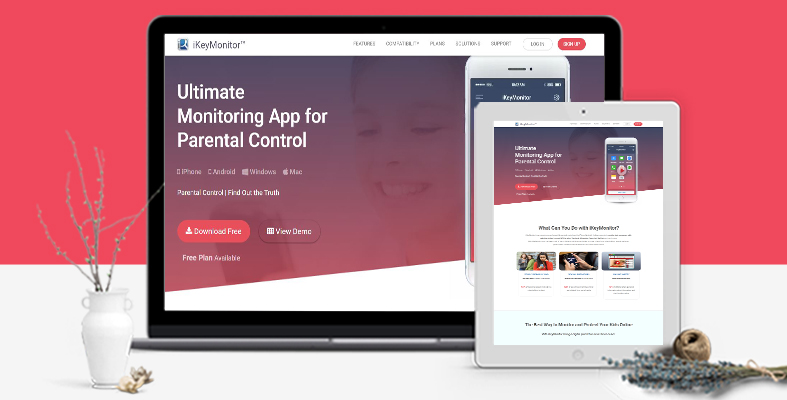
Overview
iKeyMonitor is a versatile parental control software for iPhone or Android that is simple to use. It enables parents to track websites accessed, latest GPS position, text messages, phone calls, WhatsApp, Snapchat, Facebook, WeChat, and other social media platforms.
You will keep track of your children’s mobile phone activity with iKeyMonitor and protect them from cyberbullying, sexual abusers, cyberstalkers, violence/suicide websites, and other online threats with iKeyMonitor.
Features
Some of the features of iKeyMonitor include:
- You can track and monitor chat conversations on Snapchat, Instagram, Viber, WhatsApp, Facebook, WeChat, and other platforms.
- You can use GPS to map a person’s location. To keep your child safe, set up geofencing.
- Create flexible routines to reduce screen time or capture ambient sound.
- To protect children’s eyes, limit screen time, and block applications according to a timetable.
- Keep track of all incoming and outgoing calls. Calls can be registered using the built-in call recorder.
- Keep note of the words that matter to you and get reminders when you are using them.
- The screenshot capture function in iKeyMonitor is a simple way to track what users do on their devices by displaying screenshots as a visual slide show.
- iKeyMonitor tracks any program by logging keystrokes typed, unlike other surveillance applications that can only monitor individual apps’ behavior.
Steps to Spy through target’s phone camera using iKeyMonitor
Follow the step below to spy through the target’s phone camera using iKeyMonitor:
Step 1: Purchase the iKeyMonitor app by picking a subscription plan.
Step 2: Install the app on the target’s phone. It’s effortless and doesn’t take much time.
Step 3: Now, log in to your account. It will redirect you to the Dashboard.
Step 4: On the Sidebar of your Dashboard, Click on Logs. A dropdown menu will appear. Click on the “Photo & Camera” option.
Step 5: There, you can view the previous photos that you have taken. If you want to take a new one, click on the “Record Live Photo” button on the screen’s upper left corner.
Step 6: Select if you want to take a photo via front, rear camera, or both. Then the target phone will automatically take a picture and will save it right here on the Logs.
Method 2: Spy on someone through their phone camera using IP Webcam
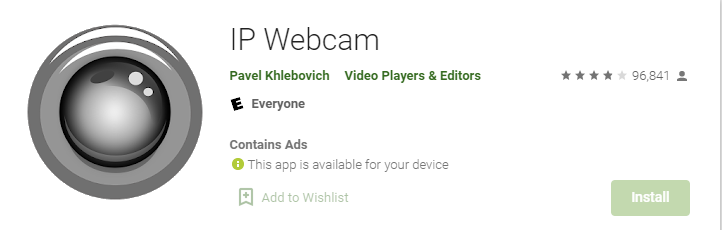
Overview
Your handset becomes a network camera with several viewing opportunities when you use an IP Webcam. You can use a web browser or a VLC player for your camera on any platform—stream content over a WiFi network without using the internet. For instant global access, it supports Optional Ivideon cloud broadcasting.
On another android unit, tinyCam Monitor supports two-way audio. Third-party MJPG applications, such as video monitoring software, security cameras, and specific audio players can be used with IP Webcam.
Features
Some of the features of IP Webcam includes:
- It has Tasker convergence and motion tracking with the sound cue.
- Video overlay with date, time, and battery level.
- Online site graphing for sensor data collection
- Support for video chat (video stream only for Windows and Linux via a universal MJPEG video streaming driver).
- Many web renderers to select from Flash, Javascript, or built-in
- Video upload to Dropbox, SFTP, FTP, and Email using the Filoader plugin.
- There is the availability of WebM, MOV, MKV, or MPEG4 for video capture(on Android 4.1+).
- Wav, opus, and AAC audio streaming (AAC includes Android 4.1+)
- Cloud-based motion and sound alerts, cloud recording for motion-triggered information, and Ivideon-powered online video broadcasting.
- Night vision, light tracking, and sound detection are all used with this baby and pet camera.
Steps to Spy on someone through their phone camera using IP Webcam
Follow the steps below to start monitoring using a camera of the target’s phone.
Step 1: Download The IP Webcam from the Google Play Store. Sign in to your account and update the app. Setup and launch the IP Webcam on your phone after downloading it.
Step 2: Scroll down the app after installing the IP webcam software on your phone and tap the “Start Server” button. The live stream option on your phone will be enabled when you choose this option.
Step 3: When you choose the monitoring server, you’ll see an IP address appear below your browser. Copy this IP address into your web browser and, depending on your browser settings, press “Enter” or “Scan.”
Step 4: Once you have entered the IP address, you will see the following interface on your computer.
Step 5: Find and press the “Browser” button until the new app is available to select preferred visuals. The streaming alternative will be available as a result of this prompt demand.
From this point on, you have complete control of anything that happens on the target handset. That is what there is to it. With the IP camera software, you can now spy on someone. The photographs and videos produced would be real-time and high-resolution.
Step 6: Our next move will be to hide the surveillance mechanism and live streams from the interface as we aim to spy. To do so, go to the “Actions” menu and pick “Run in Background” from the dropdown menu.
Step 7: Tap on the “Ok, I get it!” option to make your app “Run in background.”
Now the app will be secretly running in the background without the knowledge of the user. You can view all the videos recorded by the target’s device on your PC.
My Final Thoughts
You can spy on your target through their phone camera, either by using spy apps like iKeyMonitor, FlexiSPY, JJSPY, etc., or you can use the IP Webcam app available on the play store.
However, spying on someone without permission can cause legal ramifications. Therefore, I strongly urge you to read the terms and conditions policy and the privacy policy and understand your state laws before installing any spy app.



 WhatsApp Spy
WhatsApp Spy Facebook & Messenger Spy
Facebook & Messenger Spy Viber Spy
Viber Spy Instagram Spy
Instagram Spy Skype Spy
Skype Spy TikTok Spy
TikTok Spy Telegram Spy
Telegram Spy LinkedIn Spy
LinkedIn Spy Twitter Spy
Twitter Spy Youtube Spy
Youtube Spy Photo Spy
Photo Spy Video Spy
Video Spy Calls and Contacts Tracking
Calls and Contacts Tracking SMS & IM Chats
SMS & IM Chats Voice Capture
Voice Capture Image Capture
Image Capture Video Record
Video Record