How to Lock Facebook Profile

How to Lock Facebook Profile
In today’s world, privacy is a major subject of concern. Social media plays a vital part in the violation of someone’s privacy. Because some creepy people randomly stalk your profile to watch your pictures or to get information about your recent updates. In this situation, everyone wants to keep their information private or make it available only to the limited person they want. If you want to learn how to lock a profile on Facebook, go through this article till the end.
Why should teenagers lock their Facebook profiles?
Before leading to the main topic, one question may be raised: Why should teenagers need to lock their profiles?
Although Facebook may look like a safe place, it’s not because it is an open book. Watching anyone’s profiles will definitely give a lot of information. Not everyone on the internet will use it for a good purpose. If any hacker or random stalker finds your private or key information, then you might be in trouble. They may misuse your pictures and information and blackmail you. So to keep your information confidential or reveal it only to your friends and to protect from cyberbullying and harassment, you should lock your Facebook Profile.
Not everyone on the social media site wants to reveal every personal thing to everyone. That’s why all social media applications provide you with an option to limit your privacy setting. In this situation, how can Facebook lay behind? Concerning their users’ privacy, Facebook has had many built-in security features. To make your profile more secure on Facebook, you can remove the third-party app’s access and add two-way authentication.
Recently, Facebook has launched one more privacy feature, i.e., the Ability to Lock your Facebook profile. This feature enables you to reveal your personal information only to your Facebook friends. If you don’t have any idea about that, don’t worry here, we show steps to lock Profile on Facebook.
Steps to lock Facebook Profile on iPhone and Android
To prevent your information from being stalked, you can lock your profile on both Facebook Android and iPhone applications.
Steps:
1. Run the Facebook application and tap on your profile.
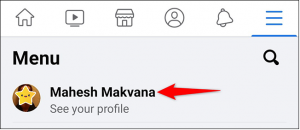
2. Next to the “Add to Story” has three horizontal dot lines. Click it.
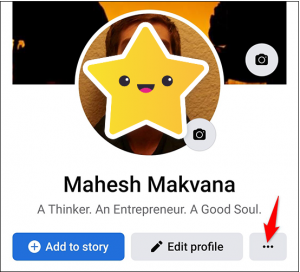
Note: If you are on Android, these horizontal lines are at the top right side, but if you use iPhone, these lines will be at the bottom of the app.

3. Now you will find the “Profile Settings” page. Here, click “Lock Profile.”
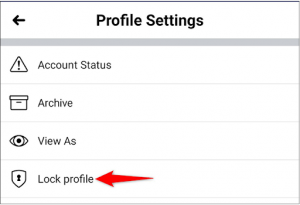
4. You get short information about how it works on this page with an option to Lock Profile at the bottom. Click that.
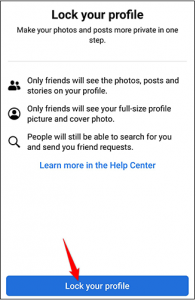
5. A pop-up that displays “You Locked Your Profile” will appear on your screen; click ok.
Congratulations! You have successfully locked your Facebook profile.
Steps to lock Facebook Profile On Desktop
There is no straightforward way to lock a Facebook profile from the browser.
1. The first thing you need to do to lock your Facebook profile on Desktop is open a web browser and open Facebook’s official site.
2. After you logged into your account, your profile will seem on the right side of your screen’s head. Click on it.
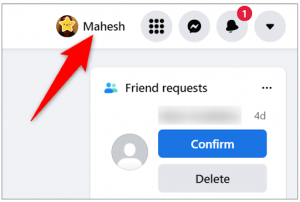
3. Extreme right to the tab list, there is a three horizontal dot menu. Click it.
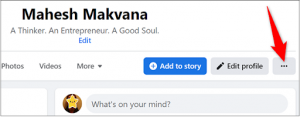
4. This leads to the “Lock Profile” option. Click it.
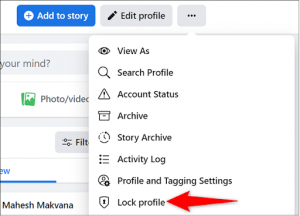
5. Now you will see the “Lock Your Profile” window that explains how locking works. And there is the option “Lock Your Profile” at the bottom and click on it.
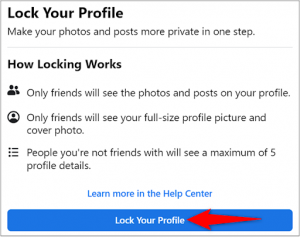
6. Finally, you locked your profile from your Desktop.
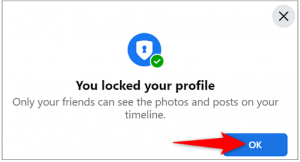
After completing the above process, your profile will get locked. And whenever some strangers or the person with whom you are not connecting on Facebook get the message displaying “The Profile is Locked.” Only your friends on Facebook can see the photos and posts, your stories, profile picture, cover photo. Mainly anything you post on Facebook in the past to the Public will only be now visible to Friends.
Besides the profile lock feature, there are many other properties related to privacy settings on Facebook. Such as privacy checkups, profile reviews, tag reviews, and so on. It’s possible to edit settings, choose who can follow you, and keep track of your basic details. Moreover, you can edit the privacy settings of your story also.
How to view locked profiles on Facebook?
Facebook’s “Lock Profile” feature has many advantages regarding safety issues. But accepting the friend request of that person who locked their profile can cause a problem because you don’t know who is s/he without viewing their profile. In such a case, you may desire to understand how to view locked profiles on Facebook.
Unfortunately, it is not possible to view locked profiles on Facebook. However, you can view their profile pictures. First, log in to your Facebook account and open any locked profile you want to visit. Then you have to right-click on their profile picture. Now copy the profile link. And then you have to open a new browser window and paste the link into it. Finally, a locked profile picture will appear on your screen.
There is also another alternative way to view the locked profiles on Facebook. After logging in to your account:
- Visit the profile of that person whose locked picture you want to view.
- Copy their username or profile ID.
- Visit the link: ‘http://graph.facebook.com/username/userid/picture?width=2000&height=2000’ and replace the “username” with that copied profile id or their username.
The above steps show how you can see the profile picture of anyone who has locked their profile. However, it is not an excellent thought to download anyone’s photos without their consent. You must respect their privacy.
How to unlock a Facebook profile?
Reading this article till now provides you with some knowledge about how to lock a profile, how to view the locked profile, and why it is necessary to lock a profile. Nevertheless, if you want your Facebook profile to be more prominent, unlocking it is a good idea. The process to unlock a Facebook Profile is very similar as you locked your profile, and the unlocking process is the same for Facebook applications and websites.
Steps:
1. Open your Facebook application and click on your profile.
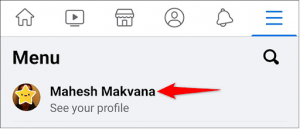
2. Just next to the “Add to Story” option. There are three horizontal dot lines. Click on that.
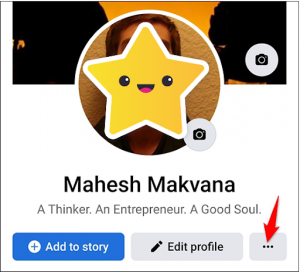
3. Now you will find the “Profile Settings” page. Here, click “Unlock Profile.”
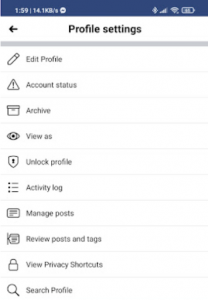
4. There you find a description that explains your profile is locked and how you’re more protected.
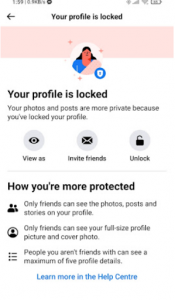
5. Now tab on unlock Option. You get short information about how it works on this page with an option to Unlock Profile at the bottom. Click that.
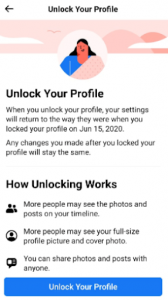
6. A pop-up saying “You’ve unlocked your profile” will appear. Finally, click “ok”.
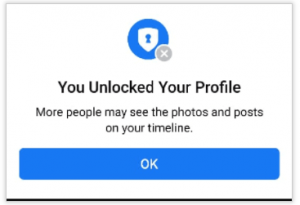
What happens when you lock your Facebook profile?
Once you lock your Facebook profile, the content you share on your timeline will only be visible to your friends afterward. More to it, the full version of your profile picture and cover photo will only be visible to your Facebook friends. If you previously shared posts as “Public”, it will automatically be changed into “Friends”. Furthermore, only a particular portion of your About Info will be visible in your profile to others. Only your friends will be able to view the stories you post so far, and tag reviews will be turned on automatically as well. Any posts you share shortly will only be visible to your friends. Note that locking your profile will not change the way people find you on Facebook at all.
Conclusion
Ranging from how to lock a profile on Facebook to unlock a Facebook profile, this article covers your queries.
To protect yourself from stalkers, hackers, and fake identities, you must ensure your privacy settings are appropriate. Make sure that only the things you want to reveal to the world are on your profile. And mainly, always have a second thought before you post.
Notation: The profile lock feature of Facebook is not available around the whole world right now.



 WhatsApp Spy
WhatsApp Spy Facebook & Messenger Spy
Facebook & Messenger Spy Viber Spy
Viber Spy Instagram Spy
Instagram Spy Skype Spy
Skype Spy TikTok Spy
TikTok Spy Telegram Spy
Telegram Spy LinkedIn Spy
LinkedIn Spy Twitter Spy
Twitter Spy Youtube Spy
Youtube Spy Photo Spy
Photo Spy Video Spy
Video Spy Calls and Contacts Tracking
Calls and Contacts Tracking SMS & IM Chats
SMS & IM Chats Voice Capture
Voice Capture Image Capture
Image Capture Video Record
Video Record