Best Fake GPS Location Apps for Android

Best Fake GPS Location Apps for Android
The majority of users are unaware of their device’s location privacy settings. Because many Android apps require access to your location to function properly, location privacy is quite crucial. On your smartphone, GPS is the most valuable and noticeable method to discover your current position. Fake GPS location apps for Android help give different apps and outsiders who access your location a false location. Google, Uber, Hotstar, Facebook, Instagram, and many other apps won’t let you continue until you provide them access to your location. However, allowing location access is required, yet some apps rely on the country’s restricted GPS.
Best fake GPS location apps for Android
Are you looking for the best fake GPS location app for Android? Check out this list of the finest fake GPS location android applications to defend yourself from all types of outsider attacks.
- Mock Locations
- Fake GPS
- Location Spoofer
- Fake GPS Go Location Spoofer App
- Lexa’s Fake GPS Location
- Hola
- Fake GPS Run
- FakeGPS Location
- Fake GPS Joystick
- Fake GPS 360.
Read More: Make the best use of GPS location tracker: How it works
Mock Locations
The mock Location app allows you to navigate about with fictitious information about your current location. It is the most reliable and exceptional app for transforming your real location into any random and false location. If you don’t want anyone to know where you are, you may easily change your location with Mock Location. The Mock Location application is free to use, but you must pay a fee to use the premium version. Mock Location allows you a free 24-hour trial after installing it; during this time, you can also access the paid version’s features. Only buy the premium version if you’re happy with how it works. Mock Locations has around 2.5 million positive user reviews.
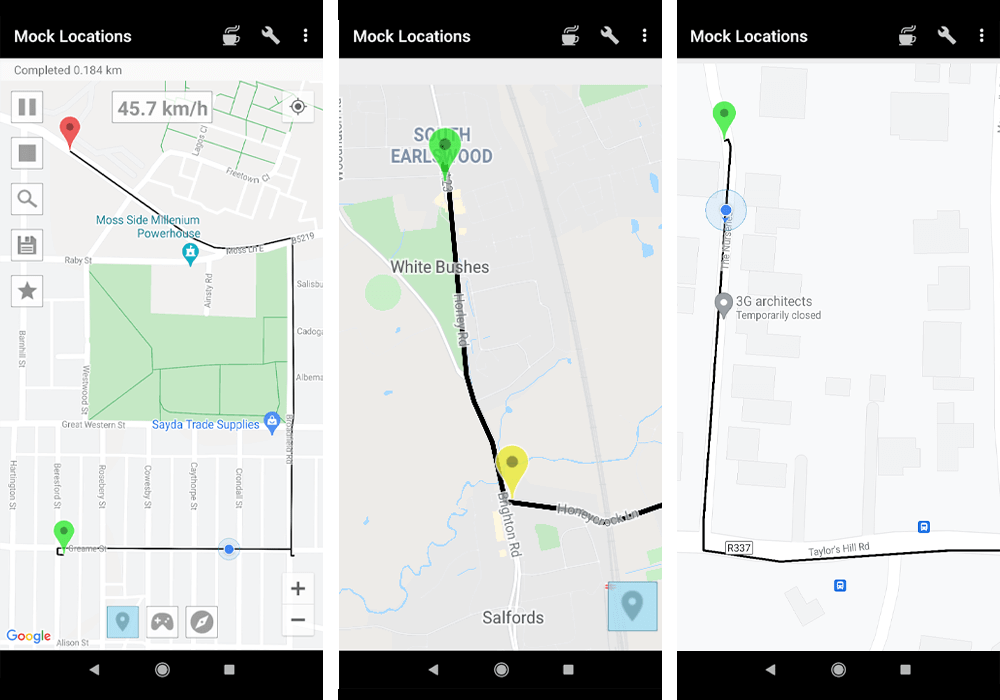
Features of Mock Location App
- Easily creates a route on the road.
- Can set breakpoints and stay in those.
- Let you create a closed route.
- Can use the braking before bends.
- App can be hidden from the status bar in an effective manner.
- You can even run the emulation location at any specific point.
Pros
- Easy to create a route
- Set stop points and confine them
- Braking before bends
- Hides the app from the status bar
- Run emulation at any locations
- Adjust speed according to your needs
Cons
- It is a paid app, only free for 24 hours.
- According to some users, joystick features do not work in some Huawei devices.
Download Link: Mock Locations
Fake GPS
Fake GPS is another reliable and convenient best fake location app. In only a few clicks, you can choose your ideal place from all over the world. Because it supports multiple Maps, the Fake GPS app allows you to choose a location anywhere in the world. One of the most useful characteristics of Fake GPS is that it keeps track of your whole location history. You have the option of adding your favorite destinations to Fake GPS. Its user-friendly layout allows you to search for your favorite sites or locations using simply the ZIP code. This software will undoubtedly impress you if you want to track someone’s other location or test the capabilities of other apps without exposing your exact location.
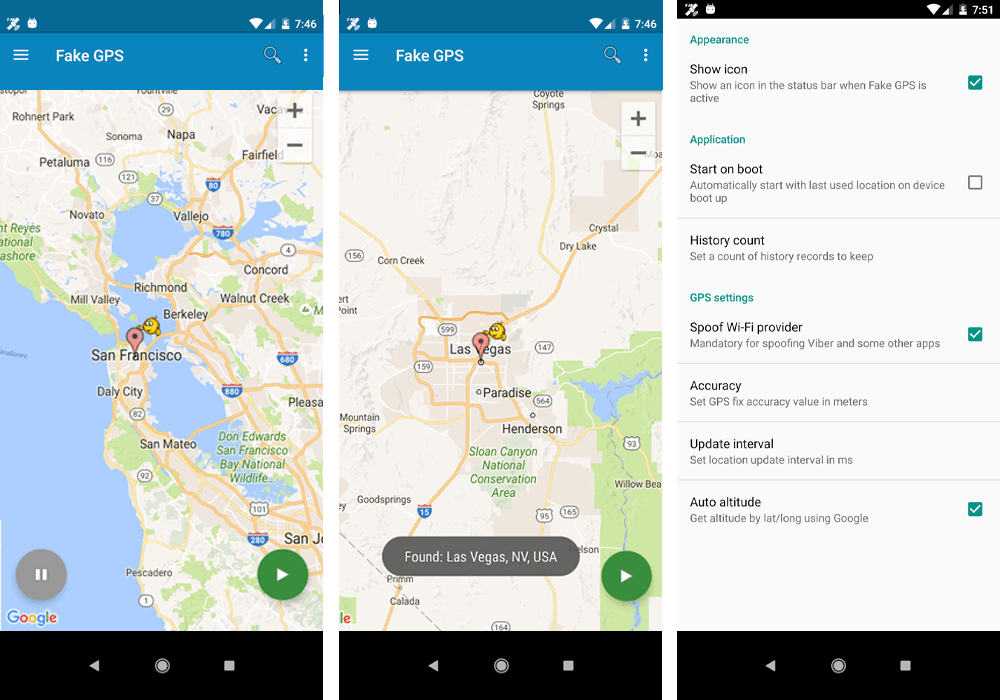
Features of Fake GPS
- Keeps track of your location history.
- Efficiently add your favorite destinations.
- Track anyone’s location without exposing your actual location.
Pros
- Play and test location-based games and apps from anywhere in the world
- Protect your privacy
- Access geo-restricted contents
Cons
- Can break the terms and agreements of some applications
- Can face legal issues according to the regulations of your region
Download Link: Fake GPS
Location Spoofer

Change your location and make the rest of the world believe you are there. The finest GPS spoofing app is Location Spoofer, which quickly spoofs your address and makes it all seem authentic. In satellite mode, you can also view your exact location. It keeps track of all the fictitious locations you’ve chosen for future use. Its free edition has a lot of advertisements and only gives you access to a few features. You must purchase the pro version to get all of the advanced features and remove annoying advertisements. You may also use Location Spoofer to set spoofer for a certain period. It keeps track of all your cached map info, current spoofing location, and spoofing location time.
Features of Location Spoofer
- Helps to spoof your location in a single click
- Can also view your actual location through satellite mode.
- Keeps track of all of your previously used locations for future use.
- Keeps track of all the cached map info, current spoofing location, and spoofing location time as well.
Pros
- Simple setup and easy to operate
- Lightweight app
- Compatible with joystick features
- Easily import and export GPX files
Cons
- Ads can be annoying
- Does not work in some high-end apps
- Requires payment for advanced features
- Needs jailbreak for Android 6+ versions
Fake GPS Go Location Spoofer App
Fake GPS Go Location Spoofer App is another excellent location spoofing app for Android users. This application searches for GPS using two methods: first, by place names, and second, by GPS coordinates. When you’ve finished exploring your desired location, press Play to begin spoofing about it, its free version offers limited functionality, such as normal spoofing on all Android devices and no root form for Android 6.0 and higher. However, you must purchase its premium version to access standardized or advanced features such as additional root choices, spoofing options, an expert mode, and more.
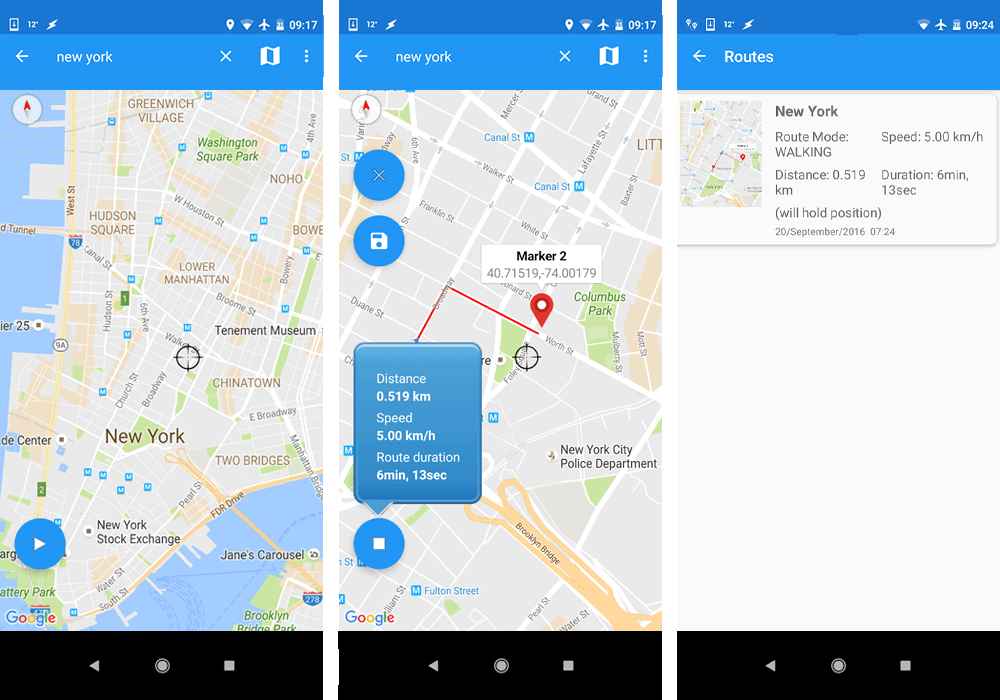
Features of Fake GPS Go Location Spoofer App
- Works perfectly on Android devices.
- Root mode is unavailable on Android 6.0 and above.
- Can save favorites and check the history.
- Create the route instantly.
- Easy integration with other apps through the share button.
Pros
- Customization with different speeds and routes
- multiple map views available, including satellite view
- Compatible with both Android and iOS devices as well as tablets or PCs.
- Intuitive user interface that makes it easy for beginners
Cons
- Limited features
- Lack of integration with social media platforms
- Occasional glitches
Download Link: Fake GPS Go Location Spoofer
Lexa’s Fake GPS Location

Lexa’s Fake GPS Location is the most popular and customizable best location changer app for Android phones. This amazing app has various built-in capabilities, such as bookmarking a place and starting the program on boot. You may specify the random movement of your location with this program, which means you can change your spoof location after a certain length of time. More than a million people have downloaded it. On the Google Play store, it is the most complex and highly rated app.
Features of Lexa’s Fake GPS Location
- Easily bookmark the location and start the program on boot.
- Can also change your spoof location after a certain time very quickly and effectively.
- Keeps track of all of your previously used locations for future use.
Pros
- Easy-to-use interface
- Ability to save favorite locations
- Wide range of customization options
- Free version available
Cons
- Occasional glitches when switching between different locations
- Limited support for older Android versions (4 & 5)
Download Link: Lexa’s Fake GPS Location
Hola

Hola-Fake GPS is another excellent Fake GPS program for masking your true location. On this list, it is the greatest fake GPS location app. Hola is the creator of this free spoof GPS software. The Chat function of this Fake GPS software is one of its most impressive features. In a matter of seconds, you may transform your real location into a false one and fool everyone with your false location. You must disable the internet location traffic point in your Android settings if you want to hide or change your real location. You must now enter your desired destination and press GO. Now, you have arrived at your desired location.
Features of Hola
- Consists of a chat function.
- Easily transform your real location into a false one and fool everyone.
- To hide the real location, you must disable the internet location traffic point in your Android settings and enter the desired destination afterward.
Pros
- Free tool
- Easy to use with simple clicks to change fake location
- Mask your location and IP address
- Access restricted content from the web by changing the server location
Cons
- Uses low-end technology, some app or platforms can ban you
- Can’t simulate GPS movements
- Privacy and security risks
You might be interested in: How to track your kid’s location
Fake GPS Run
One of the greatest fake GPS apps for Android users is Fake GPS Run. To put it another way, it’s telepathy in virtual space using the virtual technique. It’s a great option for harmonizing with your apps, photographs and easily switching from your correct location to the incorrect one in one go. You must grant particular permissions to Fake GPS Run, such as the ability to enter developer mode and follow the other in-app instructions. Furthermore, the rest of the work is as easy as that; enter where you want to be and click on the go now; then sit back and enjoy your virtual time there.
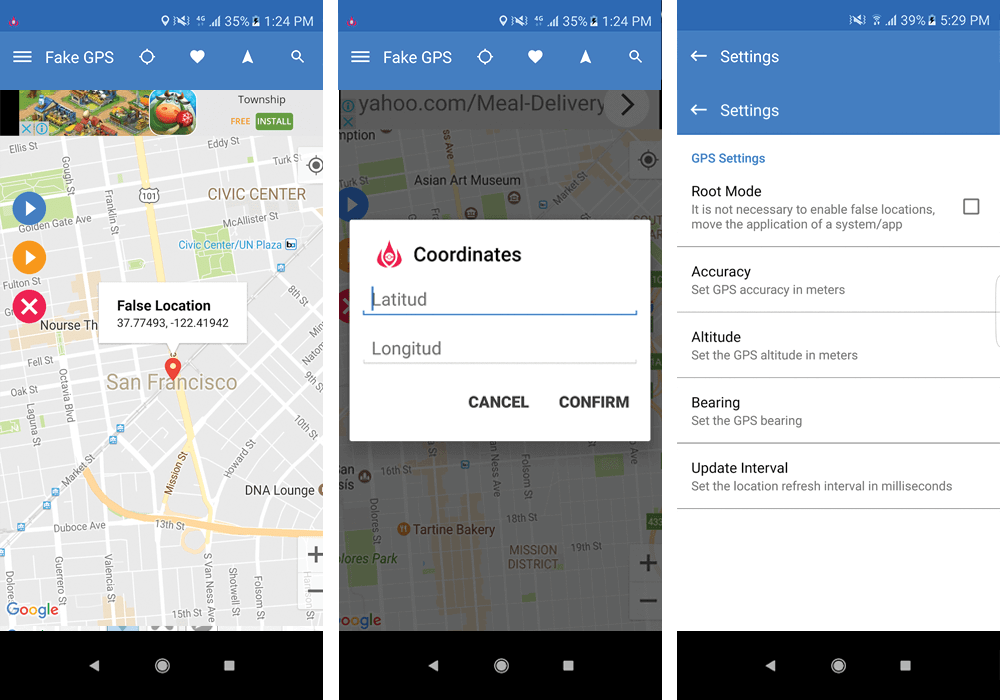
Features
- Easily switch from your current location to the spoofing one.
- Telepathy in virtual space is using the virtual technique.
- Easily enter where you want to be and enjoy the virtual time in one go.
Pros
- Easy and straightforward to use, without complicated procedures
- Works in any conditions, such as spoofing your location to change location in seconds
- No need for jailbreak
- Generate fake GPS location to access multiple apps.
- 360 directions
Cons
- Not available on iOS
- Pay more for blocking ads
Download Link: Fake GPS Run
FakeGPS Location
One of the greatest apps for sharing fake locations with other apps is FakeGPS Location. The app functions as a GPS spoofer. With two simple steps, any user may choose any location and receive a free false GPS. This program can be used on devices with or without root, preventing other apps from tracking your exact location. On Android devices, Fake GPS Location is a wonderful technique to spoof GPS.
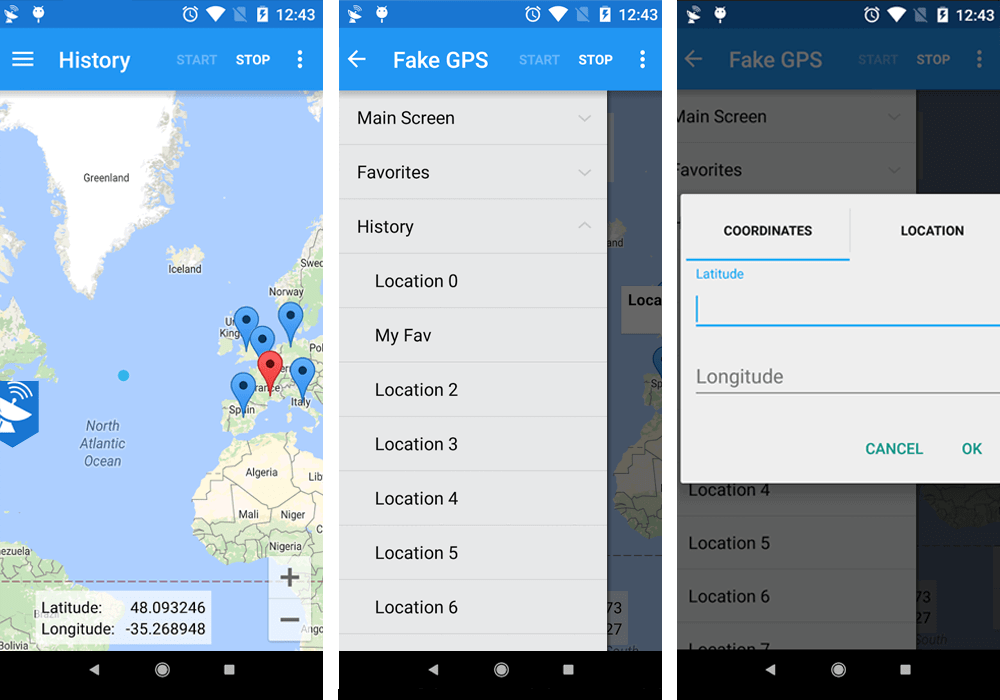
Features of FakeGPS Location
- Change your location instantly.
- Consists of a multi-functional joystick.
- Long press on the joystick arrow to change the location continuously.
- Set the location using latitude and longitude.
- Add location to your favorites list and check the history as well.
Pros
- Access geo-restricted content from any location in the world.
- Support for multiple languages
- Low cost
Cons
- potential privacy issues
- Occasional bugs that may cause problems with accuracy or stability.
- Slow response times in heavy traffic hours
Download Link: Fake GPS Location
Fake GPS Joystick
Download and install the Fake GPS Joystick app; it is another amazing technique to spoof your GPS position. The program spoofs the user’s current location and sends it to third-party applications, websites, and other services. The app’s ‘joystick’ feature makes it enjoyable to use. It’s one of the most widely used spoofing apps for Android devices.
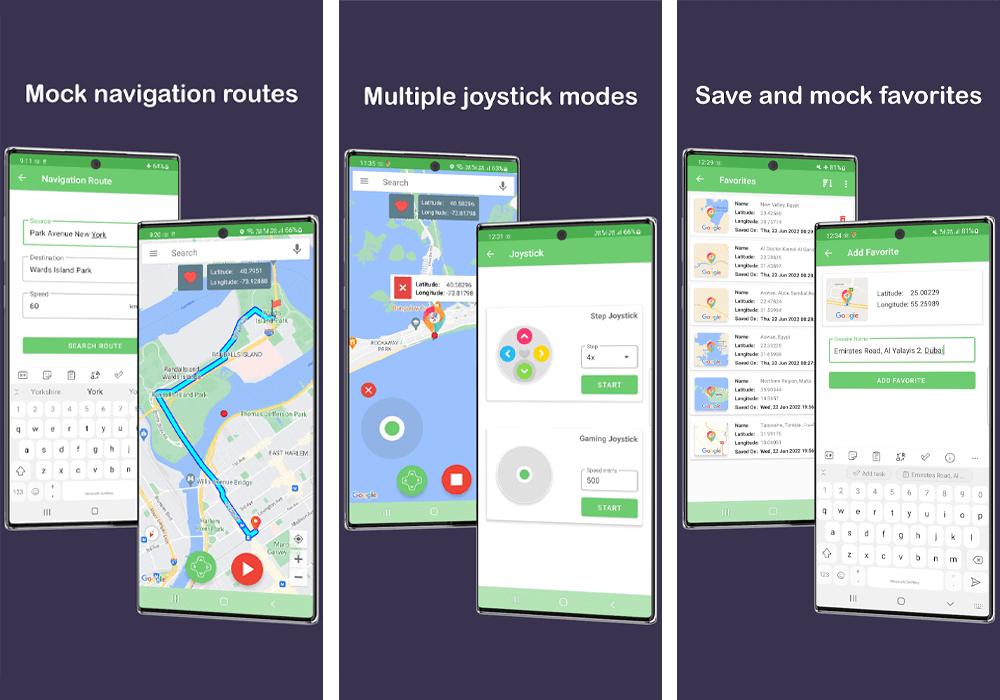
Features of Fake GPS Joystick
- Change location effectively.
- Change your location using the joystick in any direction or using the latitude and longitude itself.
- Keep track of your favorites list for future use.
- Displays the distance as well as cooldown time information.
- User customization through a lot of options.
- Use the loop or reverse route mode.
Pros
- Free to use
- Great customer service
- Instantly changes GPS locations
- Works well with features like Favorites, Markers, and GPX Import /Export.
- No need to root your device to use the app
Cons
- Risks of getting banned
- Extra cost for adding free features
- To access advanced features, you need to upgrade your subscription plans
Download Link: Fake GPS Joystick
Fake GPS 360
Almost every app on an Android device asks for and searches for the user’s location. The user has the option of showing whatever location they want. Some applications may abuse this information to harm the user. Fake GPS 360 is a fake GPS location app for Android that allows users to switch to any desired place while browsing social media platforms or playing online games, protecting the user’s actual location.
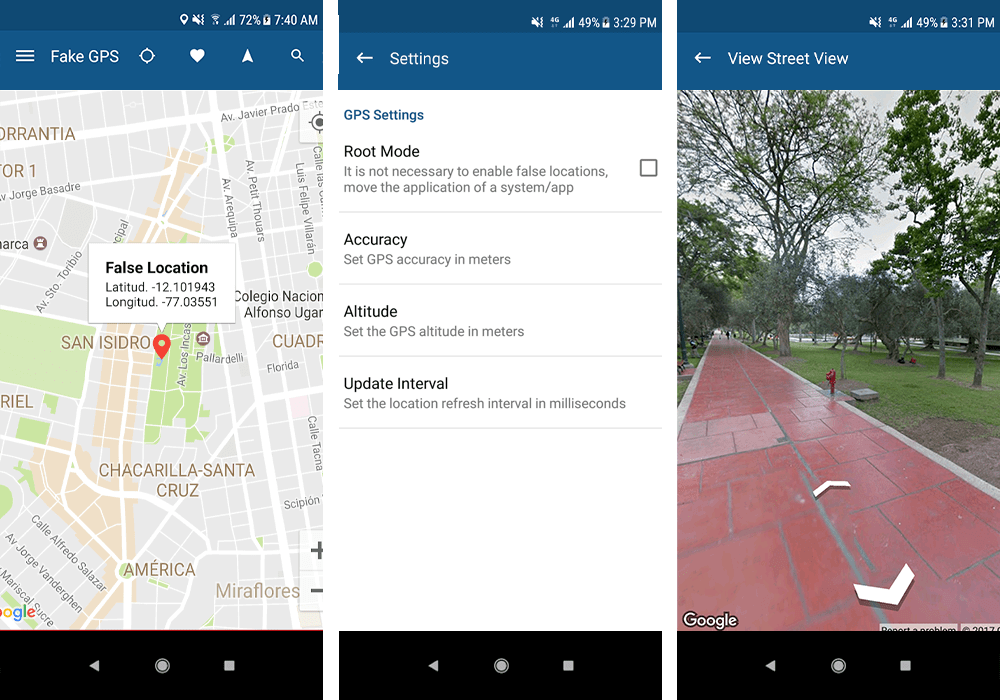
Features of Fake GPS 360
- Users can easily switch to any desired place while browsing through any other social media platform.
- Easily fake your actual location and fool others.
Pros
- Change locations easily
- Switch locations without data or navigation
- Save your original location history
- Easy to use
Cons
- Frequent app crash
- Joystick error occurs sometimes
- Not compatible with a few android apps
Download Link: Fake GPS 360
Conclusion
When you first install an app, you must grant it certain permissions, including access to your location and contacts, which compromises your privacy. To preserve your privacy, you can utilize the finest fake GPS location apps for android listed above. You may even play pranks on your buddies by teasing them with an erroneous location using Fake GPS location android apps. Please don’t ruin your good times; in fact, you may make them even better by utilizing the GPS spoofing program. Hide your precise location and practically switch to the false one.



 WhatsApp Spy
WhatsApp Spy Facebook & Messenger Spy
Facebook & Messenger Spy Viber Spy
Viber Spy Instagram Spy
Instagram Spy Skype Spy
Skype Spy TikTok Spy
TikTok Spy Telegram Spy
Telegram Spy LinkedIn Spy
LinkedIn Spy Twitter Spy
Twitter Spy Youtube Spy
Youtube Spy Photo Spy
Photo Spy Video Spy
Video Spy Calls and Contacts Tracking
Calls and Contacts Tracking SMS & IM Chats
SMS & IM Chats Voice Capture
Voice Capture Image Capture
Image Capture Video Record
Video Record