Top 8 Porn Blocker for Android

Top 8 Porn Blocker for Android
With the increase of digital devices such as smartphones, laptops, tablets, etc., it is much easier for kids to access the Internet. They can tap the button and surf whatever they want in easy steps. Smartphones are way too famous among kids for playing games or surfing the Internet. With that, there is a high chance of kids getting into porn sites. It is not good for kids to go through adult sites, so you need to stop them from doing so. Here, we’ve listed the top porn blocker for Android that you can use to keep your kid away from porn sites.
These apps can also be used as adult content blockers to block adult content like violence, gore, profanity, and inappropriate languages apart from being the best porn blocker apps.
As kids get access to the Internet via their Android devices, they can view inappropriate and adult content. So, you need to use the porn blocker for Android devices to keep your kids away from such content. Please read the blog thoroughly to know about the applications you can use and how they work.
FamiSafe
More than just blocking pornography content, FamiSafe is designed specially as a parental control application. The content filtration feature makes filtering unusual contents from the device/Internet easier. Parents can use this feature to block pornographic content on their kids’ Android devices.
Free Trial Available?
Yes
Pricing:
Monthly: $10.99/month
Annual: $60.99/year
Quarterly: $20.99/quarter
How can you use it
- First, you need to download and install the FamiSafe application on both devices (yours and kids).
- After installing the application, you can create an account and set up the account.
- Once the devices are set up, you can now go to the “block website” option. Now, you can either block the contents or specify any websites you wish to block. You can find “web filter” and “exception” options over there.
- You’re good to go now!
BlockSite
BlockSite is another helpful application that helps you stay focused on your work/studies. You can easily block websites or applications that might contain pornographic content. In this way, you will be far away from the distracting content on the Internet.
Pricing:
Completely Free
How can you use it
- As with any other application, you firstly need to install the application.
- After that, you can click on the “plus” sign and add any websites you want to block.
- Enter the link to the website and click on the checkmark.
- Whoever uses that device won’t access those websites once it’s listed in the blocked list.
McAfee Safe Family
McAfee Safe Family is an incredible application that comes along with parental control features. Hence, this feature lets parents prevent their kids from going through inappropriate content. Furthermore, parents can also set the screen time limits on the device, block porn on Android devices, and track the exact location of their kid’s device.
Free Trial Available?
Yes.
Pricing:
Monthly: $7.99/month
Yearly: $49.99/year
How can you use it
- You can download the McAfee Safe Family app from the Play Store itself.
- After installing the application, you can open it and register an account.
- Sign in with your credentials and grant all the required permissions to the application.
- After that, you can block all websites that provide inappropriate content or pornographic content.
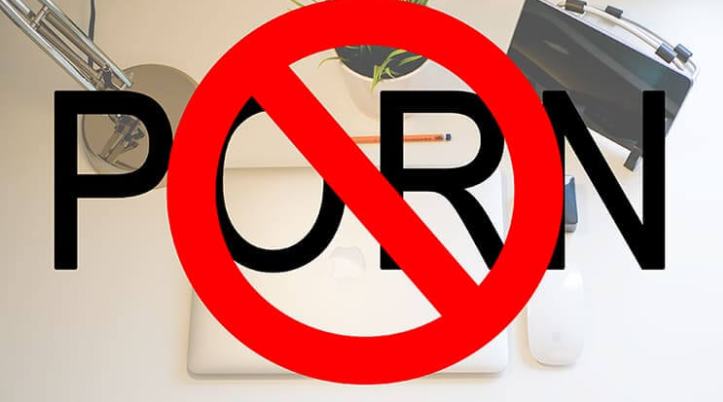
Safe Surfer
While compared with other applications, Safe Surfer is quite easier to set up and use. You can click on the “Get Started” button, and the app runs in the background to block pornographic content across all web browsers. Furthermore, you can also add some exact web addresses that you wish to block.
Free Trial Available?
Yes. 7-day free trial
Pricing:
Family: $5/month
Individual: $5/month
Business/School: $35/month
How can you use it
- You can install the application from the Play Store itself.
- Open the application after successful installation and then hit the “Get Started” button. By doing so, you are now protected generally.
- If you wish to access more options, click on the three horizontal buttons on the top right section. Then, choose “block sites” to customize your filtration options.
Qustodio Parental Control
As per its name, Qustodio is a parental control application that comes with many features. Its major features are monitoring calls and texts, tracking the exact location, blocking apps and games, restricting pornographic content, etc.
Free Trial Available?
Yes
Pricing:
For Families:
Small: $54.95/year
Medium: $96.95/year
Large: $137.95/year
For Schools:
5 Devices: $34.95/month
10 Devices: $44.95/month
25 Devices: $70.95/month
50 Devices: $114.95/month
100 Devices: $194.95/month
How can you use it
- You can open the application once it’s downloaded and installed properly.
- After that, you can sign up for an account and select whether a parent or a kid uses the device.
- Kindly follow all of the set-up instructions.
- Grant all of the access and permissions as well.
- Click on the “activate now” button.
- You can now block the websites according to the category.
Mobicip
Mobicip is an authentic application that is also available on many different platforms. It is a paid application rather than the free one, but the features are worth paying a few bucks.
Free Trial Available?
Yes. 7-day free trial.
Pricing:
Lite: $2.99/month
Standard: $4.99/month
Premium: $7.99/month
How can you use it
- Download and install the application from the Play Store.
- Sign up for an account.
- Now, you can list the child accounts, and those will be under your administration from now onwards.
- Also, you can enlist the websites in “allow” and “block” lists for the child’s profile.
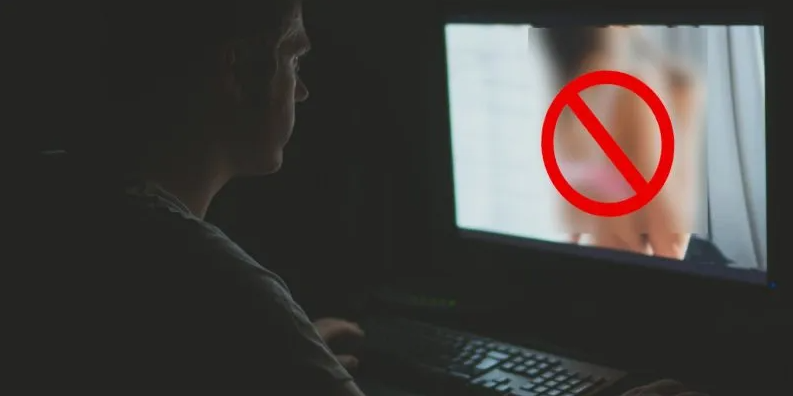
Norton Family
Parents can monitor each activity on their kids’ devices with the Norton Family application. Hence, they can easily monitor online activity and control their devices. Also, they can block porn sites from Android devices.
Free Trial Available?
Yes. 30-day free trial.
Pricing:
$49.99/year
How can you use it
- You can download and install the Norton Family Parental Control application from the Play Store itself.
- Register for an account and sign in afterward. You can also create a parent and child account with this application.
- After that, it’s quite easier to block pornographic content on Android devices. You can add the websites to the “blacklist” or create a category of websites and block them all at once.
BlockerX
BlockerX is another magnificent parental control application that works best as a porn blocker for Android. With a few clicks on the buttons provided, you can easily block the adult content on the devices according to your preferences.
Pricing:
Completely Free.
How can you use it
- Download and install the application.
- After that, you can add any of the websites you wish to block and block any websites you find distracting.
Conclusion
It can be dangerous for kids to be exposed to pornographic content early. So, parents need to block those contents from their kids’ devices and keep them away from pornographic content. In that case, we suggest you use MobileSpy. It is the ultimate spying application that works perfectly as a parental control application. Try the above-listed top porn blocker for Android and keep your kids safe online! You can track their activities and block required websites and applications without exposing them to explicit content.



 WhatsApp Spy
WhatsApp Spy Facebook & Messenger Spy
Facebook & Messenger Spy Viber Spy
Viber Spy Instagram Spy
Instagram Spy Skype Spy
Skype Spy TikTok Spy
TikTok Spy Telegram Spy
Telegram Spy LinkedIn Spy
LinkedIn Spy Twitter Spy
Twitter Spy Youtube Spy
Youtube Spy Photo Spy
Photo Spy Video Spy
Video Spy Calls and Contacts Tracking
Calls and Contacts Tracking SMS & IM Chats
SMS & IM Chats Voice Capture
Voice Capture Image Capture
Image Capture Video Record
Video Record