How To See Your Kid’s iMessages Without Them Knowing?

How To See Your Kid’s iMessages Without Them Knowing?
Considering how dangerous the internet is, it’s no wonder parents are concerned about how to see their kid’s iMessages without them knowing. Today, where children are exposed to various digital risks, keeping them safe online is paramount for all parents.
Some of the dangers your child may encounter online include cyberbullying, sexting, social media addiction, and, worst of all, the possibility of dealing with an online predator.

Parents must establish clear rules about technology use and discuss online safety with their children. Furthermore, it’s a good idea to monitor their activity on their gadgets wherever they may be.
Many tools are available for you to ensure that predators do not prey on your child. This blog will help you to understand how to see your kid’s iMessages without them knowing?
Why Should You See Your Kid’s iMessages?
As a parent, you need to ensure your kid’s safety in this era of digital threat. You need to know whether your kids are in trouble, are facing or involved in unpleasant activities like cyberbullying, blackmailing, sexting, etc.
Hence you need to monitor your kid’s activities and iMessages as a responsible parent to ensure your kid’s safety and make sure your kids are not facing or involved in inappropriate activities like cyberbullying, sexting, blackmailing.
Kids don’t want to share their problems and feelings with their parents. They have their reasons, but as a parent, you have to understand your kid’s feelings and figure out if they are in trouble or facing any problem.
Hence to figure out, you need to monitor your kid’s activities and your kid’s iMessages.
Top 4 Methods to See Your Kid’s iMessages
There are a few methods available to see your kids iMessages through which you can ensure their safety and security. Those methods are mentioned below:
1. Forward your kids iMessages to your iPhone:
Using this method, you can easily see your kid’s messages they are sending and receiving. You need to follow the below-given steps to access your kids iMessages using this method:
- Open Settings.
- Tap on Messages
- You can see the phone numbers that you have access to by clicking on the send and receive option.
- Tap on the option showing Uses your Apple ID for iMessage.
- Pop-up will show asking to use levant email id for iMessage. Click on use other Apple id.
- Here Sign in with your kid’s Apple id and password.
- Go back to Settings.
- Tap on Messages
- Now Enable the iMessage forwarding feature.
After following these steps, you can see your kid’s iMessages on your iPhone.
2. See iMessages through iCloud:

You can see your kid’s iMessages without them knowing through iCloud using iOS 12 or the recent version. This version allows Apple’s cloud message sync feature. By enabling the iCloud syncing feature, you can easily access data from your kid’s iPhone.
Follow the below-given steps to see your kids iMessages through iCloud:
- Open your kid’s phone settings.
- Open the device username to access your kid’s apple id account.
- Tap on iCloud.
- Now, turn on the message sync to iCloud by tapping on Messages, now the sent and received messages will be uploaded to the iCloud storage.
- Now sign in with your kid’s iCloud account into your device and wait for synced messages.
- After the complete synchronization, you can see your kids sent and received messages on your device.
Following the above-given steps, you can see your kids sent and received iMessages on your device.
3. See iMessages through iTunes backup:
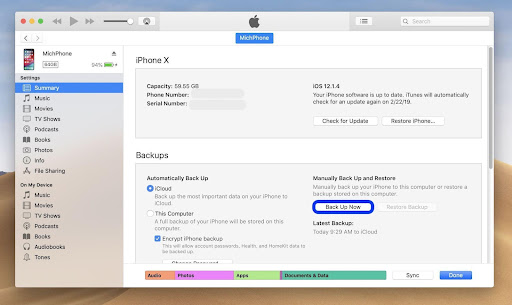
You can also monitor your kid’s iMessages through iTunes backup. Follow the below-given steps to see your kids sent and received messages using iTunes backup:
- Install an extractor app from the App Store on your kid’s phone.
- Open the app.
- Tap on Recover from iTunes.
- Then tap on start
- After that select on iMessages.
- Now scanning the source data begins; after completing the scanning process, you can read your kid’s phone’s sent and received iMessages.
The steps mentioned above will guide you to see your kid’s iMessages using iTunes backup.
4. Using Parental Control App:
You can monitor your kid’s activities and messages through a third-party parental control application. This application allows you to monitor your kid’s phone activity, social media apps, locations, etc.
This app allows you to see your kids send and receive iMessages through different methods. Monitoring your kid’s messages and activities helps you ensure your kid’s safety.
You can find many parental control applications that will help you monitor your kid’s activity and messages. You can find out whether your kids are involved or facing severe issues like cyberbullying, sexting, blackmailing, etc.
Why should you choose MobileSpy? Is it reliable?
MobileSpy is one of the best and recommended applications for tracking and monitoring your Kid’s Phone. This application provides a vast range of features to its users, and it’s very easy to use.
Apart from phone tracking, this application also provides features like Social Media Tracking, Phone Activity Tracking, Live Location tracking, Multi-Media Monitor, and many more.
It is a user-friendly application that helps users spy and track the phones of their kids and loved ones to ensure their safety. You can monitor your kid’s entire activity on the phone, such as what they are watching, which social media platform they use the most, their sent and received messages, locations, multi-media, etc.
Hence, due to its vast range of features and functionalities, you should choose MobileSpy and its completely reliable parental control application, which allows you to keep an eye on your kid’s activities and helps you to keep them safe and secure from digital threats.
Can Parents See Deleted Text Messages?
Indeed, parents can also see deleted messages while using one of the mentioned child tracking apps. A mobile tracker extracts, analyze, and identifies all phone data, including blocked numbers, hidden apps, and deleted messages.
Parents can see deleted messages through iCloud:
Parents can use iCloud to see deleted messages, and kids use it to delete their text messages these days. But you can view their deleted messages.
You can see your kid’s iMessages through iCloud using iOS 12 or the recent version. This version allows Apple’s cloud message sync feature. By enabling the iCloud syncing feature, you can easily access data from your kid’s iPhone.
Through iTunes Backup:
Parents can also use iTunes Backup to see their kids deleted messages. You can install an extractor app from the app store and Install the app on your kid’s phone.
This allows you to recover the deleted iMessages of your kid’s phone. The scanning of source data begins; after completing the scanning process that allows you to read your kid’s phone’s sent and received iMessages.
Using Third-party applications:
Using third-party applications, parents can view deleted messages. Many third-party parental control applications are available that allow you to recover and read the deleted messages.
MobileSpy, Decipher text message, Mspy, etc., are some third-party applications that allow to recover and read deleted iMessages.
These Mobile tracking apps extract and analyze all of your phone’s data, including blocked numbers, hidden apps, hidden folders, as well as deleted messages.
How Can I Monitor My Kid’s Text Messages On Android?
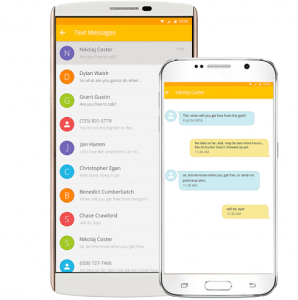
The Android operating system does not allow you to monitor your kids’ text messages only by playing with the settings. Installing parental control apps on a child’s phone, like MobileSpy, can also be effective. The tracking includes text messages and the location, and all Internet activities.
You will need physical access to the target phone to monitor kids’ texts on an Android phone using MobileSpy. Also, make sure the target Android phone’s settings allow apps to be installed from unknown sources.
Follow the below-given steps to see your kid’s text messages on android:
- Install MobileSpy Application on your kid’s phone.
- Open the application
- Now, log in with a valid email address.
- Open the MobileSpy app dashboard.
- Link your kid’s device
- Now you can monitor your kid’s sent and receive text messages.
You can see your kid’s text messages on the Android operating system following the above steps.
Final Thoughts
In this era of technology, it is very tough to keep your kids away from phones and electronic devices. Kids like to share their thoughts, ideas, plans, feelings, etc., on social media or via text messages with their friends and family.
But sometimes, kids also misuse phones and technology for bullying, blackmailing, sexting, and inappropriate stuff. Hence as a parent, you need to monitor your kid’s activities.
You need to keep an eye on your kid’s phone activity, messages, etc., to find out whether your kids are facing such a problem or involved in such activities.
This article will guide you on how to see your kid’s iMessages without them knowing using various methods. As a result, you can ensure the safety of your kids.
Popular News
- How HTTPS Proxy Works: A Deep Dive into Secure Web Browsing
- Don’t Miss the Bus! Plan Your Travel to Philadelphia from NYC To See Cherry Blossoms
- Vocals.media Review: Instantly Remove Vocals for Free
- How to Recover Deleted Instagram Messages Without Anyone Knowing
- What Does HMU Mean? Understanding This Popular Slang on Snapchat and Beyond



 WhatsApp Spy
WhatsApp Spy Facebook & Messenger Spy
Facebook & Messenger Spy Viber Spy
Viber Spy Instagram Spy
Instagram Spy Skype Spy
Skype Spy TikTok Spy
TikTok Spy Telegram Spy
Telegram Spy LinkedIn Spy
LinkedIn Spy Twitter Spy
Twitter Spy Youtube Spy
Youtube Spy Photo Spy
Photo Spy Video Spy
Video Spy Calls and Contacts Tracking
Calls and Contacts Tracking SMS & IM Chats
SMS & IM Chats Voice Capture
Voice Capture Image Capture
Image Capture Video Record
Video Record