How To Log Into Someone Else’s Gmail Account
How To Log Into Someone Else’s Gmail Account
Let us start with a known fact. It is illegal to log into someone else’s Gmail account without their consent is illegal. We completely discourage such activities. Despite saying that, there are special cases where you might need to take that approach for good, especially in cases of parents or guardians.
As parents or guardians, you might have to gain access to your children’s Gmail accounts and messages. And there are several reasons behind it (explained below). The main goal is to track, protect, and keep off children from immoral, illegal, and unfortunate events. The #1 goal of parents and guardians.
This article aims to teach all those parents & guardians how to log into someone else’s Gmail Account (children’s Gmail Account).
Why You Might Need to Log Into Someone’s Google Account
It is not always the case that you log into someone’s Google account with immoral intent. There may be important reasons behind it, especially when it comes to your children. In the following sections, we will discuss the reasons why you might need to log into someone’s Gmail account.
You suspect they’re being bullied.
Online or cyberbullying is a common norm at present, where everyone has their own digital devices connected to the internet all the time. There is a possibility that your child might be a victim of cyberbullying or vice-versa.
Whatever the case, you can gain prospects and an overview of the matter through their Gmail message exchanges. If you suspect any bullying persona among your children, you should check their emails and other social media accounts.
You think they’re being scammed.
Online scammers can target anybody, young or old, and they use all sorts of mediums, from social media to Gmail. Most grownups can recognize such scams and either discard or report them, but the young ones, who are gullible, tend to fall for them.
If you notice unnatural monetary activities on your credit/debit card or bank accounts, the aftermath of a scam. Any scammer can talk a child into sending them money in exchange for something they like in a game or real life.
Scammers can approach your child on any platform via unimaginable means, so why can’t Gmail be possible? So, if you suspect any scamming activities, Gmail messages can be the place to start your investigation.
You have a hunch they’re suffering.
Despite the good parenting approaches you take with your children, they might not open up to you. They may hide certain things from you for several unknown reasons. It isn’t your fault or any shortcoming on your side. It is what it is.
Yet, as a parent or a guardian, you should be mindful of your child’s physical and mental health status. They may not express their feelings and sufferings as you might like them to. But they do open up with their friends.
So you can track their social media accounts and other messaging platforms like Gmail. There is a lesser chance they use Gmail; however, it is possible if they are aware of discretion and security.
3 Ways to Access Someone’s Gmail
Let us start this section by stating that you should only log into someone’s Gmail with their consent. And failing to do so may lead you to different legal actions, depending on your country.
The three ways to access someone’s Gmail. The ones explained below intend to help you monitor your children’s activities and save them from possible dangers.
1. Get MobileSpy, the Ultimate Monitoring App.
The easiest and the most reliable way to access your child’s Gmail account and messages is by using MobileSpy, the ultimate monitoring app. As a protector of your children, you would like to have a complete overview of their activities.
It is exactly what you get with MobileSpy. You can access every detail on your child’s phone, from messages & emails to their live locations. You can control their browsing, social media, and screen time with a few clicks on your phone.
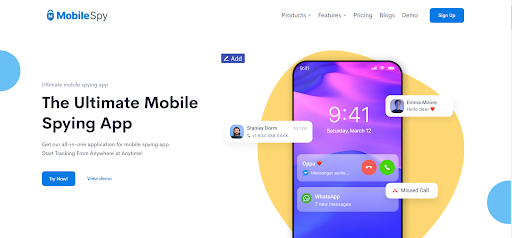
MobileSpy aims to help you track your child’s activities and help them stay away from illegal and malicious activities and places.
You only need to install the MobileSpy app on your child’s mobile device or any other digital device and control it from yours. The best part is it works in stealth mode.
Steps to access someone’s Gmail account using MobileSpy:
- Signup with MobileSpy & choose a subscription plan.
- Install MobileSpy on the target’s device.
- Log into your Account.
- Start Monitoring
- On your dashboard, select the Navigation Log from the sidebar located on the left side.
- Select Gmail from the array of Applications.
2. Try Their Mac or PC
This approach might be the most convenient and can be ineffective; however, it is worth a try. It only works if your child has used or accessed their Gmail from their Mac or PC and not logged out of Gmail. They may have done it sometimes because email accounts are mandatory for online activities like games and social media.
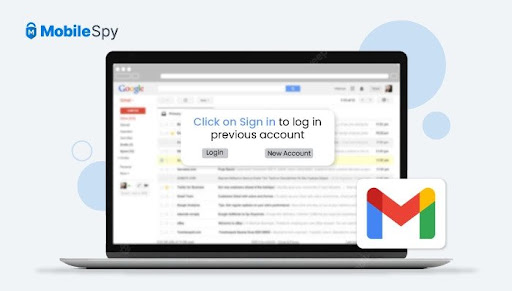
The idea behind this approach is you gain access to their Mac or PC and open the Gmail App or access Gmail through the available browsers.
It doesn’t require you to have any login credentials; a few clicks and you are in for the hunt.
Steps to access someone’s Gmail account using their PC or Mac:
- Log into their PC or Mac.
- Open the available browsers & search for Gmail.
This approach works if targets have logged into their PC or Mac and left it as it is.
🤝Related: How To Find The Person Name Behind Gmail Address
3. Use Keychain to Hunt for Their Password
The last method of accessing someone’s Gmail account & messages is using the Keychain on Mac and the Password Manager on Windows PC. These features are similar and help you store and manage your passwords & login credentials on your digital devices.
So like in the section above, your child must have at least used Gmail on their PC or Mac. If you are in luck, you will find their Gmail address and passwords saved on Keychain or Password.
You can open Keychain on Mac, search for their email, and reveal their Gmail password. But you need the admin password for the device to view passwords. You can do the same thing on Windows PC by clicking on ‘Passwords’ under the profile icon on the top right corner of your browser window.
You can copy the Gmail accounts and passwords and paste them on the log-in panel to gain access. Considering the email already opened on that device earlier, your child might not be notified of the login.
Logging into a new device will notify the authorized email owner (your child) of the login activity, which they can report and revoke.
Steps to access someone’s Gmail account using KeyChain:
- Log into the target’s Mac.
- Click on the ‘Magnifying glass’ icon in the top right corner.
- Type in ‘Keychain Access’ and enter.
- Look for ‘Gmail’ & double-click on it.
- Enter Mac’s password to reveal the Gmail password.
- Use the obtained password to log into the target’s Gmail account.
Before You Get a Monitoring App, Read This
Let me reiterate that logging into someone’s Gmail without their consent is illegal, and you might have to face legal consequences. We do not encourage unauthorized access to emails or any such related activities via this article.
Our solemn aim is to help guardians and parents monitor their children’s activities and understand the state they are in using Gmail access. Using MobileSpy is the best way to do it – a complete overview and control of a child’s online activities.
It is in the legal rights of parents and guardians to monitor their children’s activities, especially who are under 18 and live with them. However, it is better to check your local laws and find out if you are allowed to use monitoring applications.



 WhatsApp Spy
WhatsApp Spy Facebook & Messenger Spy
Facebook & Messenger Spy Viber Spy
Viber Spy Instagram Spy
Instagram Spy Skype Spy
Skype Spy TikTok Spy
TikTok Spy Telegram Spy
Telegram Spy LinkedIn Spy
LinkedIn Spy Twitter Spy
Twitter Spy Youtube Spy
Youtube Spy Photo Spy
Photo Spy Video Spy
Video Spy Calls and Contacts Tracking
Calls and Contacts Tracking SMS & IM Chats
SMS & IM Chats Voice Capture
Voice Capture Image Capture
Image Capture Video Record
Video Record