How to keep your teen safe on TikTok App

How to keep your teen safe on TikTok App
Tiktok is a home for short-form entertaining mobile videos. TikTok is the most popular app among Gen Z. I don’t think any teen with a phone is not familiar with this app. So if your teen also uses TikTok, you must be thinking about how safe it is and how to protect your teen on this app.
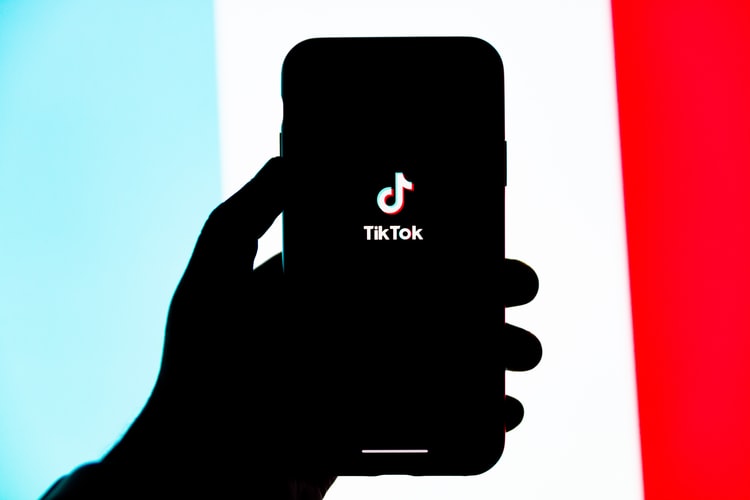 According to the Business of Apps report, “By fall 2020, teen TikTok users in the US was about 69 percent, with slightly more female teens than males. And, compared to just 4% in the fall of 2019, 29% of teens now say TikTok is their favorite social media app.”
According to the Business of Apps report, “By fall 2020, teen TikTok users in the US was about 69 percent, with slightly more female teens than males. And, compared to just 4% in the fall of 2019, 29% of teens now say TikTok is their favorite social media app.”
From looking at the above data, you can see that Tiktok has a lot of teens as its users, and the numbers are increasing on an exponential level. And as the number of users is increasing, the threats surrounding it are increasing as well. Your teens can easily be the victim of addiction, online bullying, harassment, vulgar comments, inappropriate duets, etc.
So as a parent, you must be thinking about how to keep your child safe from all of these threats. Hence, in this blog, I will write about how you can keep your teen safe on Tiktok App, what you can do, and some things you can teach your teen to do.
Who can use Tiktok?
Users aged 13 and above are qualified to use TikTok in its entirety. Contact Tiktok at https://www.tiktok.com/legal/report/privacy if your child under 13 has registered with a 13+ TikTok account. Tiktok will promptly take necessary action.
In the United States, children under the age of 13 will sign up for a separate experience that includes extra safety and privacy safeguards highly personalized. Sharing personal information is not permitted in the environment for younger users. Users can’t upload videos to TikTok, comment on others’ videos, contact other users, or keep track of their followers or maintain their profile.
Possible Threats to Teens while using Tiktok
Though Tiktok is a fun and entertaining app, constant use can bring threats into your teen’s life. Some of these threats include:
Cyberbullying and harassment
Anyone can send you a message in Tiktok. Though the message initially stays in the request box, the other user can direct messenger them as much as they like once your teens accept it. So in such situations, teens can fall victim to bullying and harassment.
Read more: How to protect kids from cyberbullying and harassment?
Tiktok Addiction
 Tiktok can be a very addictive app. You think that you will watch one or two videos and continue with your work, but that one or two videos can take into consuming your whole time. It is designed in a way that shows you short videos according to your interests. Therefore teens can spend hours of their time on Tiktok and not complete any other necessary work.
Tiktok can be a very addictive app. You think that you will watch one or two videos and continue with your work, but that one or two videos can take into consuming your whole time. It is designed in a way that shows you short videos according to your interests. Therefore teens can spend hours of their time on Tiktok and not complete any other necessary work.
Decrease in Self-Esteem
When your teen spends time on the Tiktok, they see the videos of other people enjoying and having fun. Your teen doesn’t understand that no one puts a bad day on their social media. So they start comparing their life with people on Tiktok and start losing their self-esteem. They become more sad and depressed.
Decrease in Attention Span
When your teen is on Tiktok, they are constantly bombarded by millions of new content. The videos are short, and new videos constantly come one after another. This short video feature has led to a drop in the attention span of your teens. They can’t focus on one thing for a long time, which has hampered their studies, work, and other activities.
Body Dysmorphic Disorder
Your teen views other people’s videos on the Tiktok with filtered body figures taken from a right angle. People tend to show fit body shapes on their social media, leading to body dysmorphic disorder in your teen. Teens start to compare themself with others people on Tiktok who post pictures using body filters. Then they think that something might be wrong with their own body. Then they start to feel insecure about their own body.
Vulgar or Inappropriate Comments and Duets
 If your teen’s account is public, anyone can comment and perform a duet on their content. In such cases, people can comment on mean things or vulgar words. Likewise, people with ill intentions can misuse your teen’s videos for duet purposes.
If your teen’s account is public, anyone can comment and perform a duet on their content. In such cases, people can comment on mean things or vulgar words. Likewise, people with ill intentions can misuse your teen’s videos for duet purposes.
How can you help keep your teen safe on TikTok App?
To help parents and guardians protect their teen’s safety on TikTok, TikTok has added Family Pairing and private account settings. Furthermore, only approved users aged 16 and over have the right to send and receive direct messaging.
Use Family Paring to keep your teen safe on TikTok App.
How to turn on Family Paring?
 Two devices are required to allow Family Pairing: a parent or guardian’s logged-in TikTok account and the teen’s logged-in TikTok account. To turn on the Family Pairing process, you need to go to the Content & Activity settings on both of the devices.
Two devices are required to allow Family Pairing: a parent or guardian’s logged-in TikTok account and the teen’s logged-in TikTok account. To turn on the Family Pairing process, you need to go to the Content & Activity settings on both of the devices.
To pair the accounts and switch on Family Pairing capabilities, teens must check a QR code shown in the app from their parent or guardian’s account.
Controls of Family Paring
Use Family Pairing to link your Tiktok account to your teen’s account if you’re a parent or guardian. Once you turn family paring on, you will be able to set many controls that include:
- Screen Time Management
You can set a limit on how much time your teen can spend on TikTok per day. You can set or control your teen’s screen time limit directly from your account, and the time limit would extend to each device differently if your teen has different devices.
- Restricted Mode
You can restrict the content appearance that may not be appropriate for your teens. You also have the option of allowing your teen to search for content, profiles, hashtags, or sounds.
- Access
You can choose whether your teen’s account is private (in which case your teen determines who can see their content) or public (in which case your teen decides anyone can view their content). You can also decide if you want Tiktok to recommend your teen’s account to other users.
- Direct Messages
At the age of 16, TikTok consumers are registered for direct messaging. You can limit sending messages to your teen’s linked account or even disable direct messaging completely. Registered accounts between the ages of thirteen and twelve have direct messaging switched off by default.
- Like Videos and Comments
You can also decide who can view the contents your teen has liked and comment on your teen’s videos.
Restricting Content and Screentime
 Enabling Restricted Mode on TikTok allows teens to screen out more mature content. According to the app, the restricted Mode will “limit the appearance of content that may not be suitable for all audiences,” as per the app.
Enabling Restricted Mode on TikTok allows teens to screen out more mature content. According to the app, the restricted Mode will “limit the appearance of content that may not be suitable for all audiences,” as per the app.
Restricted Mode filters out aggressive and sexually explicit images, resulting in a more Parental Guidance experience. However, as on all restricted modes on smartphones, there is always the risk that content that could be offensive to other users may make its way in amid attempts to discourage it.
Furthermore, you can set time limits on how long your teen can use Tiktok in a row. The user must enter the passcode to extend the time limit. You’ll need access to your teen’s phone to set up Restricted Mode or set screen time limits.
You’ll need to go into the Tiktok app and type a code so that only you can change it out of Restricted Mode or allow for usage outside the allocated screen time. Follow the steps below:
- First, tap Me located in the bottom right corner.
- Then tap the three dots located in the top right corner.
- Tap Digital Wellbeing.
- Tap Screen Time Management or Restricted Mode. Restricted Mode is either on or off.
- Set the Passcode. You can set a time limit between 40 and 120 minutes with Screen Time Management. If you want to go back and delete or change these settings, you can do that with the passcode.
How Can Your Teen Control Who Sends Them Messages And Sees Their Videos?
Anyone signed into TikTok will see your teen’s public videos if they have a public account. Only authorized supporters, on the other hand, can message them.
However, you and your teen can review Tiktok’s services together to monitor your teen’s experience, such as keeping their account private, limiting who can access their posted content, follow them, and message them. Apart from keeping their account private, your teens can also:
- Block another account from contacting them.
- Filter their comment section.
- Save their video privately so that the content won’t be viewable to other users.
- Manage duets.
Accessing Tiktok App from Browser
Most of these features mentioned above of Tiktok are only available to change and access through the mobile application. TikTok is only available in a restricted form on mobile web browsers and desktop browsers. You should use the parental controls available on the browser or your teen’s computer if your teen uses TikTok with a browser as well as the mobile app.
If your teen has an Android device and a Chrome browser, Google’s family center offers tips about setting screen time limits. If your teen has an iOS device and a Safari browser, Apple’s parental controls help set control on these devices.
How to delete the TikTok account?
- It is quite an effortless procedure to delete the TikTok account. At first, visit your profile, and in the top right corner, there are three horizontal lines; select them.
- Then tap on the option “ Manage Account.”
- Inside it, there you find the option “Delete Account .”Select that.
- It asks you the question, “Why are you leaving TikTok” which you can skip also.
- And then Tiktok requests you to confirm whether the account that you want to delete is yours or not. That’s why you need to log in to third-party applications such as Google accounts. After verifying the account, you will get the code to plug on that permits you to delete the account.
How to delete the TikTok video?
To remove the posted Tiktok video from your account, go through the given steps:
- Choose the video you wish to delete from your account.
- On the right side, you can see three horizontal dotted lines; select them.
- Side the screen until you see the option “Delete .”And then select that.
- You need to double confirm to delete the video. After that, the video will be deleted permanently.
Conclusion
Though Tiktok is a top-rated app, it comes with serious threats for your teens like addiction, online bullying, harassment, vulgar comments, inappropriate duets. So to keep your teen safe on Tiktok App, you can you Family Paring to control and monitor your teen’s account. You can also restrict their content and screen time.



 WhatsApp Spy
WhatsApp Spy Facebook & Messenger Spy
Facebook & Messenger Spy Viber Spy
Viber Spy Instagram Spy
Instagram Spy Skype Spy
Skype Spy TikTok Spy
TikTok Spy Telegram Spy
Telegram Spy LinkedIn Spy
LinkedIn Spy Twitter Spy
Twitter Spy Youtube Spy
Youtube Spy Photo Spy
Photo Spy Video Spy
Video Spy Calls and Contacts Tracking
Calls and Contacts Tracking SMS & IM Chats
SMS & IM Chats Voice Capture
Voice Capture Image Capture
Image Capture Video Record
Video Record