How to Detect Spyware on an iPhone?

How to Detect Spyware on an iPhone?
The digital world includes more of our identity than it has ever before. The use of the internet and digital devices has given birth to a new kind of threat. This threat is the threat of our devices being monitored. The demand for spyware applications has increased by 46%. This surge was in the first half of 2020 in the US alone. The demand for spy apps is skyrocketing. What do these statistics mean for you? This means that someone may be trying to gain access to your device. Many of us can’t find spyware on iPhones, and if we find spyware, we can’t remove it. So this article provides you a guide to find spyware on your iPhone and remove it.

Our devices, such as our iPhone, Android phones, Mac book, and Windows devices, are easy to monitor. You can install any of the spy apps without having access to the target phone. The software that is of use for monitoring is also hard to detect. This software, such as spy applications, runs in the background without notifications. This makes spying software blend in with the device. Hence the privacy of your device is compromised. So how do we protect ourselves from something that is made to be undetectable? To answer this question, we have to first look into what spyware is? How do they work? Who would want to spy on you? And then, we will be able to answer how to detect this spyware.
What is spyware?
Spy refers to obtaining secret information about a certain through a medium. Spywares are malicious software that intends to collect data or information. They are software that has the design to enter a device. It collects information with/without the consent of the targeted user. Spywares can be legitimate software when used with consent and good intent. They are often used illegally in a malicious manner.
Spywares classifies as a type of malware. They infiltrate your device and gather information. Then this collected information is sent to advertisers, external users, or data firms. This may include accessing their call records, messages, location, photos, videos, social media applications, browser history, and many more features according to the design of the spyware. This software has the design to access someone’s device without the need for authentication.
The most common features that the different spyware software usually provide are:
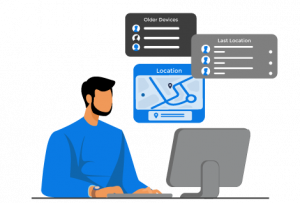 Overseeing call logs
Overseeing call logs- Browsing text messages and other messages
- Monitoring web browsing
- Spying on online accounts
- Monitoring social media accounts
- Keylogging
- Tracking Geolocation
- Tracking GPS location
- Mobile application usages duration
- Download history
- Scanning photos, videos, audio files, and documents
- Login credentials
- Account PINs
- Social security number
Spyware covertly accesses your device and relays your private information. It is software that attaches itself to your operating system. So whether you use either android phones or iPhone, Windows or Mac Book, your device is vulnerable. Your device can face an attack. This malicious software, regardless of the operating system. Even though they are malicious, spyware is not a computer virus. People often spyware on a computer virus. A computer virus is a malicious program that replicates itself. It spreads from one host computer to another. The purpose of a computer virus is to make unauthorized changes to the device. It hinders the smooth functioning of the device. Computer virus damages your files and operating system.
So, the main difference pointed out here is that computer virus does not relay sensitive information out of the device. It is the function of spyware to do so. Spyware does not damage your device. It just monitors the activities of your device and relays them. Spyware peeks into your device with or without your authority. It does not need your authentication to access your device. The attacker can retrieve your information remotely with them. They misuse your files for blackmailing, controlling, or for advertising.
How does spyware work?
Spyware is a form of malware installed without your authority. Spyware can affect both Windows or Macbook and Android phones or iPhones. The following are the actions that spyware takes on your computer or mobile device:
Step #1 Infiltration
 Spyware distributes in various ways. This is distributed by getting users to click on links in the application packages. Some distribute by advertisements, pop-up advertisements, malicious websites, or file attachments. These links are generally found on emails, text messages, or malicious websites. Hence you have to be careful about the links you click on on the internet. It can also infiltrate by physically installing the software on the computer. Spyware links are sometimes present even on legitimate websites. You do not need to click on the link of only malicious websites for spyware to enter your device. Sometimes these attackers embed malicious coding of spyware on legitimate website links. This may cause spyware to enter your device with you landing on the page.
Spyware distributes in various ways. This is distributed by getting users to click on links in the application packages. Some distribute by advertisements, pop-up advertisements, malicious websites, or file attachments. These links are generally found on emails, text messages, or malicious websites. Hence you have to be careful about the links you click on on the internet. It can also infiltrate by physically installing the software on the computer. Spyware links are sometimes present even on legitimate websites. You do not need to click on the link of only malicious websites for spyware to enter your device. Sometimes these attackers embed malicious coding of spyware on legitimate website links. This may cause spyware to enter your device with you landing on the page.
In mobile phones, this spyware takes the form of spy applications. Spy apps can be installed into the mobile phone of the user. This requires downloading and installing the package of the spying physically on the mobile phone of the target. The user then has to register and log in to the application and pair it with their device. After infiltration, the user will be able to track the activities of the targeted device remotely. They will not have to access the device physically.
Step #2 Monitor and capture data
After the spyware enters your device, it will gain access to your personal information. Spying software collects this information and sends them to the attacker. Spyware may have different features. Some spy software may capture your browsing history to send it to an advertiser. Some applications may monitor your calls and infiltrate your text messages. It depends on the type and design of software or application. The attacker will need an internet connection to access your data.
One of the most damaging spyware is that it monitors web browsing history and logs keystrokes. This can give the attacker sensitive data such as passwords, credit card numbers, and bank details. This information can be captured by the attacker and manipulated for fraudulent activities like identity theft. Spying software is also capable of making changes to your device’s security settings. They may change your device’s firewall settings without your authority. This may be done to allow more malware to enter your device. Some forms of this spyware can also intercept the efforts of the device to remove the malware. It may intercept their attempts and make changes to their software.
Step #3 Send stolen data
Most of these spying applications use the internet to help the attacker monitor your activities. The software may send daily reports or weekly reports to the attacker. This personal information will then be misused according to the intention of the attacker. Some of this stolen information may be used by the attacker itself. Some of the information is sold to a third-party user. If the attacker is a concerned loved one, they will monitor the activity. They might use the captured information for some sort of intervention. Other attackers may use this information for hacking, identity theft, blackmailing, advertising, stealing, or fraudulent activities.
How does spyware work on your iPhone?
You can also install some spy applications on iOS devices, iPhones. Some applications do not even require physical access to the iPhone to install them. It even can be installed remotely. They can be installed through other devices. In Android phones, you will need to access the phone that you will be tracking physically. But for iPhones, you simply need the iCloud credentials of the iPhone owner.
Here is what you need to do to spy remotely on an iPhone:
- Find a trustworthy spy application. Choose a spy application and buy a plan that best suits your needs. Be sure about your choice by reading the reviews about the product.
- Fetch the iCloud credentials of the iPhone user. You do not need a jailbroken iPhone for some spy apps. Install the application through iCloud on the iPhone.
- You can use the same iCloud credentials to log in to the spying software. You will be able to track the activities of the iPhone. This way, you can spy on iPhones without even touching them.
Forms of spyware
Spyware can take several different forms. Each of these spyware has its type of attacker and target. They have their function and features. Some of the different forms of spyware are as follows:
Adware
Adware is a form of spyware that hides in your device. It serves your advertisement. It monitors your online activity. Adware sells this data to a third party or uses this data themselves to serve advertisements. These advertisements are mostly based on your online activity. They may show you products or services that you may have searched for. Some of these advertisements also are deceptive and malicious. Although this form of spyware may be less harmful, it still may affect the performance of your device. It also may be annoying.
Trojan Horse
 Trojan Horse is also known as Trojan. It is a form of malware that is disguised as legitimate software. It is malicious software. The intent behind Trojans is to attack your device and steal your information. Trojans steal your information and sell it to a third party. It will use it to steal your credit card information, bank details, and passwords. It is used for fraudulent activities and identity theft by hackers and thieves.
Trojan Horse is also known as Trojan. It is a form of malware that is disguised as legitimate software. It is malicious software. The intent behind Trojans is to attack your device and steal your information. Trojans steal your information and sell it to a third party. It will use it to steal your credit card information, bank details, and passwords. It is used for fraudulent activities and identity theft by hackers and thieves.
Tracking Cookies
Tracking cookies are compact text files on your device. This cookie records information for the websites that you have visited. It keeps track of the websites you have visited. It logs information you enter into a website. This information is commonly used for legitimate marketing and advertising purposes. It is misused sometimes to track user behavior.
Keyloggers
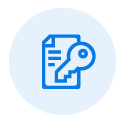 A keylogger is a form of spyware. It is also known as a keystroke logger. When you type your information onto your keyboard, a keylogging software records the keystrokes. It records everything you type. So it will be able to decipher your account details, bank details, credit card information, and passwords. This information then can be used for malicious activities.
A keylogger is a form of spyware. It is also known as a keystroke logger. When you type your information onto your keyboard, a keylogging software records the keystrokes. It records everything you type. So it will be able to decipher your account details, bank details, credit card information, and passwords. This information then can be used for malicious activities.
Stalkerware
Stalkerware is a form of spyware. It is called Stalkerware because it is usually used for stalking the ones closest to you. This software enables your attacker to steal images, monitor call logs, intercept text messages, record calls. This software is also used for accessing and checking social media applications. The attacker can monitor activities on Facebook, Instagram, Snapchat, WhatsApp, and others.
System Monitors
A system monitor is software that is usually used by employers to spy on employees. System monitors record everything. They record keystrokes, browser activities, sites visited, duration spent, etc., on various applications. They spy on everything about the device. The system monitors are also used to identify system vulnerabilities. It helps to detect the security defects of any system and detect the lapse of security caused by the employees. System monitors help you to detect the work pattern, detect and flow-sensitive company information from employees.
Find who is spying on you with spyware?
We have learned how spyware works and what they are. Now we will talk about how they are used by different people in your lives or surroundings. There are different uses of spyware for different people. The usage is determined by their purpose of spying on you. They may use different functions of the same spyware or spy apps or use another software altogether. The intention of the user determines whether the use of the spyware is malicious or not. If the user uses the spyware with the authority of the target, then the use of the software is not considered malicious. It is also not considered malicious if the information is provided with consent. Here are some of the users of spyware who may be spying on you:
Employer
Your employer may be spying on your device with a system monitor or other spyware. Employers may monitor incoming and outgoing emails, email attachments, call logs, text messages, internet browsing history, and many more. They may spy on their employees to check their activities. They may also monitor employee work schedules through the use of spyware. Employees may also pass sensitive information to their competitors. So sometimes companies must track the activities of their employees.
Parents/ guardians
The Internet is a security hazard for children in today’s world. The concern for parents about device security is also growing. They want to check the device habits of their children. The best way that they can monitor their children is through the use of spyware or spy apps. They can check the number of times the phone has been unlocked. They can check the browsing history, messages, and call logs. It is also easy for parents to monitor the social media handles of their children. They can also check the duration of usage of different applications.
Spouse /partners
The use of spyware can also be used by partners to detect the unfaithfulness of your partner. You can make your trust in your partner stronger with the use of spyware. Partners can check the truth and can check if their partner is lying to them. They can be used to check call logs to check if your partner is calling someone. You can intercept their text messages, their social media handles, their phone contacts, etc. All of these features may help you catch a lie or your cheating partner. You will be able to confirm your doubts and know their truth.
Advertisers
Advertisers may use spyware to track your browsing activity. They may send you the advertisement according to your activities. They will track your activities and the website you visit. Based on your activities, you will receive advertisements. They may use forms of spyware like adware or cookies. Advertisers may also use spyware to collect your information and sell it to a third party. These third-party companies will serve you advertisements based on the information.
Cyber-thieves
Cyber thieves are individuals who take part in fraudulent activities. Most of the time, they steal the information of individuals from the internet. They may steal your passwords, credit card information, bank details, or other credentials. Cyber thieves will use this information to steal your money or identity. Identity theft is a big crime that may result in thieves tracking your information.
How to find spyware on your iPhone?
As we showed how easy it is to hack into your iPhone, we will now show you how to find spyware on your iPhone. This spyware is virtually undetectable. But they do leave some symptoms on your device. These symptoms can be clues for you to find spyware on your iPhone that is attacked by spyware. Some of the ways to detect iPhone spyware are as follows:
Find spyware on your iPhone by mobile phone data consumption.
Spyware uses the internet to send your data to the attacker. It uses both Wi-Fi and mobile data to send your data. The data is sometimes uploaded to iCloud to send your information to the attackers. This causes a suspicious amount of increase in the usage of mobile data in your iPhone. If you have not used your data in such a large amount and your iPhone reports that it has been used, you should take it as a sign that your iPhone has spyware. Spyware may also cause your iPhone to connect to the Internet even when you have not been using the Wi-Fi. You may also take this indication to find spyware on your iPhone.
Strange phone behavior helps to find spyware on your iPhone
Your iPhone may show some weird behaviors if there is spyware installed. Your iPhone may do some surprising things that it has never done before. Even though some of these symptoms may be strange, they may indicate an older device or a virus infestation.
These strange behaviors of the iPhone may be symptoms of spyware:
- iPhone shutting down on its own
- Calls hanging up
- Strange beeping noises
- Application opening on its own
- The application you opened closing on its own
- Other malfunctions
All of these symptoms may indicate that your phone is a target of spyware.
Helps to find spyware on iPhone by battery rundown
iPhone users usually complain that the battery life of the phone declines with age of the phone. It is common for batteries to run out even when you are using many applications on your iPhone. But it is uncommon for your iPhone battery to drain without much usage of applications. A faster battery rundown is not an unusual symptom for an iPhone. But if your battery runs out without you using your phone, then it may be a symptom of spyware. Spyware and spy apps work in the background of the iPhone. It is working even when you are not using your phone. It drains the battery of your phone even when you are not using any application. Significant battery reduction may also be a sign of spyware on your iPhone.
iPhone overheating shows spyware on your iPhone
iPhone overheating is a sign that you are overusing your phone. It may also be caused by downloading a new application or during summer. If you have not done any of those, then it’s the red flag, and you need to find spyware on your iPhone. Your device may remain hot. It is a sign of the spyware working in the background. It constantly works on your phone, which warms up your iPhone.
How to remove spyware from my iPhone?
Now, after you find spyware on your iPhone, your question will be, how do I remove it? What can I do to get rid of this software from my iPhone? Don’t worry. We will help you get rid of this spyware easily. There are different options you can choose to remove spyware from your iPhone. You can choose the best suitable option for your device.
Here are some of those options to remove spyware from your iPhone:
Anti-Malware software
Anti-Malware software is software that helps detect and remove malware or viruses in your device. These are also useful in detecting spyware. It is also commonly called anti-virus software.
Some of the most popular anti-malware software for iPhone is as follows:
- Avast Security and Privacy
- McAfee Mobile Security
- Lookout
- Avira Mobile Security
You can choose the best suitable application for your iPhone. You can purchase their plans for your device.
Update your iOS to the latest version
Another method of removing spyware from your device is updating your iPhone. When you update your device, it often comes with bug fixes that remove iPhone spyware. The iPhone also instills new security patches for new updates. This will provide security against spyware or spy apps.
You can update your iPhone in the following way:
Settings> General> Software update> Download & install
Remove suspicious application
You can also remove suspicious applications manually from your iPhone. If you see any program that is not built-in or that you have downloaded, it may be spyware. A fast Google search will tell you whether or not the program is spyware. You can touch hold the application and tap on remove/delete.
Factory reset your iPhone
The factory reset is the last resort to deleting spyware from your phone. A factory reset deletes all your files and multimedia from your iPhone. It also deletes all your applications from the iPhone. All applications, including spyware, will be deleted after you reset your phone. This helps you to get rid of the spyware.
How to find spyware on iPhone?
You can see that spyware can be very dangerous for your iPhone. Attackers might steal your information, or your spouse may be spying on you. It can be such a mess to have spyware. The best way to not entangle yourself in such a hassle is to prevent it from happening.
Here are some of the steps you can take to prevent iPhone spyware:
- Install an anti-malware application beforehand and secure your iPhone
- Avoid letting someone you don’t trust physically access your iPhone
- Avoid providing your iPhone or iCloud credentials to anyone
- When using a public network, always use a VPN.
- Avoid opening emails from unknown sources.
- Avoid visiting malicious websites.
- Download applications only from trusted sources or app stores
- Avoid jailbreaking your iPhone
- Avoid opening links sent from unknown sources
- Scan your iPhone regularly
- Look out for symptoms of spyware attacks or spy apps.
Read more: How to unhide apps on iPhone?



 WhatsApp Spy
WhatsApp Spy Facebook & Messenger Spy
Facebook & Messenger Spy Viber Spy
Viber Spy Instagram Spy
Instagram Spy Skype Spy
Skype Spy TikTok Spy
TikTok Spy Telegram Spy
Telegram Spy LinkedIn Spy
LinkedIn Spy Twitter Spy
Twitter Spy Youtube Spy
Youtube Spy Photo Spy
Photo Spy Video Spy
Video Spy Calls and Contacts Tracking
Calls and Contacts Tracking SMS & IM Chats
SMS & IM Chats Voice Capture
Voice Capture Image Capture
Image Capture Video Record
Video Record