Best Screen Recorder Tools for PC
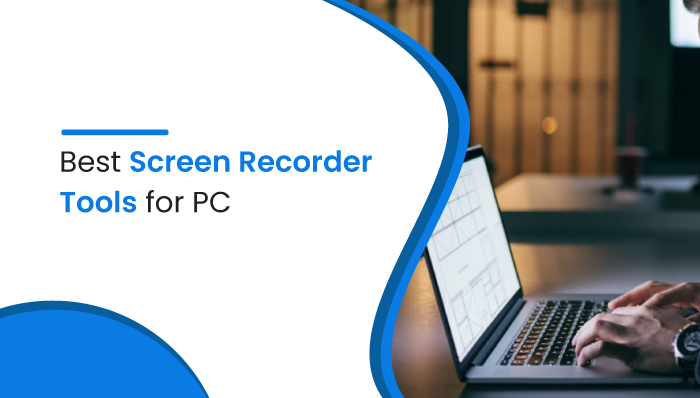
Best Screen Recorder Tools for PC
Tech enthusiasts always think about new software and gadgets. If you are a tech enthusiast and use PC on day to day life then you might have somewhere thought about the best screen recorder tools for PC?
Screencasting, screen capture, and screen recorder commonly describe the same tool used to record computer screens. Despite differences in price and feature set, most screen capture tools offer many of the same functions, including:
- Video frame that can be adjusted
- Editing options such as cut-and-paste
- No time limit for recording.
You can use several tools to record the screen, including a screen recorder, screen recording software, and screen capture software – they’re all the same thing for recording screencasts, possibly with video editing features. Let’s see which are the best free and paid screen recorder tools for PC and which one suits your needs!
Screen Recording Software
Your computer or mobile screen can be recorded (in whole or part) with screen recording software. To help people learn how to do things, people can record everything from taps to cursor movements. As part of the tool’s package, audio narration and annotation may also be available. Each recording tool works differently, however. In some cases, screen recording tools cannot export footage to popular video platforms such as YouTube or save footage in multiple formats.
While some products can do all of these, they may be lacking in a few features. An HD screen recorder is not included with every screen recording application. Therefore, you must study the capabilities of the software before installing it on your device. In addition, you should evaluate how you will use it. A high-definition recording might not be essential. A YouTube export option wouldn’t be necessary if you’ve recently purchased video hosting.
Best Screen Recorder Tools for PC in 2022
The following is a list of some of the best screen recorder tools available on the market.
- OBS Studio
- Apowersoft Unlimited
- Screencast-O-Matic
- AceThinker
- ScreenFlow
- Screencastify
- Bandicam.
OBS Studio
The Open Broadcaster Software (OBS) allows you to record and stream video in high definition, with no limit on the length of the video. There is an option for recording the entire screen and selecting the part you want to capture. A customized hotkey allows for easy recording control, and an audio mixer allows for smooth sound recording.
Unlike the default screen recorders on major operating systems, OBS offers live-streaming capabilities along with intuitive screen-casting capabilities. Your footage can be streamed live on YouTube Gaming and Twitch, saved as projects, and converted to FLV for playback. As a result, OBS will be one of the best free screen recording applications in 2021.
Features of OBS Studio
- Contains a great audio mixer
- Captures and mixes the video/audio in real-time
- Contains multiple themes
- User can choose from a range of video source filters
- Contains a strong configuration option
Benefits of OBS Studio
- The program is free of cost, yet it provides all of the required features to the end users.
- By using this application, user can easily start streaming to multiple platforms.
- The application is quite easy to use.
- It also provides a high performance which hence makes the rival applications go down.
Drawbacks of OBS Studio
- Multiple sources cannot function at the same time.
- At times, the program might confuse the end user whether it is functioning properly or not.
Gemoo Recorder
Gemoo Recorder is a top-notch screen recording and video capturing software that is highly recommended for both Windows and Mac users. This tool is designed with a professional and meticulous approach, incorporating a wide range of features that are essential for screen recordings, such as simultaneous recording of screen and sound, selection of screen recording area, and more. With its extensive video editing tools and elements, Gemoo Recorder enables users to create captivating and engaging videos with ease, all within a single tool. Additionally, this software is compatible with Windows 10, 8, and other low-end PCs, making it accessible to a wider range of users.
Let’s delve into the specific features of Gemoo Recorder.
Features of Gemoo Recorder
- Screen recording– Gemoo Recorder allows you to record the full screen or choose a specific screen range, such as a tab, window, or custom area.
- Voice recording– In addition to screen recording, Gemoo Recorder also enables you to record sound from various sources, including system sound and microphone sound. This feature is useful for recording movie clips, adding voiceovers, or capturing singing performances.
- Camera recording- You can also choose to record the camera and apply filters, frames, and virtual backgrounds. Alternatively, they can use an avatar to express your personality and attitude.
- Video editing- For those who want to edit their videos, Gemoo Recorder provides a range of tools, such as real-time annotations, cursor effects, and GIFs. These features allow you to add visual elements to their videos and make them more engaging and interesting.
Benefits of Gemoo Recorder
- A variety of recording modes can be combined at will to meet various needs.
- The simple operation interface is completely suitable for novices.
- The free version can also record high-definition video, such as 4K quality.
- Recorded videos can be directly stored in the cloud for easy management and multi-device access.
Drawbacks of Gemoo Recorder
- A login is required to use.
- No Chrome extension version.
Screencast-O-Matic
This is a webcam and screen recording software that supports webcasting and video editing. Although the application doesn’t support recording in HD, it offers options to record in 800×600, 640×480, and other standard definitions, making it useful for recording and uploading short videos. Along with zooming and drawing, users can also add overlays to video files.
In addition, YouTube allows you to share recordings without downloading any desktop software. Screencast-O-Matic also offers the option of editing computer audio, as well as synchronizing recordings with video footage. It should be noted that most of the app’s editing features are only available in its paid version. On the other hand, you can upload content to YouTube using the free version.
Features of Screencast-O-Matic
- The application runs smoothly on any platform, so you need to worry about it.
- Users can add a Facecam, crop or trim the video and adjust the speed after recording it.
- After creating a video, you can directly share it to your YouTube handle.
- The interface is quite easy to use, so you do need not to have any specific knowledge before choosing this application.
Benefits of Screencast-O-Matic
- It helps individuals to record their videos in an efficient manner.
- Apart from other tools, this application allows viewers to add comments, notes for creators, and many more such features.
- It only requires a browser and an active internet connection to work effectively.
Drawbacks of Screencast-O-Matic
- You might get into some troublesome situations if Java Software Development Services is not installed in your device.
- You cannot edit the video in the application itself unless you choose to buy a PRO version.
AceThinker
AceThinker is an easy-to-setup and easy-to-use laptop screen recorder. Using it, you can record an entire desktop or a specific area of it, make edits in real-time for an attention-grabbing recording, and record audio simultaneously from your computer and mic. Your recordings can be converted and saved in various video formats, like MP4, MOV, and API. AceThinker also allows you to upload recordings directly to Dropbox, Google Drive, or YouTube.
This app has all of these features. However, a PRO version is also available so you can access additional features. The PRO version allows you to create scheduled screen recordings. This screen capture tool is great for recording an ongoing stream at work if you don’t have internet access at home and plan to do it at work in the afternoon. Set up a schedule, then let it do the work automatically.
Features of AceThinker
- It consists of a easy-to-use interface.
- It also ahs a built-in video player and screen recorder.
- User can easily convert and edit videos to HD, and download them effectively.
- A wide range of customization is available.
Benefits of AceThinker
- It’s easy for end user to edit, convert and download the videos.
- It consists of a lots of tools and features which can be used while editing the videos.
- User can work on all of the popular video formats.
- It also consists of a batch downlaod option.
Drawbacks of AceThinker
- So as to get all of the options available, user needs to have a PRO version.
ScreenFlow
When it comes to Mac screen recorders, ScreenFlow has audio capabilities you’ll love. Among its many features, the software lets you record footage using the retina resolution of your Mac, group video components, and add background music. Additionally, the software provides a set of “Styles” and “Templates” tools. Styles allow you to save the visual/audio settings for elements such as drop shadows or color filters when recording.
In contrast, templates facilitate grouping and configuring annotations in advance, such as text placeholders and outro segments. Subscribing to ScreenFlow’s Super Pak version (a more expensive plan) also gives subscribers access to over 500,000 unique image and audio clips to be used throughout all of their videos. Thus, ScreenFlow is unlikely to disappoint if you’re trying to get the most out of your screen recordings.
Features of ScreenFlow
- iOS recording
- Management of the recordings
- High quality recording along with video editing tools and motion and animation graphics.
- Partial or full screen capture option.
Benefits of ScreenFlow
- User-friendly interface
- Reliable and impressive recordings
- Solid and powerful editing capabilities.
Drawbacks of ScreenFlow
- It only works on MacOS.
- Some specific keys should be used to stop recording, else you will have the forcefully close the entire application.
Screencastify
A similar screen-capturing application is Screencastify, which is accessible through Google Chrome. The options Screencastify offers will suit both experienced and novice video creators. As well as capturing your webcam and microphone, it can also capture your whole screen or a specific tab. Annotation tools are also provided to help viewers remain focused on important information.
Highlighting via click, a drawing tool, and focus using the mouse are all available. Screencastify automatically saves the screen recording to your Google Drive after you record it. With Screencastify, you have the option of sending your recording to YouTube, as well as downloading it as an animated GIF, an MP3, or an MP4.
Features of Screencastify
- Make an unlimited numbers of recordings.
- Trim the videos effectively and export them in the preferred format.
- No watermarks at all.
Benefits of Screencastify
- Great number of features
- Great for students to submit screencast assignements.
Drawbacks of Screencastify
- Only limited to the web browsers.
- Editing capabilities are not as good as other applications.
Bandicam
A screen recorder tools for PC, Bandicam, can be used for video, game, and gameplay. The software simplifies video recording and does not affect the quality of the video. In Bandicam, videos can be captured in 4K ultra-high-definition at 120 frames per second. Another notable feature is Bandicam’s device recording functionality. A separate capture card allows you to record videos from IPTV, HDTV, APPLE TV, smartphones, PlayStation, and Xbox.
In addition to taking screenshots, Bandicam allows users to capture JPEG, PNG, and BMP pictures. Bandicam’s basic functionality allows you to record any screen element, including Excel spreadsheets, web browsers, PowerPoint presentations, and much more. A watermark appears on the videos in the free version, so you must upgrade if you want to take full advantage of the app.
Features of Bandicam
- Easily draw on your videos in real-time.
- Schedule the recording at a specific time.
- Use your own voice on the video and add a mouse click effect as well.
- Add a Webcam video of yours.
Benefits of Bandicam
- With Bandicam, you can even record your games without having to worry about anything else.
- Sound devices can also be chosen as primary or secondary from Others tab.
- Hotkeys can be used to make the process even more faster and much better.
Drawbacks of Bandicam
- In gaming mode, you cannot switch back and record your computer screen.
- It is not a better option for HD gaming videos.
Conclusion
The best screen recorder tools for PC does not have to be expensive. It can serve a variety of purposes. A free screen recorder may meet your needs according to your operating system and specific needs. Additionally, you can sign up for a paid option if you need more power or professional editing tools. I hope you’ll find one of these programs useful, whether you want to create a YouTube tutorial or share an achievement in gaming with friends.



 WhatsApp Spy
WhatsApp Spy Facebook & Messenger Spy
Facebook & Messenger Spy Viber Spy
Viber Spy Instagram Spy
Instagram Spy Skype Spy
Skype Spy TikTok Spy
TikTok Spy Telegram Spy
Telegram Spy LinkedIn Spy
LinkedIn Spy Twitter Spy
Twitter Spy Youtube Spy
Youtube Spy Photo Spy
Photo Spy Video Spy
Video Spy Calls and Contacts Tracking
Calls and Contacts Tracking SMS & IM Chats
SMS & IM Chats Voice Capture
Voice Capture Image Capture
Image Capture Video Record
Video Record