FamiSafe: One of the Best Parental Control Apps You Can Have on Your Child’s Phone

FamiSafe: One of the Best Parental Control Apps You Can Have on Your Child’s Phone
Are you worried about your kids’ online presence? Are you concerned that your child might stumble upon something inappropriate? If so, you are one of millions of parents with the same problem. Allowing kids to use digital devices is vital for their growth and development. However, it has its own associated risks.
So, what can you do? The answer to this burning issue is using parental control apps. So, In this blog, we will discuss one of the best parental control apps on your child’s phone, FamiSafe.
Let’s learn why FamiSafe is an ideal application for all parents, starting with an introduction to parental control apps.
What is a Parental Control App?

A parental control app is a software solution and application which are developed to aid parents, guardians, elders, and even teachers to monitor, control, supervise, and manage children’s digital presence. The use of parental control apps has been increasing throughout the world as a measure to ensure digital safety for kids.
💡 Fun Fact: According to a report by Kaspersky in 2021, 50% of American parents have started using parental control apps.
Parents or elders can set boundaries using these applications and software solutions, monitor their children’s online activities, and ensure responsible device usage. Generally, parental control apps offer a variety of features, including filtering content, managing screen time, blocking apps and websites, tracking location, and monitoring online interactions.
What is FamiSafe?
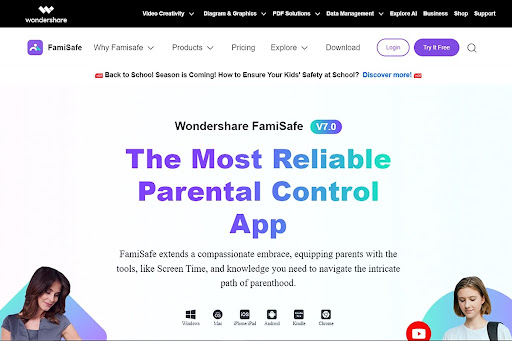
FamiSafe is a Parental Control App and software solution appropriate for children of every age. It offers a protective service for parents to let their children enjoy the digital environment without risks. This product is compatible for kids between the ages of 6-18.
The FamiSafe program embraces parents compassionately, providing them with tools like Screen Time and the knowledge they need to navigate the intricate path of parenthood. What makes this ideal for every parent is its compatibility. Fami Safe is compatible with Windows, Mac iOS, iPad, iPhone, Android, Chrome, and Kindle.
With Famisafe, we ensure your child will be safe from risks like inappropriate content, cyberbullying, harassment, and online predators while still being able to use the internet for entertainment and growth.
FamiSafe has been awarded Mom’s Choice Awards (Honoring Excellence), The National Parenting Center, Made For Mums Awards 2021, Parents Pick Award 2023, and the 2020 National Parenting Product Awards. These awards and recognitions speak for themselves.
With a message of “Get Heartfelt Protection at Every Age,” Famisafe offers a helping hand to each child at each stage of their development, embracing your children’s joys, triumphs, and growth.
Key Features of FamiSafe
Famisafe offers several features that make this software solution perfect for every parent. It includes GPS location tracking, app blocker and usage, web content filtering, screen time control, and geofencing. Let’s learn about them in more detail.
1. AI Assistant
FamiSafe offers an AI Assistant to parents. It is one of the first parental control applications to integrate AI. Parents can ask questions in the app regarding the reports, analytics, and features in any language using this feature. Parents can get an immediate and appropriate response.
For example, Parents can search “Is my kid having a proper screen time.” The AI assistant will go through the analytics and respond with a positive or negative answer after comparing the reasonable amount of time with the actual amount of time spent by the kids.
2. Intelligent Alert
FamiSafe has a feature called Intelligent Alert, which surfs through the searches made in different search engines and processes it with Chatgpt every week. After searching and analyzing, it alerts parents if inappropriate information is found in search results. However, it sends no messages or notifications if no inappropriate items are in the search results.
For example, parents will be immediately alert if the kids surf through adult websites. However, if they are watching sports or any other kind of entertainment, then parents will not receive any messages.
3. AI Companion
Lastly, FamiSafe also offers a feature called AI companion. This feature is more concerned with the growth and development of the kids than monitoring them. Using these features, kids can ask questions about anything in any language and get the most appropriate answer.
It gets better, there are many preset questions that motivate kids to ask questions like “How to learn a new musical instrument or a new language.”
4. GPS Location Tracking:
You can view your kid’s live location anytime with FamiSafe, saving you from always wondering, “Where are my kids?” With the GPS location tracker, you can check if your kids are at school or home, as they should be. Moreover, it also involves sending alerts to parents when kids go to dangerous places.
Likewise, you can Check your kids’ location history. This feature helps you view your kids’ recent activity areas or even learn about the places they go to often.
In short, this feature helps parents prevent their kids from going to any dangerous or strange places, ensuring complete safety against risks like kidnapping, being lost, and other similar issues.
5. App Blocker & Usage
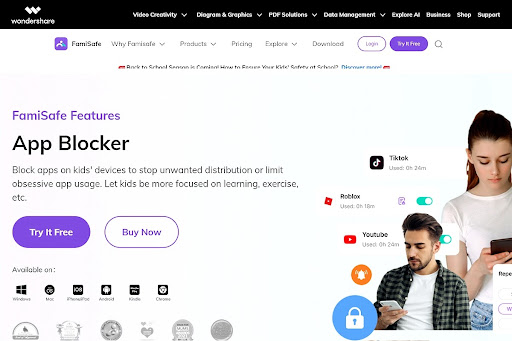
Parents can use FamiSafe’s app blocker and usage feature to help their kids avoid age-restricted applications. You can set up your kid’s age while configuring, and our application will block any apps that are not intended for your kid’s age.
Likewise, you can easily customize the blocked app list and timeframe. Furthermore, you can restrict the use of chosen apps for date, day, and time of the day and how long an app will be restricted.
App blockers and usage can help tackle distractions, addiction, and exposure to inappropriate items.
6. Web Content Filtering
With our web content filtering feature, you can make the online environment for children safe and age-appropriate by blocking inappropriate websites. You can view and check kids’ online histories remotely, including private or incognito browsing.
You can filter websites by categories if you want to avoid exceptions. It comes with 10+ built-in categories that cover topics such as adult, drug, violence, and more. Protect your search results from explicit information by enabling Safe Search. The web filter settings can be changed remotely without needing your kid’s phone.
Parents can block or allow any websites on their kid’s devices. You can store up to 3 months of browser history for your review. Finally, you can assess which word/term is searched under the feature of Safe Search.
7. Screen Time Control:
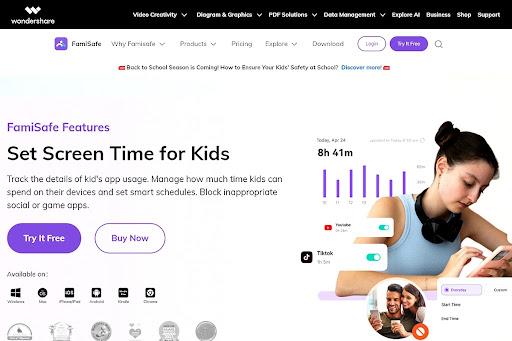
Parents can track their children’s app usage details using the Screen time control feature. You can set smart schedules for children and manage how much time they can spend on their devices. Easily track your child’s screen time remotely. You can access the analytics and track how much time their kids spend on their devices daily, weekly, and monthly.
Furthermore, you can know which apps your kids use the most or when they use their phones the most. You can also reduce kids’ screen time by blocking their digital devices remotely. Ensure kids’ sleep and routine are not affected by digital devices by setting up a smart schedule.
8. Geofencing
FamiSafe also offers Geofencing. Geo-fencing is a feature that uses GPS (Global Positioning System) or RFID (Radio-Frequency IDentification) technology to define a virtual geographical boundary, triggering an action when any device enters or exits the boundary, in this case, a smartphone.
This feature sends an alert and notification to the parents if their kids wander outside the designated area, creating a virtual safe boundary.
How to Get Started with FamiSafe
If you are considering using FamiSafe, here is a step-by-step guide from downloading and installing FamiSafe to configuring and setting the basic settings.
Step-by-step Guide to Downloading and Installing FamiSafe
- Step 1: Download FamiSafe from Google Play or App Store by searching the keyword “FamiSafe.”
- Step 2: Open the application and surf through the FamiSafe V6.0 new features that will come across your screen.
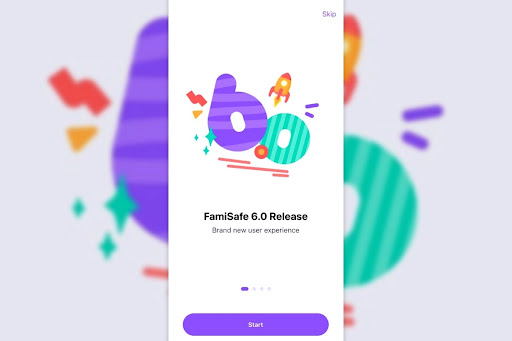
- Step 3: Register a Wondershare ID for FamiSafe. There is an opinion to log in with a Google account, Facebook ID, or Apple ID.
- Step 4: Click on the “Continue as a parent” option and connect the kids’ phone with the QR or pairing code (choose any as per your convenience).
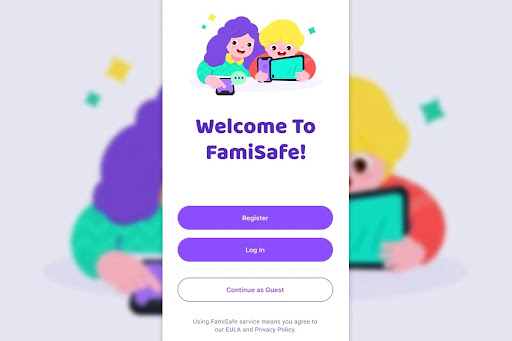
- Step 5: Configure and set up basic parental control with the started wizard
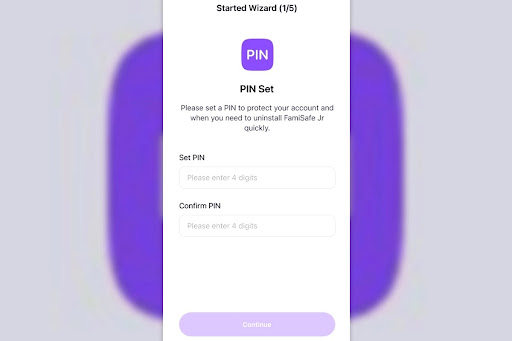
- Step 6: Customize any other features and activities based on your preferences.
Using FamiSafe: A Parent’s Perspective
- Monitor your child’s location: You can use the location tracker of FamiSafe to monitor your child’s current location and even look at the timeline of where they have been in the past three months.
- Managing app usage and setting restrictions: You can limit the use of applications like games and social media for your child. Moreover, you can restrict age-restricted apps and various categories to ensure your child is safe with a digital device and the internet.
- Configuring web content filters: With the web content filter and management feature, you can select your kids’ exposure. Moreover, you can block and restrict any websites that might hamper the growth and development of your kids.
- Setting up screen time limits: You can avoid issues like addiction and distraction by setting up screen time limits for your kids. You can schedule it based on a particular time of day or a particular day of the week.
- Creating geofences for safety: You can set a virtual boundary for your kids using the geofences. This means you can set a safe zone for kids in school, and at home, you will get an alert and notification if your kids wander outside this location.
- Receiving alerts and notifications: You will get notifications and alerts in case your kid violates any rules, including screen time, using inappropriate apps or websites, or going out of the geofences. This helps you take necessary precautions and measures in time.
FamiSafe Pricing and Plans
FamiSafe offers two plans: A family plan and a School plan. Users can choose three subscription plans for family and school, including annual, quarterly, and monthly pay. Here is a detailed pricing and plans for the FamiSafe service.
1. For Family
Monthly Plan: $10.99 / Month
Quarterly Plan: $20.99 / Quarter
Annual Plan: $60.99 / Year
(Note: You can add $1 to get Geonection for 1 month.)
2. For School
The subscription and price differ slightly in schools based on the number of users or devices. Here is a detailed description:
For Monthly Subscription
- 11-20 Devices: $ 39.98
- 21-30 Devices: $ 59.97
- 31-40 Devices: $ 79.96
- 41-50 Devices: $ 99.95
- 51-100 Devices: $ 199.9
- 101-150 Devices: $ 299.85
- 151-200 Devices: $ 399.8
For Quarterly Subscription
- 11-20 Devices: $ 119.98
- 21-30 Devices: $ 179.97
- 31-40 Devices: $ 239.96
- 41-50 Devices: $ 299.95
- 51-100 Devices: $ 599.9
- 101-150 Devices: $ 899.85
- 151-200 Devices: $ 1199.8
For Annually Subscription
- 11-20 Devices: $ 239.98
- 21-30 Devices: $ 359.97
- 31-40 Devices: $ 479.96
- 41-50 Devices: $ 599.95
- 51-100 Devices: $ 1199.9
- 101-150 Devices: $ 1799.85
- 151-200 Devices: $ 2399.8
(Note: You can customize the features and plan by contacting the sales team).
With the School plan, you will be able to
- Manage a considerable number of student devices at once.
- Filter and block any websites unsuitable for students
- Set up an intelligent schedule plan for students
- Block apps that might distract students or have problems like addiction.
FamiSafe offers a three-day free trial. All you have to do is visit the official homepage of FamiSafe and click on the FreeTrail in the top right corner. Afterward, you must register or log on through your Google account or Facebook ID and give your credit card information or PayPal account to enjoy the three-day free trial period.
FamiSafe vs. Competitors
FamiSafe has several competitors in the market, like Quesido and Norton Family. However, Famisafe offers several features that give it a competitive advantage. Here is a table of comparisons between FamiSafe and its competitors.
| Features | FamiSafe | Quesido | Norton Family |
| Free Plan | Includes all features during a free trial period. | Does not include all features during the free trial period. | Does not include all features during the free trial period. |
| Premium Price | Starts at $10.99 per month | Starts at $14.95 per month | Starts at $59.99 per year |
| Playstore Rating | 4.9 (15K+ votes) | 4 (11,377 votes) | 3.2 (24,190 votes) |
| Appstore Rating | 4.5 (25K+ reviews) | 4.3 (4,661 reviews) | 3.9 (943 reviews) |
Here are a few reasons why FamiSafe is better than other popular parental control apps available in the market.
- FamiSafe offers a free trial period for users to try all the available features before dedicating to the software solution.
- FamiSafe’s premium plans are more affordable than those of many of its competitors, making it a good option for parents who want a comprehensive parental control app at an affordable price.
- This application and software have one of the best user-friendly interfaces, which is effortless to set up and use.
- FamiSafe offers several features, which include screen time limits, app blocking, website filtering, location tracking, geofencing, and custom reports.
- Lastly, FamiSafe has a clear and transparent privacy policy that explains how the app collects and uses data.
User Reviews and Testimonials
“FamiSafe for the Win”
As a working mother, I do not have much time to look after my 12-year-old daughter. At first, I was considering leaving my job to dedicate my time to my kid. However, I learned about FamiSafe, and now I can work without worrying about my daughter’s online presence and what she is accessing. Moreover, I can restrict her phone use to spend quality time.
Sarah West, is a mother of a 12-year-old girl.
Frequently Asked Questions (FAQs) About FamiSafe
1. What device and platform is FamiSafe compatible with?
FamiSafe is compatible with iOS, Android, Windows, Mac, and Kindle devices.
2. Can I get a Refund in FamiSafe?
Yes, you can get a refund with FamiSafe. We offer a 7-day money-back guarantee if you’re unsatisfied with the product.
You must submit a refund request through our Support Center if you purchased the product via our website. However, if you made the payments through the Google Play or App Store transaction system, you may submit a refund request via the two platforms: Refund on Google Play and Refund on App Store.
3. Is there a Free Trial in FamiSafe?
Yes, FamiSafe offers a 3-day free trial, which includes every feature.
Conclusion
Summing up, parental control apps have become essential for parents and schools as there are many associated risks in using a digital device and the internet. Kids with unsupervised access to the internet can be prone to risks like cyberbullying, exposure to inappropriate content, addiction, and more.
So, using a parental control app is the safest bet for all parents to keep their children safe. There are hundreds of parental control apps and software. However, we recommend you use FamiSafe for its extensive features, affordability, and other factors.



 WhatsApp Spy
WhatsApp Spy Facebook & Messenger Spy
Facebook & Messenger Spy Viber Spy
Viber Spy Instagram Spy
Instagram Spy Skype Spy
Skype Spy TikTok Spy
TikTok Spy Telegram Spy
Telegram Spy LinkedIn Spy
LinkedIn Spy Twitter Spy
Twitter Spy Youtube Spy
Youtube Spy Photo Spy
Photo Spy Video Spy
Video Spy Calls and Contacts Tracking
Calls and Contacts Tracking SMS & IM Chats
SMS & IM Chats Voice Capture
Voice Capture Image Capture
Image Capture Video Record
Video Record