USSD Code To Check If Your Phone Is Hacked or Tapped

USSD Code To Check If Your Phone Is Hacked or Tapped
Want to know about the USSD code to check if your phone is hacked or tapped?
We can’t deny the fact that smartphones have become a necessity in today’s digital world. We use it to talk to other people, send text messages, share and view content on social media, and more.
However, smartphones have also become a threat to the violation of our privacy. Have you considered the fact that when you are using your smartphone, someone could be spying on your phone?
They might be hacking or tapping your phone to access your data, listen to your private calls and conversations, and know your location.
So in this blog, you will get to learn about the USSD code that you can use to check if someone has hacked or tapped your phone. These USSD codes are the numbers to dial to see if your phone is tapped or hacked.
How are phones hacked?
Before you worry about the code to check if your phone is hacked, you need to understand how your phone will be hacked in the first place. So, here are some ways that your phone can be hacked
1. Phone’s Movement
According to the research report published by cyber experts at New Castle University in the United Kingdom in April 2017 which could also serve as a strong reference point for an essay writer covering cybersecurity topics , “Cybercriminals or hackers can steal a phone’s PIN by tracking the phone’s movement. With the collected data via the phone’s numerous internal sensors, hackers can crack your phone’s 4-digit PIN numbers with 70% accuracy on the first guess and 100% on the fifth guess.”
2. Phone’s Sensors
Smartphones and other smart devices, developed and innovated by IT companies, are equipped with features like GPS, front and rear cameras, microphones, and sensors such as proximity, gyroscope, NFC, accelerometer, and rotation sensors.
And without asking your permission, some ready made mobile applications and websites use your mobile features to discover a wide range of private or sensitive data about you, such as phone call logs and timing, physical activities, text messages, touch actions, PINs, and passwords.
3. Phishing
Hackers also use phishing techniques to hack into your phones. Some browsers or websites can host malicious codes like spyware that can hack and spy on your device.
When you open these browsers or websites on your smartphone or tablet and then open apps that contain your important data like banking apps, then the hackers can spy on every information on your device.
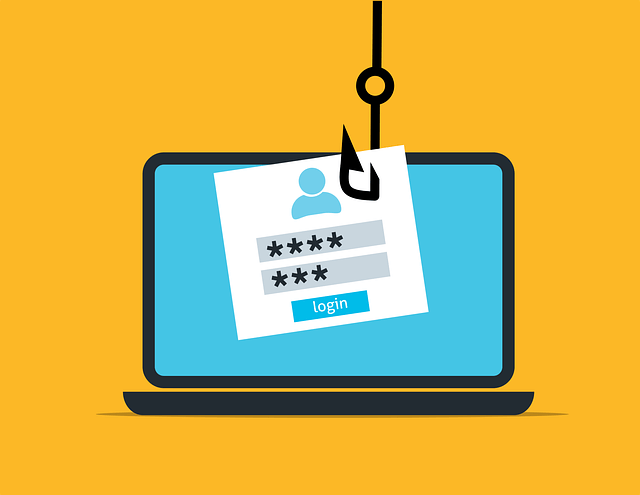
Hackers can also install spyware on your device without your knowledge. As a result, they can spy on you by accessing your phone’s camera, GPS location, microphone, etc, even when your phone is locked.
Signs that your phone is being hacked
Some of the signs to know if someone has hacked or tapped your phone are:
- Your phone’s battery life decreases continuously even when you are not using it.
- The data usage is excessive and higher than usual.
- Despite turning on your adblocker, you continue to receive unwanted pop-ups.
- Your phone shuts down and restarts automatically without your permission.
- During calls, you hear unclear or disturbing background noises and it’s not from the receiver side.
Repercussions of someone hacking your smartphone
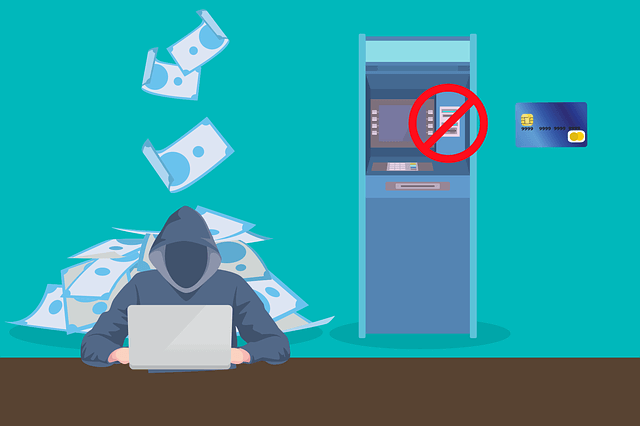
When someone hacks into your phone, you might have to deal with the following situations:
- Hackers can gain access to private and confidential data and even lock you out of your own device by changing the PIN or password.
- In addition to reading your messages, they can access photos, turn on the microphone, and install malicious codes like spyware and ransomware on your phone.
- Hackers are able to turn your hacked phones into part of a network of computers that mine cryptocurrency.
7 USSD codes to check if your phone is hacked or tapped
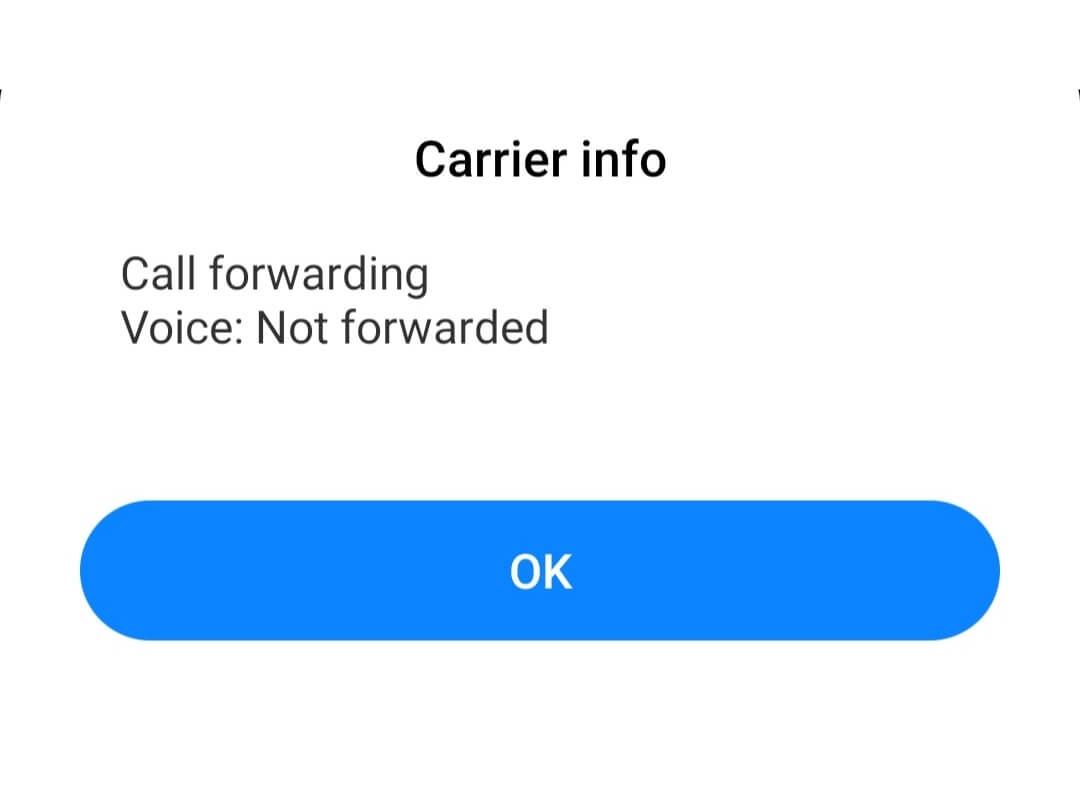
Is your phone acting unusual? Then, you must be worried about what to dial to see if your phone is hacked right? Below are the USSD code to check if your phone is hacked. Just go to your call dialer and type it in.
These codes are based on your cell phone and not the operating systems. Meaning they are compatible with all kinds of cell phones. So, these codes are the codes to check if your phone is hacked on iOS or android devices
##002#
When you enter the ##002# code on your call dialer, if your voice call has been forwarded, it will erase them all. This USSD call will also erase the data call, SMS call, or fax call. Now your phone is secure and the calls will not be forwarded.
*#21#
Another USSD code that will give you more information about the phone is *#21#. Dialing this code will let you know whether or not your phone, SMS, data, or fax calls have been diverted. If your calls have been diverted, you should dial *#21# code. It will also let you know to which number they have been diverted.
*#62#
*#62# is another code that will let you know if your number is secure or not. This code will give you complete information on whether or not your voice, data, SMS, or fax calls are being forwarded or diverted to any other number without your knowledge.
*#61#
It is possible for hackers to intercept incoming calls and redirect them to a different line. If the call goes unanswered, you may not even notice the forwarding. So, whenever your calls go unanswered, you can use the *#61# code to find out if anyone else is receiving them.
*#67#
You can use this code, especially when you reject a call or you are on another line. Dialing this code informs you if the calls and messages are transferred to other numbers when you don’t pick them up.
*#004#
When you dial the *#004# USSD code, you’ll learn about your phone’s conditional forwarding. With conditional call forwarding, you can have incoming calls routed to a different phone line whenever your wireless device is: busy, unreachable (your device has lost connectivity or switched off), unanswered, or rejected.
You will be able to see who receives your calls or messages if your phone is busy, out of reach, on another line, or you reject or don’t answer the incoming call.
*#06#
Dialing the *#06# code will show you your device’s IMEI (International Mobile Equipment Identity) number. Each phone has its own unique IMEI number which is a 15-digit code. IMEI numbers can be used by manufacturers, or phone carriers to track stolen or compromised smartphones.
So, these are the codes to check if your phone is hacked. With these codes, you will not need to worry about how to check if your phone is hacked or tapped.
If you’re an Android user who enjoys gaming, you can enhance your experience safely. Be mindful of where you download apps, including trustworthy sources for “Game Hacker Apps For Android,” ensuring your device remains secure from potential threats.
If you notice unusual signs like excessive data usage, rapid battery drain, or strange noises during calls, your phone might be compromised. In such cases, it’s crucial to take action, such as resetting your device to factory settings to remove any malicious software.
Conclusion
We all are worried about the violation of your privacy because of smartphones. So for that you can use the USSD code to check if phone is hacked. You can secure your phone number, calls, and data. Therefore, you can relax knowing that your phone won’t be tracked by hackers.
FAQs
What is the 3-digit number to see if your phone is tapped?
Some of the code numbers to see if your phone is tapped are:
- ##002#
- *#21#
- *#62#
- *#61#
- *#67#
- *#004#
- *#06#
What to dial to see if your phone is hacked?
You can dial *#21# to check if hackers hack or tap your phone. It can also verify diverted calls, messages, and data. You will also see the diverted information’s status and recipient number.
What are the signs that your phone is being hacked?
Here are some signs that your phone has been hacked:
- Unusual usage of data and information.
- Battery drain.
- Unwanted pop-ups and Apps.
- Slow performance.
- Strange behavior.
- Unknown calls, rejecting the call or unanswered calls.
- Strange Text Messages
Can you Unhack your phone?
Yes, you can unhack your phone, but you must reset factory settings and erase all your data. Go to Settings > General > Reset device. All content and settings will be erased when you tap Erase all. It removes all access to the hacker, including the mac address.



 WhatsApp Spy
WhatsApp Spy Facebook & Messenger Spy
Facebook & Messenger Spy Viber Spy
Viber Spy Instagram Spy
Instagram Spy Skype Spy
Skype Spy TikTok Spy
TikTok Spy Telegram Spy
Telegram Spy LinkedIn Spy
LinkedIn Spy Twitter Spy
Twitter Spy Youtube Spy
Youtube Spy Photo Spy
Photo Spy Video Spy
Video Spy Calls and Contacts Tracking
Calls and Contacts Tracking SMS & IM Chats
SMS & IM Chats Voice Capture
Voice Capture Image Capture
Image Capture Video Record
Video Record