How to Create a Snapchat Geofilter: A Step-by-Step Guide

How to Create a Snapchat Geofilter: A Step-by-Step Guide
Famous for fun, entertainment, and filters, the photo-sharing application Snapchat is nowadays making its place in the business market because of its wider features. It offers amusing, crazy, and innovative filters that users can use in their selfie snaps.
According to the 2020 Q2, approximately 180 million Snapchatters engaged with augmented reality daily in Q2 2020. It shows that Snapchat account users are using filters at a tremendous rate.

Further, as of Q1 2022, it is reported that Snapchat has 332 million daily active users across the globe. As a result, Snapchat became able to put its name on the list of the most popular social media network.
The Snapchat app allows users to create their own Snapchat geo filters, but some users may be unaware of that.
Snap filters allow users to put their names, logos, artwork, and other content on top of their Snap messages. These filters are fast and cost-effective but are only available in certain areas.
There is no doubt that many people are interested in creating Snapchat Geofilters to attract customers. This guide will show you step-by-step how to do so.
What is Snapchat Geo filter?
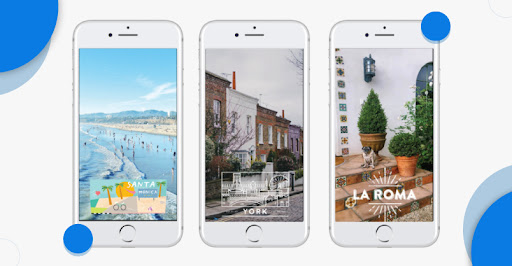
A Snapchat filter, such as a geofilter, is an overlay you can apply to a photo or video. Snapchat geofilters are tied to specific physical locations, and users can only use them at these locations.
A geofilter can be a great marketing tool for an event or business. W Hotels is the first brand to launch a Geofilter.
Note: You must submit your custom Snapchat Geofilter earlier because it takes a few days for approval.
Types of Snapchat geofilters
It’s incredible how the Snapchat app lets brands create their own branded “on-demand geo-filters.” These geofilters can be specific to occasions, festivals, people, or cultures.
These geo-filters are a fun way of sharing their photos and location. You can try different types of Snapchat filters for different purposes, including social media marketing. Here are three of them.
1. Community Geofilters
Community Geofilters are a special kind of overlay that Snapchat users can use in cities, neighborhoods, universities, and other public places (parks, monuments, etc.) and promote their surroundings. They are free to use.
When you create your Story, use this Snapchat filter to diversify your Snapchat photo or video content. It’s like free promotion of your locality.
2. Sponsored Geofilters
A business company can create a branded geofilter on Snapchat and pay the platform to offer it. Businesses and brands can submit a custom filter for promotion, and when the user swipes through filter options, the company’s name will appear.
However, this can be pretty costly. The filter is accessible to users within a specific area (designated by the company).
3. On-Demand Geofilters
Filters for On-Demand are custom-made for events such as weddings, conferences, and small gatherings. Users can access these filters by paying a fee (cost varies based on size and timeframe).
In contrast to free community geofilters on Snapchat, brand logos and trademarks are permitted in on-demand geofilters. You can purchase geofilters on-demand for your business or personal use.
Read More: Snapchat Location History: How to See Where They Are?
How to create a Snapchat Geofilter: Step-by-Step Guide
According to sources, Over 40% to 60% of daily users can see the Geofilter. So using on-demand geofilters is an excellent strategy to promote your brand through your own Snapchat account.
You can follow the simple step-by-step guide to create your own Snapchat Geofilter.
-
Go to the Snapchat Geofilter Creation Site.
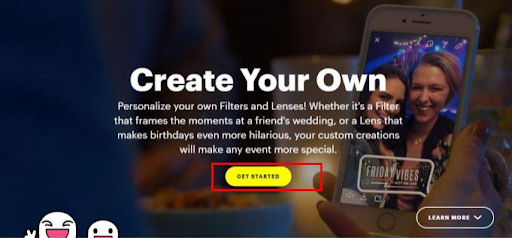
First, visit the Snapchat geofilter creation site. And tap on “GET STARTED.”
It will take you to the page where you can see different creative tool options like “Lenses,” “Advertise on Snapchat,” “Filters,” and “Community Filters.”
-
Choose Community Filter
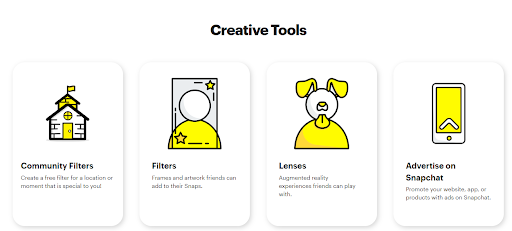
Now select the Community Filter option to create your geofilter on Snapchat for personal or business use. Once you click on the community filter, it will redirect you to the next page that offers two options, Geo filters, and Moment filters.
-
Continue with GeoFilter
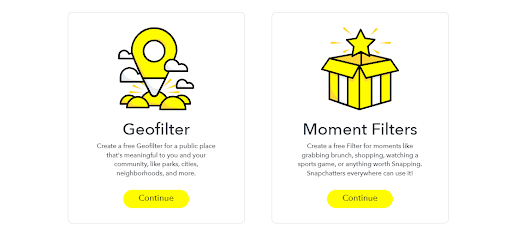
Select the GeoFilter option to design a Geofilter for an essential public place in your community, such as a city, a park, or a neighborhood.
Snapchat’s Moment Filters are free to use whenever you want to take a picture, whether you’re out for brunch, shopping, watching a sport, or just snapping a photo for fun.
-
Upload your GeoFilter Design
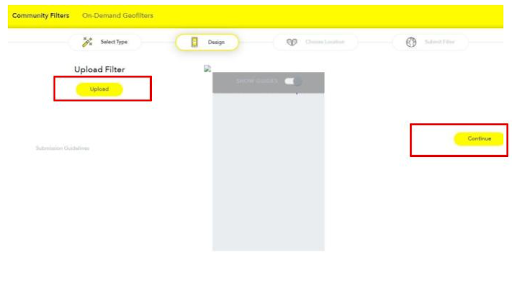
Now, you can upload your own design Geofilter Design. After that, tap on Continue to create a custom Snapchat Geofilter.
But if you haven’t yet created a design, you can make a custom Snapchat filter design. Besides this, you can use other image editing or design tool, like Canva, Adobe Photoshop, or Adobe Illustrator, to make a design.
You must save them in PNG format. You should keep the file as a PNG file if you want the background to remain transparent. Follow Snapchat geofilter guidelines when designing a geofilter.
-
Select Location
Please choose a location by geofencing it on the map and then click on Continue. You can choose an area of 20,000 square feet at a minimum.
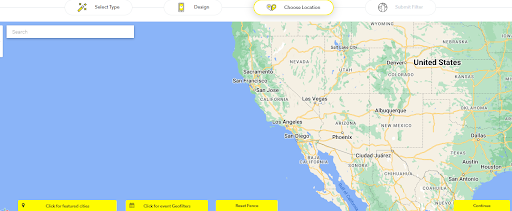
Your geofilter’s price will vary depending on your area’s size and how long you want it to remain accessible. Make sure you draw the geofence a little larger than your target (specific) location. The filter will run for 30 days for maximum.
-
Submit your Snapchat GeoFilter
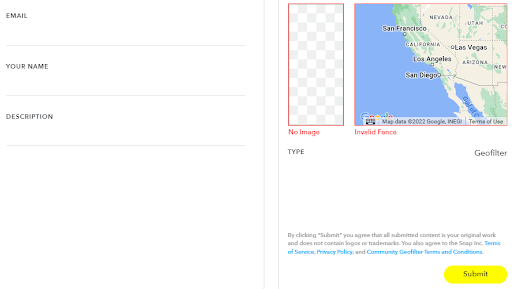
Finally, choose the type of filter you want (business/personal) and complete the payment process. Snap can also help your business run a yearly geofilter campaign.
Due to the approval process taking a few days, it’s a good idea to submit your geofilter earlier. That’s it. Use the above steps to make a Snapchat geofilter.
Who can create and use Snapchat geofilters?
The Snapchat Geofilter is often an on-demand geofilter created and distributed by anyone paying Snapchat to use the service. The most common use of geofilters is for personal or business purposes.
Personal Use
Almost anyone can create a Snapchat geofilter for personal use. You can enhance your birthday party, weddings, get-togethers, and other personal events with a Snapchat geofilter.
Snapchat’s personal geofilters serve no commercial purpose, such as branding, advertising, or promotion.
Business Use
Snapchat geofilters for businesses are an excellent marketing strategy. It attracts new customers.
Moreover, business geofilters are also useful in conferences, seminars, and other marketing campaigns.
To create a Business filter, you must obtain the necessary permissions to use business names, marks, logos, and trademarks. When purchasing the filter, you must also provide a business name.
How to view Snapchat geofilters?
Before creating customized geofilters, if you want to see some available geofilters to get inspired, turn on the location of your device.
Once location services are enabled, launch Snapchat and take a picture! Check out the available geofilters by swiping left or right.
How much does it cost for a Snapchat geofilter?
Several factors affect the price of your geofilter. The first is where you want to create the geofilter, and the second is how long you want the geo filter to be available. Some cities and regions have higher geolocation costs than others.
So, you must consider the size and duration of the geofilter as well as the region you wish to cover.
On average, the Snapchat geofilter costs $5 to $20 for areas larger than 22,000 sq. ft.
For $5, you receive about eight hours of access to a special event in a major city. You can hold your event for up to 25 hours for $30 and receive approximately 81,000 square feet of space.
Snapchat geofilters aren’t expensive and can be enjoyed by your guests even if you don’t have thousands of dollars to spend.
Wrapping it up
From disappearing messages to on-demand filters and ads, Snapchat has taken a 360-degree turn in the past few years. This article covers how to create a Snapchat geofilter.
Make a Snapchat geofilter with the step-by-step guide given in this blog. The Snapchat geofilters on these bespoke event invitations will surely be an attraction and will be shared by your guests. Furthermore, Snapchat customized filters (geofilters) can benefit small businesses that cannot afford regular Snapchat marketing campaigns.



 WhatsApp Spy
WhatsApp Spy Facebook & Messenger Spy
Facebook & Messenger Spy Viber Spy
Viber Spy Instagram Spy
Instagram Spy Skype Spy
Skype Spy TikTok Spy
TikTok Spy Telegram Spy
Telegram Spy LinkedIn Spy
LinkedIn Spy Twitter Spy
Twitter Spy Youtube Spy
Youtube Spy Photo Spy
Photo Spy Video Spy
Video Spy Calls and Contacts Tracking
Calls and Contacts Tracking SMS & IM Chats
SMS & IM Chats Voice Capture
Voice Capture Image Capture
Image Capture Video Record
Video Record