Monitor Photos
Monitor Photos
Utilize this photo monitoring feature to keep track of all the photos stored in the target user’s iOS gallery. MobileSpy allows you to access photos along with the time when they were taken right from its dashboard.
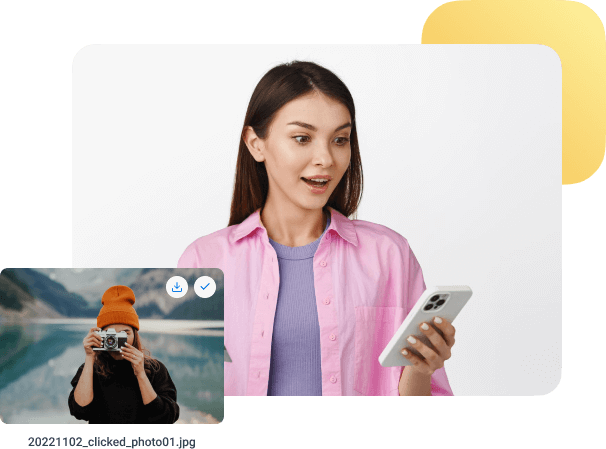
Monitor Photos Features
Find out what kinds of photos are stored on the target’s iOS device. Track and monitor all the pictures stored on the gallery of your target device remotely at any time through the photo monitoring feature.
Monitor Photo Gallery
Access the photo gallery of your target and check out the photos stored on the iOS device of the target. Also view the related photo information like date, time stamp, file format, size, etc., of the photos stored in the gallery.
Track Clicked Or Downloaded Photos
Closely spy on the photos taken by the iOS device on the target phone along with other photos downloaded from the internet or shared through other devices.
Monitor the photos downloaded from web browsers and social media apps like Facebook, Snapchat, and more.
Spy On Hidden and Deleted Photos
Figure out the hidden location of the photos and track any photos that are hidden on the iOS devices. Gain access to images in hidden vault apps or decoy apps and track any deleted photos on the target device.
MobileSpy’s dashboard contains all the deleted and hidden photos the target has hidden on their device for your access at any time from anywhere through the Monitor Photos feature.
How To Monitor Photos On iOS Devices Through MobileSpy?
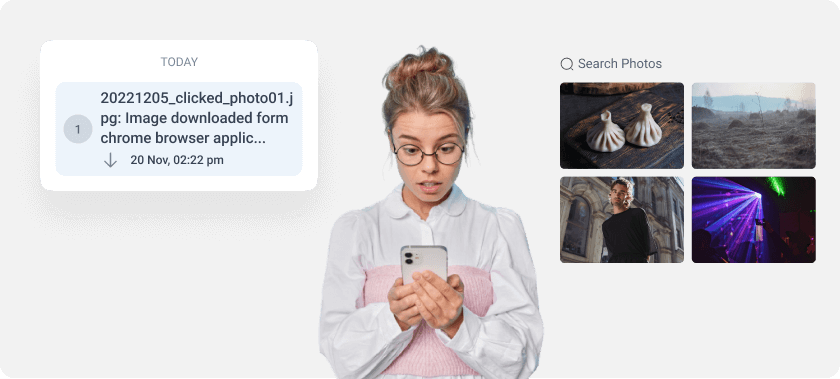
With MobileSpy, monitoring your iOS photos is a three-step process.
Step 1: Get the iCloud credentials of your target device.
Due to the fact that the device won’t be jailbroken, iCloud credentials will be required. First, you must obtain the iCloud credentials of your target’s iOS device.
Step 2: Choose the MobileSpy subscription and register.
The second step is to choose the best subscription of MobileSpy for your spying needs. You can choose a subscription from MobileSpy’s website depending on your requirements. An email will be sent to you with login credentials and instructions for installation. After that, you can proceed to the next step.
Step 3: Start Monitoring
Finally, you need to install the MobileSpy app on the iOS device of your target and monitor it.
Installing the app requires physical access to the target device for a few minutes. Once MonileSpy has been installed on the target’s iOS device, you can monitor and track all their photos.
To track the target device’s photos,
- Visit the MobileSpy website on your device.
- Enter your valid credentials to access your account.
- Click the Photos option in the left-hand sidebar of your dashboard.
- The Photos option shows you all the photos clicked, saved, downloaded, and hidden on the target’s iOS device.
You can also view the details of the photos like the size, format, downloaded/saved date, timestamp of when the photo was taken, and more.
Why Is Monitoring Photos Necessary? Benefits Of Monitor Photos Feature
For Parents
Taking hundreds of pictures and sharing them on social media has become the norm among today’s kids. While taking pictures to keep the memory of that particular moment alive is a good thing, it also comes with its own burden.
The possibility of your underage kid taking sexual photos, downloading adult photos from the internet, and sharing these inappropriate photos on social media with their friends is frightening.
Moreover, hackers, and cyber bullies, can exploit your kids physically, mentally, and financially if they ever get their hands on these photos through the internet. Therefore, parents need MobileSpy to spy on their kid’s iOS devices to check what kinds of photos their kids are storing and sharing frequently.
In order to prevent potential threats from your child, you, as a parent, can start spying on photos or other multimedia files they send or receive. The Monitor Photos feature also lets you peek at the photo gallery.
For Spouse
Are you curious about the kind of photos your spouse is storing on their iPhones? Well, with the help of the Monitor Photos feature, you can now snoop around their device and figure out what kind of photos your partner is looking at.
Access to hidden and deleted photos along with regular access to the image gallery gives you insight into whether your spouse is cheating with someone else.
For Business
For business owners or employers who are worried about whether their employees take confidential business photos on their devices and share them with others, MobileSpy’s monitoring photos feature has you covered.
As an employer, you can access your employee’s image gallery and also find out any hidden and deleted photos. This will help you identify whether your employee had ever taken any secret photos during their time in the company.
Monitoring the employees and their images helps employers protect their sensitive data and ensures any information leak is promptly addressed.
What Does The Monitor Photos Feature Do?
Using MobileSpy’s Monitor Photos feature on the targeted iOS device, you can:
- Track and access photos clicked through the photo gallery
- Track and access photos downloaded from social media apps or browsers
- Keep track of screenshots taken on the iOS device.
- Monitor the file formats, dates, and timestamps of the images.
- Get access to photos that have been deleted or hidden
Do I need to root or jailbreak the targeted device?
The Photo spy app feature of MobileSpy does not require jailbreaking the targeted iOS device.
Start Remote Monitoring with these
3 Steps
Sign Up
Install MobileSpy
Start Spying
A Few Words From Our Happy Customers
How We Claim To Excel?
MobileSpy is Securing your Digital Space Like No One Else
And Many More! Enjoy advanced monitoring features with MobileSpy.









 WhatsApp Spy
WhatsApp Spy Facebook & Messenger Spy
Facebook & Messenger Spy Viber Spy
Viber Spy Instagram Spy
Instagram Spy Skype Spy
Skype Spy TikTok Spy
TikTok Spy Telegram Spy
Telegram Spy LinkedIn Spy
LinkedIn Spy Twitter Spy
Twitter Spy Youtube Spy
Youtube Spy Photo Spy
Photo Spy Video Spy
Video Spy Calls and Contacts Tracking
Calls and Contacts Tracking SMS & IM Chats
SMS & IM Chats Voice Capture
Voice Capture Image Capture
Image Capture Video Record
Video Record