Steps to Set Parental Control on Facebook

Steps to Set Parental Control on Facebook
Read this blog to learn about Facebook parental control, steps to set Facebook parental control, and also about best parental controls that you can use to monitor your kids’ Facebook activities.

Facebook, one of the most popular social media platforms, can be used as a tool to share information and stay in touch with friends and families. These days, kids are introduced to social media networks at a very young age.
Although Facebook has allowed us to share and exchange useful information in more ways than one, it is still not entirely safe for young children. This social media app can put your kids in a lot of bad situations. When you set Facebook parental control, you can protect your kids from these harmful social network effects.
Social media can threaten children’s safety. Having your child exchange excessive amounts of information, talking to strangers, liking unwanted content, participating in fake news, cyberbullying, sexual harassment, and collecting personal data is all there is on social media that can devastate them.
It would be best if you introduced your kids to social media as late as possible. The right time to expose your child to danger will come when you feel and know that your child is ready.

How to set up parental control on Facebook?
- Facebook’s official parental control options
- 5 Best Facebook Parental Control Apps
Facebook’s official parental control options
Do you know if Facebook has parental controls? By managing Facebook privacy settings, you can employ Facebook parental controls in a way that is easy and common. Below you can find instructions and steps on how to set Facebook parental control.
By configuring privacy controls
Step 1: View the saved privacy settings of your child’s Facebook profile by performing a quick privacy check-up. A three-dot icon will be visible on the main child profile page. Afterward, click “View Privacy Shortcuts.”
Step 2: Click “Review a few important privacy settings“. Click “Next” to continue.
Step 3: Select “Friends” as the audience who can see your child’s posts. It allows only the people you trust will view the pictures, videos, and other data your child posts on Facebook.
Step 4: All other settings under the “Profile” setting should be set to “Friends“. It allows only their friends can view the information about your child.
Step 5: Choose “Only me” for all apps from “Apps & Websites” so that any app will post nothing by itself.
Step 6: Click on “Friends of friends” in the “Privacy settings” under “How people can find you and contact you“. It will prevent any unknown person from sending your child a friend request.
Step 7: It is possible to block a person from your child’s Facebook profile if they are bothering your child in any way by going to the “Main Menu,” click on “Settings,” selecting “Blocking,” and then typing in the concerned person’s name.
Step 8: Go to “Privacy Shortcuts” and select “See your activity log” to see your child’s activity on Facebook.
Utilizing Messenger for Kids
Children can use Messenger Kids for video calling and messaging for free. Using this platform, your kids can easily connect with their family and friends. In this way, parent controls for Facebook Messenger can ensure that children stay in touch with their family and friends safely and securely.
This app only allows you to contact those that you approve of. By following these steps to set parental control on Facebook Messenger, your child will have a safer and more controlled environment.
- Download and install the Messenger Kids app on your child’s phone or tablet.
- Authenticate your child’s device with your Facebook login information.
- Create an account for your child and add their name.
- The children’s contact list can now include family members and friends you approve of, or a schedule can be set for Facebook time.
5 Best Facebook Parental Control Apps
By using parental control applications that can be downloaded online, you can control and monitor your kids’ Facebook usage. In addition to controlling and monitoring their child’s Facebook activity, these apps will also keep tabs on their child’s chat history, calls and SMS, and cell phone activity.
They are more time-saving, efficient, and powerful than the official methods or steps to set Facebook parental control. Below are some of the best Facebook parental control apps.
MobileSpy
 In terms of parental control, this app is the most reliable. Using this application, parents can control how much time their children spend on Facebook. In addition, it can be used to monitor all the sent and received messages from the Facebook application and the Messenger application. The Facebook notifications will also inform you of the latest activities on Facebook. MobileSpy offers other exclusive features like tracking call logs, tracking location in real-time, monitoring social media, geocaching, and more. It is, therefore, a must-have for any responsible parent.
In terms of parental control, this app is the most reliable. Using this application, parents can control how much time their children spend on Facebook. In addition, it can be used to monitor all the sent and received messages from the Facebook application and the Messenger application. The Facebook notifications will also inform you of the latest activities on Facebook. MobileSpy offers other exclusive features like tracking call logs, tracking location in real-time, monitoring social media, geocaching, and more. It is, therefore, a must-have for any responsible parent.
Qustodio
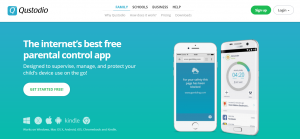 A good way to supervise your children’s Facebook usage on their phones is using Qustodio. By using this application, you can effectively monitor how much time they spend using Facebook. Other than this, the app can help you block pornography, balance screen time, control games and other applications, track SMSs and phone calls, and track your location in real-time, among other things.
A good way to supervise your children’s Facebook usage on their phones is using Qustodio. By using this application, you can effectively monitor how much time they spend using Facebook. Other than this, the app can help you block pornography, balance screen time, control games and other applications, track SMSs and phone calls, and track your location in real-time, among other things.
Familoop Safeguard
Familoop Safeguard protects your child from the dangers of the online world, which are ever-increasing. It is a cloud-based parental control app that can be used to protect your child’s online activity. You can use it on any Android or iOS device. The app can also be used to filter web content, monitor devices, track location, and so much more, in addition to efficiently monitoring the Facebook app on your child’s phone.
PureSight App
PureSight provides features to monitor the kid’s cell phone so that you can keep them safe online. With this app, you will be able to monitor the Facebook activity of your child effectively. Multiple devices can be monitored with it. This app can monitor your child’s cell phone activity very accurately, and it is very easy to use.
Net Nanny
 Net Nanny helps parents keep track of their child’s Facebook activity by providing an easy-to-use app. This application lets you control how much access your kid has to the internet. Various other applications can even be controlled as well. Monitoring your child’s Facebook activity is easy with this app. Every time your child does something on Facebook, you will be notified.
Net Nanny helps parents keep track of their child’s Facebook activity by providing an easy-to-use app. This application lets you control how much access your kid has to the internet. Various other applications can even be controlled as well. Monitoring your child’s Facebook activity is easy with this app. Every time your child does something on Facebook, you will be notified.
Why is it important?
Parental control over digital devices is an integral part of child guidance. Kids these days spend most of their time online. As a parent, it is your responsibility to ensure that your kids are safe when using their gadgets. Make sure your children know you have control over what they do online. It is important to explain to them what social media risks are and why you limit certain activities. Every innocent action carries a threat. Make sure your children are aware. Your children will learn to trust you if you do this.
Protecting against potential harm
You are responsible for protecting your child when they are too young. Because you will always be here to protect your child, teaching them how to defend themselves online is important. First things first – explain to your child what can happen online such as cyberbullying, sexting, abuse, and personal data theft. You will teach all these things gradually as you introduce your kid to the online world. After your child has become familiar with social media and how to use it properly, you can implement parental controls. If your child is too young to take responsibility for their actions, you should take this step.
Keeping information secure
With parental controls active, the risk of personal data leakage is low. Their parents’ accounts mostly protect children’s accounts, and family membership includes family-friendly features. Online predators, however, can easily gather all the necessary information from your child. Children are vulnerable to invasions of privacy because they lack the necessary experience to resist them. Fraudsters online can easily manipulate kids. Tell your kids that they should keep their personal information confidential and they should not share it with others.
Developing healthy digital habits
Our childhoods largely determine our habits. In the modern world, parents must respond to their children’s use of devices and social media. Today, people are using technology in an alarming degree. The use of IT can become addictive. As a preventive measure, parents should help their children develop healthy relationships with technology. It is well known that overusing gadgets results in a lack of sleep, anxiety, obesity, bad physical shape, inattention, hyperactivity, etc.
Conclusion
There is a huge concern about the safety of your child in the online virtual world. As young minds are quite vulnerable, they often land in troublesome situations. Their maturity level is not good enough to know what they should do. Parents must monitor and control their children’s online activities, especially when it comes to popular social media sites like Facebook. For effective Facebook parental control and monitoring, you need to check out the MobileSpy application. You’ll save yourself a lot of time and trouble.



 WhatsApp Spy
WhatsApp Spy Facebook & Messenger Spy
Facebook & Messenger Spy Viber Spy
Viber Spy Instagram Spy
Instagram Spy Skype Spy
Skype Spy TikTok Spy
TikTok Spy Telegram Spy
Telegram Spy LinkedIn Spy
LinkedIn Spy Twitter Spy
Twitter Spy Youtube Spy
Youtube Spy Photo Spy
Photo Spy Video Spy
Video Spy Calls and Contacts Tracking
Calls and Contacts Tracking SMS & IM Chats
SMS & IM Chats Voice Capture
Voice Capture Image Capture
Image Capture Video Record
Video Record