How to Track a Cell Phone Number on Google Map?

How to Track a Cell Phone Number on Google Map?
Ever thought about how you can track a cell phone number on Google Map? Tracking a phone number refers to finding the position and location of the users as per their cell phone signals on maps.
A tracker can check whether or not the position of the cell phone. You can use GPS techniques for mobile tracking that check radio signals between all towers of networks and cell phones. You can also use the IMEI tracking technique to track a cell phone using its IMEI numbers.
Or there are other apps that you can use to track cell phone numbers. But, you can easily locate a phone number on Google Maps.

Google Maps is the application that already exists on our cell phones as a default; if not, we can install it from Google Play Stores. We can say that Google Maps was developed by Google for providing driving directions to whoever uses Google Maps.
It makes it easy for people to explore locations, road maps, distances, and so on. Google maps enable location features that are most important for tracking the cell phone on Google Maps.
Either you can track someone’s cell phone on Google Maps, or you can track your lost cell phone using Google Maps.
This article sums up a brief overview of how to locate or track a phone number using Google Maps and why it is important to track a mobile number. If you want to do more than that on your device, especially an iOS device, you can jailbreak using winra1n jailbreak.
What is GPS Tracking?
GPS Tracking is a technology that utilizes the Global Positioning System (GPS) to track and monitor the location of an object or person. This system works by using satellites to pinpoint exact coordinates, allowing users to determine where something is located accurately.
GPS tracking can be used for many purposes, such as vehicle tracking, asset management, fleet management, personal safety monitoring, and more. It can also be combined with other technologies like GSM/GPRS networks for increased accuracy and real-time location updates.
Why are Tracking mobile numbers important?
Emergency moves:
You cannot be with your beloved one anytime. You might need to go to a certain destination and meet with strangers (risky) while working. So, it would help if you had someone you trust to watch your steps while you head somewhere for safety and emergency moves.
Tracking misplaced or lost phones:
It’s frustrating if you lose your mobile phone, even if there are many cases of stolen mobile phones. But you can track your lost & misplaced cell phone by using tracking applications & techniques. You can probably find your lost phone, but the internet connection is important.
Protect Kids:

The mobile number tracking feature also helps with digital parenting too. Parents can keep an eye on their kids even if they are not together at the same place. Kids might unintentionally adopt unacceptable behaviors, so we help our kids and keep an eye on them. And we can also use spy apps to make sure our kids are safe and sound.
Keep in touch:
Mobile tracking features help us keep in touch with our friends, families, employees & so on. We can monitor employees through mobile tracking. On tours, hikes, treks, etc., you can track each other’s location so that no one can get lost.
How to Track a Cell Phone Number on Google Map?
Google Maps allows us to use ‘Location Sharing’ features. The person must allow ‘location sharing’ features with you; otherwise, we cannot identify their location through Google Maps.
Before starting to track a cell phone number on Google Map, you have to ensure two things:
- You need physical access to the target person’s phone.
- Ask for the target person’s content.
Steps to track a cell phone number on Google Map
-
Open Google Map on the device you want to track
The first and foremost thing to do is to install Google Maps on targeted cell phones, which we wish to track the location. It can be anyone like friends, relatives or anyone. You also have to install Google Maps on your device. Google Maps is already installed as a default app on some smartphones, but you need to install it on some smartphones.
-
Click on the main menu or profile and go to ‘Location Sharing’ features
Then afterward, we must first click on the main menu; there must be a hamburger icon for that. Then we need to go through a ‘Location Sharing’ option and click on get started for further process of tracking cell phones. Otherwise, it is not possible to track devices in Google Maps without sharing their location.
After getting started with the process, we got time to choose how long we wanted to track the device. If you don’t want any interruptions, you can choose the ‘Until you turn this off’ option.
-
Select your contact from targeted devices
You need to select your contact to give Google Maps access from the targeted device you want to track. You need to tap the person’s profile with whom you want to share your location from the targeted device. Then one message will pop up; we just need to click ok to go further.
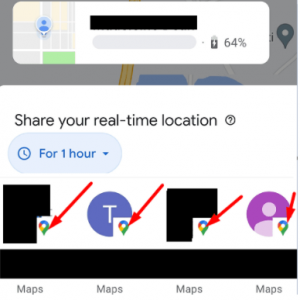
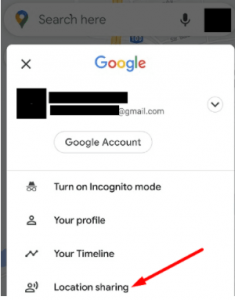
-
Send a link of track location from targeted phones
Now, you can send the link to track location from targeted phones to your own through email, text, or other messaging apps. People can find your current location by using that link.
-
Select and open link to track targeted device finally
Finally, you can use the link received from targeted phones. Now, you can open the link and track the person’s cell phone by using Google Maps whenever you want on your mobile.
Simply, you can stop sharing your location if you want to. You need to open the Google Maps app and go on ‘Location Sharing’; tap the person’s profile with whom you don’t want to share location now and tap the stop option to stop sharing location.
Note: To get more information on how to track a phone you can read it here.
How to turn off Google Maps tracking?
Simply, you can stop sharing your location if you want to.
- You need to open the Google Maps app.
- Go on ‘Location Sharing.’
- Tap the person’s profile with whom you don’t want to share the location.
- And tap the “Stop” option to stop sharing location.
How to track a cell phone number on Google Map without someone knowing?
Recently Google has sent regular notification alerts to anyone sharing their location. So, it is almost impossible to locate a phone number on Google Maps without them knowing. Also, the target person has to permit location sharing with you.
For that reason, you have to take the consent of the target person to locate a phone number on Google Maps.
But if you want to track a cell phone number without someone knowing, there are the best phone tracker application.
Spy applications and cell phone tracker apps are the best way. And among every spy application, MobileSpy is the best one.
MobileSpy controls excessive use of mobile or the internet. It also helps you get a GPS location as often as you wish and helps you get your current location instantly. So, MobileSpy is also the best solution to track devices. The app is mostly used in offices to track employee movements or parents’ parental control over their kids.
The spouse can also use this app to locate their partner’s phone number. It can also track social media accounts, call history details, SMS, web history, etc. It is full of tracking features.
Check out MobileSpy’s free product demo and get a feel of all that MobileSpy has to offer. After that, you can go and sign up for your MobileSpy account.
Conclusion
In conclusion, Google Maps is the best and simplest app to track another person’s cell phone number. There are just a few steps mentioned above, that need to be done to track other cell phone numbers by Google Maps. Tracking others’ phones is important sometimes to keep an eye on people’s movements like; children, employees, friends, etc. So, to track a cell phone number, Google Map is the best option. But for tracking a location, the most important thing is sharing a location because if they didn’t share a location, it is impossible in Google Maps to track a location. So, ‘Location sharing’ features play a vital role in making tracking cell phone numbers possible.
But to protect your kids from every cyber danger and to watch their screen time, MobileSpy is the best option.
FAQs
Can you track someone on google map without them knowing?
No, you can not track someone on Google Maps without them knowing, as google sends regular notifications and needs the target’s consent. Third-party tracking apps like MobileSpy can help you to track location as it keeps information on the online presence of the targeted device.
How to track someone’s location with a phone number on Google Maps?
Here are the steps to track someone’s location with a phone number on Google Maps.
- Install the Google Maps app and sign in using your Gmail account
- Open the ‘Location Sharing’ feature within the app and enter their phone number.
- Click ‘Share Location’ and then wait for them to accept it.
- Once accepted, their current location will appear on your map.
Can you track someone’s location through their Google account?
Yes, you can track someone’s location through their Google account. Using the Location History feature in Google Maps, you can view a detailed timeline of where a person has been over a certain period.



 WhatsApp Spy
WhatsApp Spy Facebook & Messenger Spy
Facebook & Messenger Spy Viber Spy
Viber Spy Instagram Spy
Instagram Spy Skype Spy
Skype Spy TikTok Spy
TikTok Spy Telegram Spy
Telegram Spy LinkedIn Spy
LinkedIn Spy Twitter Spy
Twitter Spy Youtube Spy
Youtube Spy Photo Spy
Photo Spy Video Spy
Video Spy Calls and Contacts Tracking
Calls and Contacts Tracking SMS & IM Chats
SMS & IM Chats Voice Capture
Voice Capture Image Capture
Image Capture Video Record
Video Record