Best 3 Tool Optimize Your Voice Quality with AI Audio Enhancer

Best 3 Tool Optimize Your Voice Quality with AI Audio Enhancer
Providing good voice quality for your audio content should be one of the most important priorities of a content creator. Why?
Think about it.
Would you listen to a podcast, interview, or a song with a subpar audio quality? Well, here is your answer to why you should focus on the audio quality of your content.
There are several ways of improving and optimizing the audio quality of your content. First, you should try to use the best quality equipment. Additionally, leveraging the capabilities of the best AI voice generator is another valuable option. Finally, there are online tools readily available at your disposal.
This is called an AI audio enhancer. You can upload your audio on the website and get the refreshed and enhanced version in an instant.
This blog post is all about a detailed look at the three best audio quality enhancer tools. Keep reading to find more about it.
What is AI Audio Enhancement?
AI audio enhancement is a clever way to make your sound recordings better. It uses smart computer programs, called artificial intelligence or AI, to improve the quality of your audio.
Instead of spending hours tweaking settings and adjusting knobs, AI does the hard work for you.
Here’s how it works: First, you upload your audio file to the AI audio enhancement tool.
Then, the AI gets to work analyzing your audio. It listens for things like background noise, echoes, and other unwanted sounds.
Once it identifies these issues, it goes to work fixing them.
The AI can do all sorts of cool things to improve your audio. It can remove background noises like traffic or humming, making your voice clearer.
It can also adjust the volume levels so your audio is easier to hear. Plus, it can even enhance the overall sound quality, making it sound more professional.
Top 3 AI Audio Enhancer to Optimize the Sound Quality
There are a bunch of online tools to improve the sound quality of the audio. Some are free and some of them are paid. I have tried to find the best of them. In this article, you will look into these three AI audio enhancer and get a glimpse of all the key features.
- Audioenhancer.ai
- Noiseremoval.net
- Flixier Audio Enhancer
1. Audioenhancer.ai
Audioenhancer.ai is an AI-powered tool that makes your audio and video files sound better. It can work with files that are up to 500 MB big or last for several minutes.
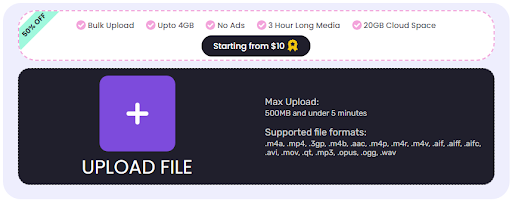
When you use this tool, you get to choose from four different ways to improve your sound:
- Improve sound quality: This setting makes your audio clearer and nicer to listen to.
- Remove background noise: This feature removes annoying background sounds like buzzing or humming.
- Fix loudness and levels: It makes sure your audio isn’t too quiet or too loud.
- Clean up the speech: With this one, you can enhance the clarity of voices in your recordings.
Using Audioenhancer.ai is super easy. All you have to do is upload your file from your computer or phone, pick the settings you want, and click a button to make your audio better.
One of the best things about this tool is that it works with many different file formats, like .m4a, .mp4, .3gp, and more. It’s really versatile!
I’ve tried Audioenhancer.ai twice myself, and I was really impressed with the results. The audio sounded much clearer, and the background noise was gone. Plus, it’s free to use, which is awesome!
If you want to make your audio recordings sound amazing without any hassle, give Audioenhancer.ai a try. You won’t be disappointed!
2. Noiseremoval.net
Noiseremoval.net is another fantastic tool available online for content creators, podcasters and audio professionals. It’s known as one of the best online tools for removing annoying background noise from your audio recordings.
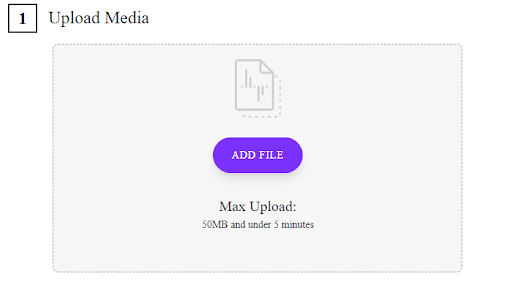
But that’s not all – it has other cool features
- Background Noise Removal
- Improve Sound Quality
- Fix Loudness and Pitch
- Clean Up Speech
To use the tool:
- You just need to choose a file that’s not too big (up to 50 MB) or too long (less than 5 minutes).
- Then, pick the settings you want, and click a button to enhance your media.
- Once it’s done, you can preview your improved audio and download it.
Best of all, it’s completely free to use for everyone!
So, if you’re tired of dealing with annoying background noises ruining your recordings, give Noiseremoval.net a try. It’s the perfect tool to help you create professional-quality audio content effortlessly.
3. Flixier Audio Enhancer
Our last tool in this list but certainly takes the lead with its features. Flixier Audio Enhancer is a convenient tool for making your voice sound better in videos and podcasts.
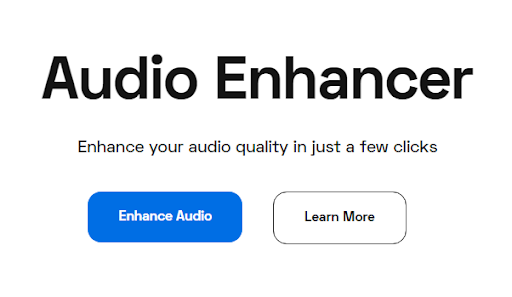
The tool uses smart technology to enhance the clarity of your speech. Hence, making your voiceovers easier to understand.
Here are some key features of Flixier Audio Enhancer:
- Clarity Enhancement: This feature makes your voice clearer and easier to understand.
- Equalizer Control: It is to adjust bass or high notes to make your voice sound its best.
- Format Compatibility: Flixier supports all popular video and audio formats for hassle-free editing.
- Easy Access: You do need to download anything. Access and use it from any computer with an internet connection.
Here is how to use the tool:
- You just upload your audio or video files, choose the enhancements you want, and let Flixier work.
- Then, you can save your improved audio or video and share it with the world! Plus, if you need to censor or cut out parts of your audio, Flixier makes it simple with its easy-to-use editing tools.
Whether you’re a beginner or a professional creator, Flixier Audio Enhancer is the perfect tool to take your audio to the next level.
Wrap Up!
So, this is my experience of using these three AI audio enhancers. Optimizing the audio is no more a hassle. If you are a content creator, just upload the file in any one of these tools after recording the audio. Moreover you can also use text to speech software for creating your video voices in many languages.
In a span of a few seconds, you will get an improved and enhanced version of it. That is how convenient to use these tools are. So take a pick and start the journey of good quality audio content now.



 WhatsApp Spy
WhatsApp Spy Facebook & Messenger Spy
Facebook & Messenger Spy Viber Spy
Viber Spy Instagram Spy
Instagram Spy Skype Spy
Skype Spy TikTok Spy
TikTok Spy Telegram Spy
Telegram Spy LinkedIn Spy
LinkedIn Spy Twitter Spy
Twitter Spy Youtube Spy
Youtube Spy Photo Spy
Photo Spy Video Spy
Video Spy Calls and Contacts Tracking
Calls and Contacts Tracking SMS & IM Chats
SMS & IM Chats Voice Capture
Voice Capture Image Capture
Image Capture Video Record
Video Record